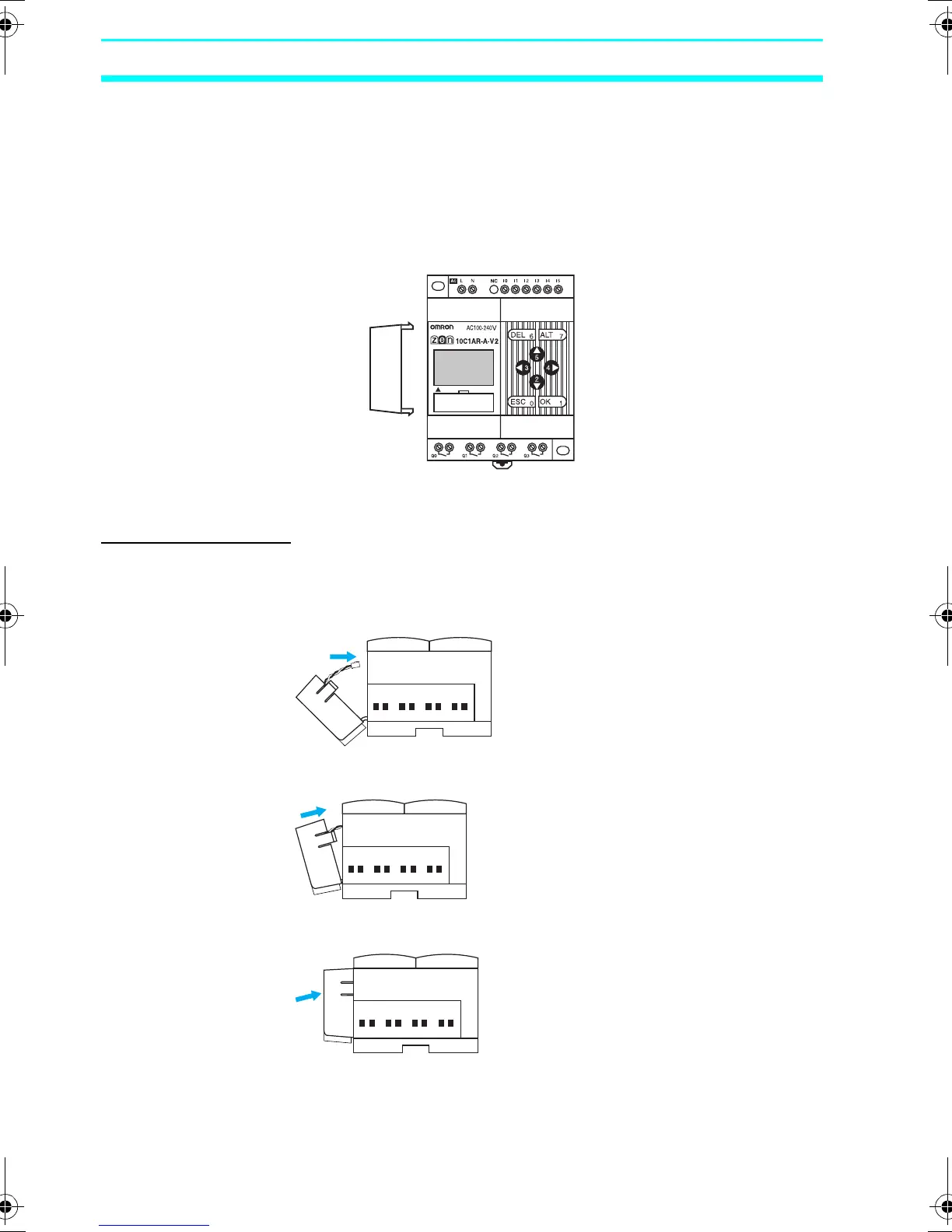110
Mounting Battery Units Section 5-1
5-1 Mounting Battery Units
Ladder programs and all settings are saved to the CPU Unit EEP-
ROM but calendar, clock, and holding timer bits and holding timer/
counter present values are held by the capacitor. Therefore, if the
power supply is interrupted for 2 days or more (at 25°C
), this data will
be reset. Mount a Battery Set (optional) for systems where the power
supply may be interrupted for long periods.
Mounting Method
1,2,3... 1. Tilt the Battery Unit to the side and insert the claw at the bottom
of the Battery Unit into the mounting hole on the left side of the
CPU Unit.
2. Connect the Battery Unit cord to the CPU Unit connector.
3. Push the claw at the top of the Battery Unit into the CPU Unit.
ZEN-BAT01
Battery Unit
Z211-E1-03.book Page 110 Friday, November 21, 2008 10:38 AM