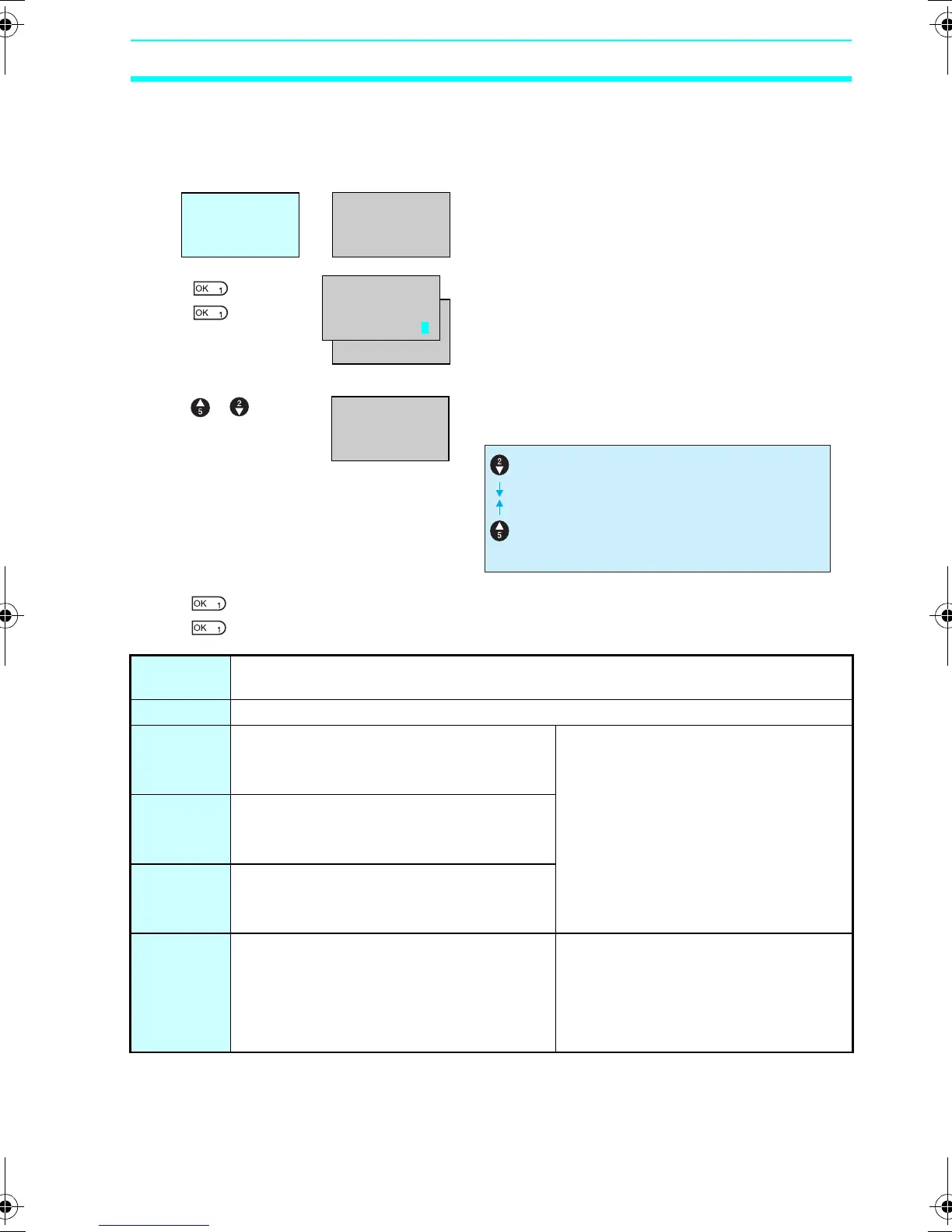107
Setting Daylight Saving Time (DST) Section 4-4
4-4 Setting Daylight Saving Time (DST)
Set the Daylight Saving Time (DST) function when using the ZEN in
countries that use Daylight Saving Time (DST).
Press the OK Button to display the current
settings.
Press the OK Button again to change to a
flashing cursor and enable Daylight Saving
Time (DST) settings to be made.
Use the Up and Down Buttons to make the
setting.
Press the OK Button to confirm the setting.
Press the OK Button again to complete the
setting.
Note When Daylight Saving Time (DST) has been set, an “S” will
appear at the top right of the Time Settings Screen during the
Daylight Saving Time (DST) period.
SET CLOCK
SUMMER TIME
Select Time/
Summertime.
CANCEL
SUMMER TIME
CANCEL
SUMMER TIME
EU TYPE
/
NZ Type (for Daylight Saving Time (DST) in New Zealand)
AU Type (for Daylight Saving Time (DST) in Australia)
US Type (for Daylight Saving Time (DST) in USA)
EU Type (for Daylight Saving Time (DST) in Europe)
Manual (for manual settings)
Cancel (for no Daylight Saving Time (DST))
Cancel Daylight Saving Time (DST) settings are not made. Any Daylight Saving Time (DST)
settings that have been made will be deleted.
Manual Moves the clock forward 1 hour.
EU Type Daylight Saving Time (DST) period:
2:00 a.m last Sunday in March to 3:00 a.m.
last Sunday in October
Once the start time (2:00 a.m.) has
been reached, the clock is moved
forward 1 hour to 3:00 a.m. When the
stop time (3:00 a.m) has been
reached, the clock is moved
backwards 1 hour to 2:00 a.m.
AU Type Daylight Saving Time (DST) period:
2:00 a.m first Sunday in October to 3:00
a.m. first Sunday in April
NZ Type Daylight Saving Time (DST) period:
2:00 a.m last Sunday in September to 3:00
a.m. first Sunday in April
US Type Daylight Saving Time (DST) period:
2:00 a.m second Sunday in March to 2:00
a.m. first Sunday in November
Once the start time (2:00 a.m.) has
been reached, the clock is moved
forward 1 hour to 3:00 a.m. When the
stop time (2:00 a.m) has been
reached, the clock is moved
backwards 1 hour to 1:00 a.m.
Z211-E1-03.book Page 107 Friday, November 21, 2008 10:38 AM