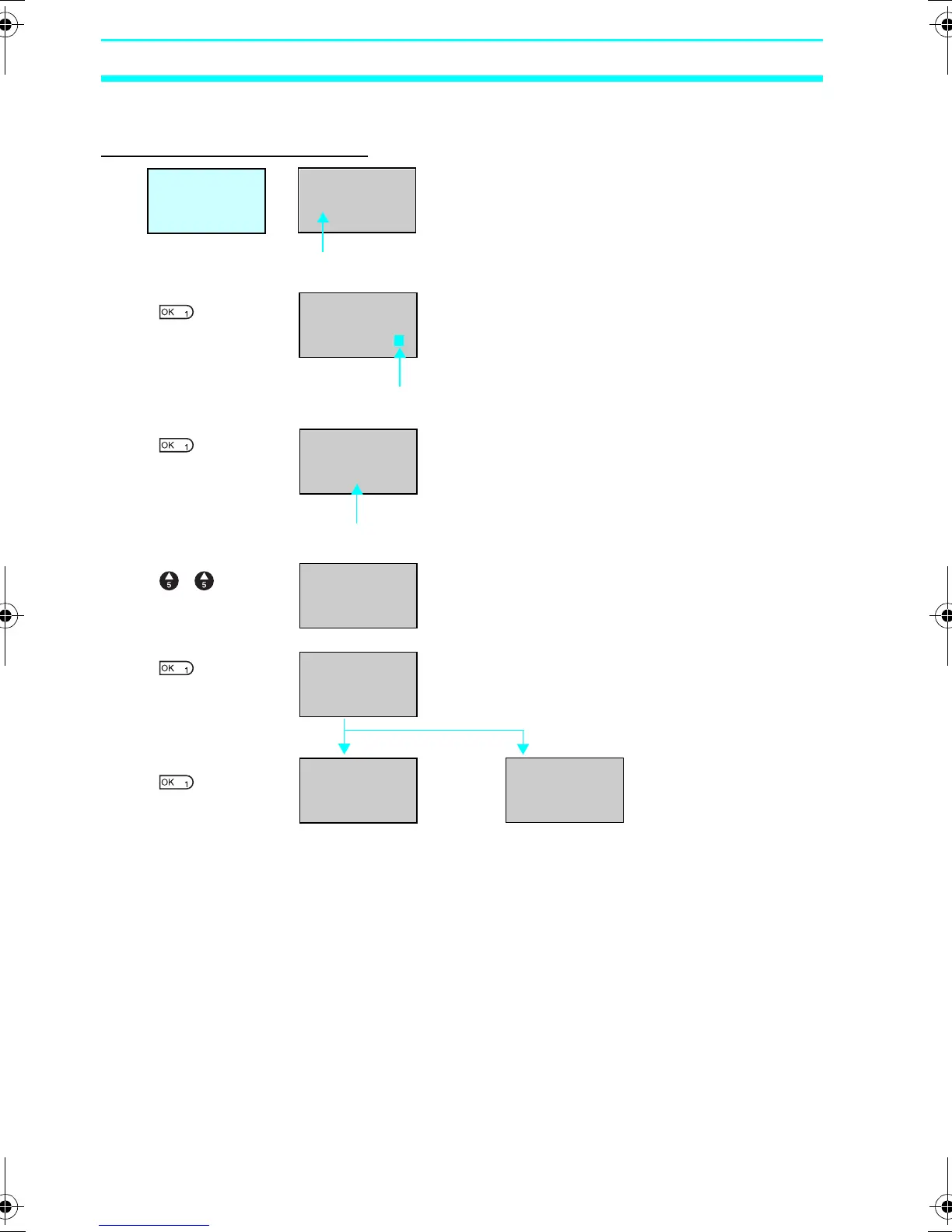24
Nomenclature and Basic Operation Section 1-3
1-3-3 Basic Operation
Menu Selection Example
Use the Up/Down Buttons to move the
cursor.
Press the OK Button to select the flashing
menu. The settings will flash on a reversed
display.
Settings cannot be changed during reversed
display.
Press the OK Button to change from a
highlighted cursor to a flashing cursor.
Settings can now be changed.
Use the Up/Down Buttons to change the
setting.
Use the Up Button to select GERMAN.
RUN
PARAMETER
SET CLOCK
LANGUAGE
▲ ▼
Main menu
display
Flashing cursor
LANGUAGE
Highlighted cursor
ENGLISH
LANGUAGE
ENGLISH
Flashing cursor
LANGUAGE
GERMAN
LANGUAGE
SET?
OK/ESC
GERMAN
A confirmation message will be
displayed asking if you want to
change to German display.
RUN
PARAMETER
KALENDER
SPRACHE
▲ ▼
Press the OK Button
to change from
English to German.
RUN
PARAMETER
SET CLOCK
LANGUAGE
▲ ▼
Press the ESC Button to
cancel the change and return
to the previous screen.
Z211-E1-03.book Page 24 Friday, November 21, 2008 10:38 AM