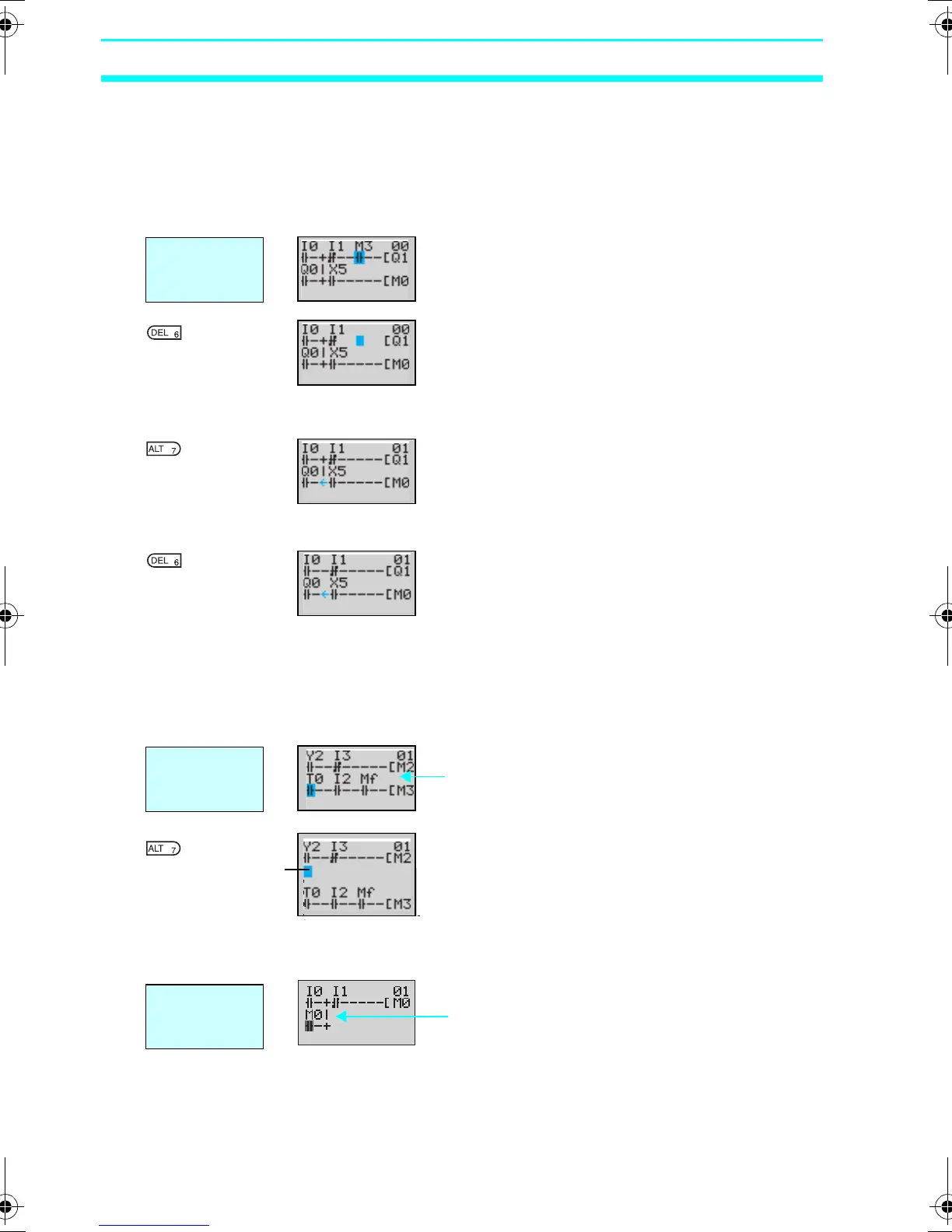72
Correcting Ladder Programs Section 3-5
3-5-3 Deleting Inputs, Outputs, and Connection Lines
Move the highlighted cursor to the position of
the input, output, or connection line to be
deleted and press the DEL Button.
Example: Deleting Serial Input M3
Press the DEL Button to delete the input and
the related connecting lines at the same
time.
Example: Deleting Vertical Connecting Lines
Move the highlighted cursor to the input
position to the right of the vertical line to be
deleted. Press the ALT Button to enable
drawing connection lines. The highlighted
cursor will change to a left arrow cursor.
Press the DEL Button to delete the vertical
connection line.
3-5-4 Inserting Lines
• To insert a blank line, move the highlighted cursor to the beginning of the line where
the blank line is to be inserted and press the ALT Button.
Press the ALT Button to insert one blank line.
• To add OR programming, inputs can be added between parallel inputs. Move the
highlighted cursor to the beginning of the line where the input is to be inserted.
Move the high-
lighted cursor to the
position of the input
to be deleted.
▼
▼
▼
▼
Move the highlighted
cursor to the beginning
of the next line (the line
that will be after the
inserted line.)
A circuit will be added here.
▼
Blank line
▼
Move the highlighted
cursor to the beginning
of the next line (the line
that will be after the
inserted line.)
An input will be added here.
Z211-E1-03.book Page 72 Friday, November 21, 2008 10:38 AM
