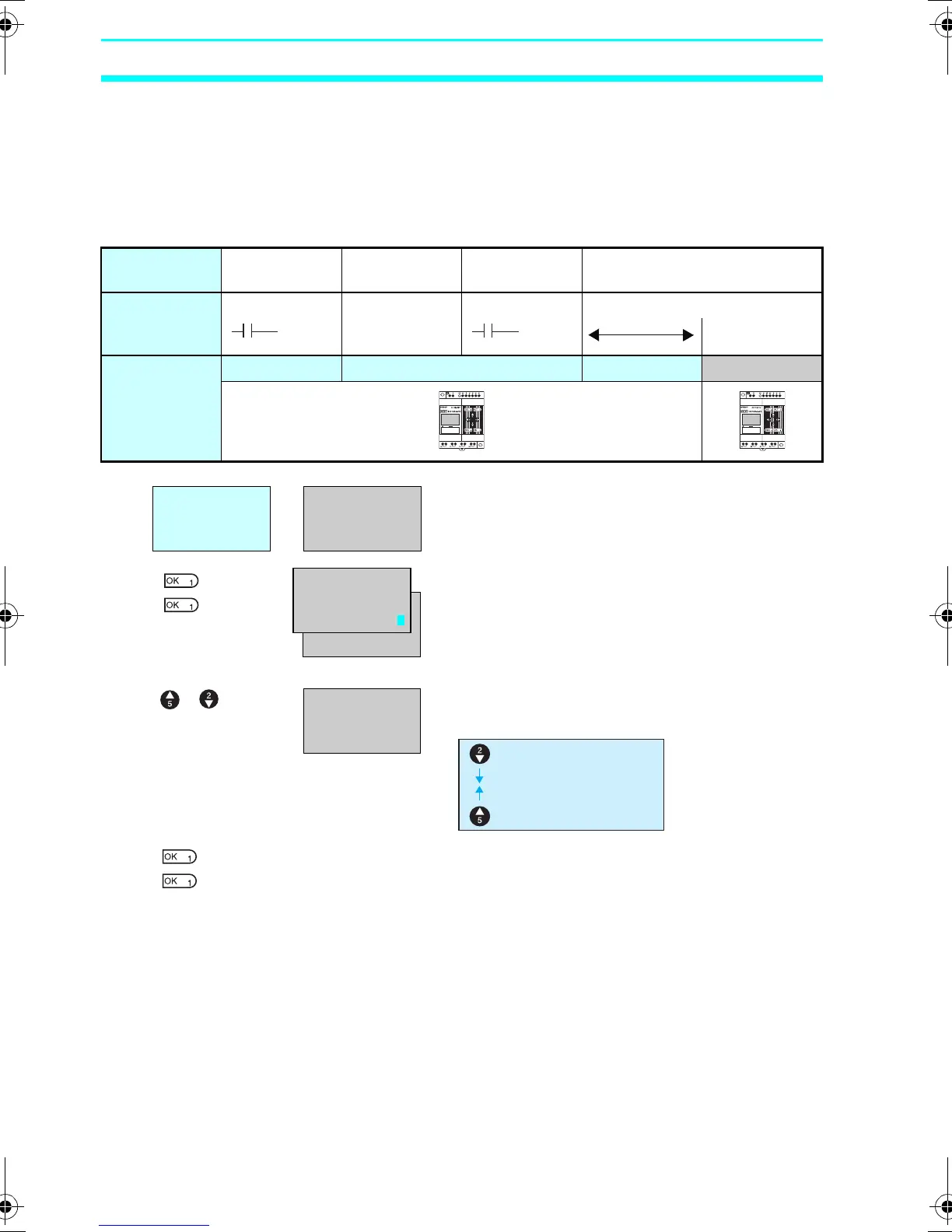106
Changing Backlight Automatic Cutout Time Section 4-3
4-3 Changing Backlight Automatic Cutout Time
The LCD backlight automatically turns ON when button operations are
performed. It then turns OFF automatically 2 minutes after button
operations stop. The default backlight cutout setting of 2 minutes can be
changed to 10 or 30 minutes or the backlight can be set to remain ON
continuously.
Press the OK Button to display the current
backlight cutout setting.
Press the OK Button again to change to a
flashing cursor and enable backlight cutout
time settings to be made.
Use the Up and Down Buttons to set the
cutout time.
Press the OK Button to confirm the setting.
Press the OK Button again to complete the
setting.
Note The backlight cutout time is used not only to determine if and
when the backlight turns OFF after button operations have
stopped. If backlight has been specified to turn ON with the
display function, the same setting is used to determine if and
when the backlight turns OFF once the execution of the display
function has been completed.
Button
operation
Operation
starts
. . . . . Operation
stops
Display
function (when
L1 or L3 is set)
. . . . . Cutout time
Backlight
status
ON Remains ON. Remains ON. Tu r n s O F F.
DD0
OFF → ON
DD0
ON → OFF
PASSWORD
BACKLIGHT
INPUT FILTER
SYSTEM INF
Select
Other/
Backlight.
2min
BACKLIGHT
2min
BACKLIGHT
10min
/
ON (Continuously ON)
30 min
10 min
2 min
Z211-E1-03.book Page 106 Friday, November 21, 2008 10:38 AM