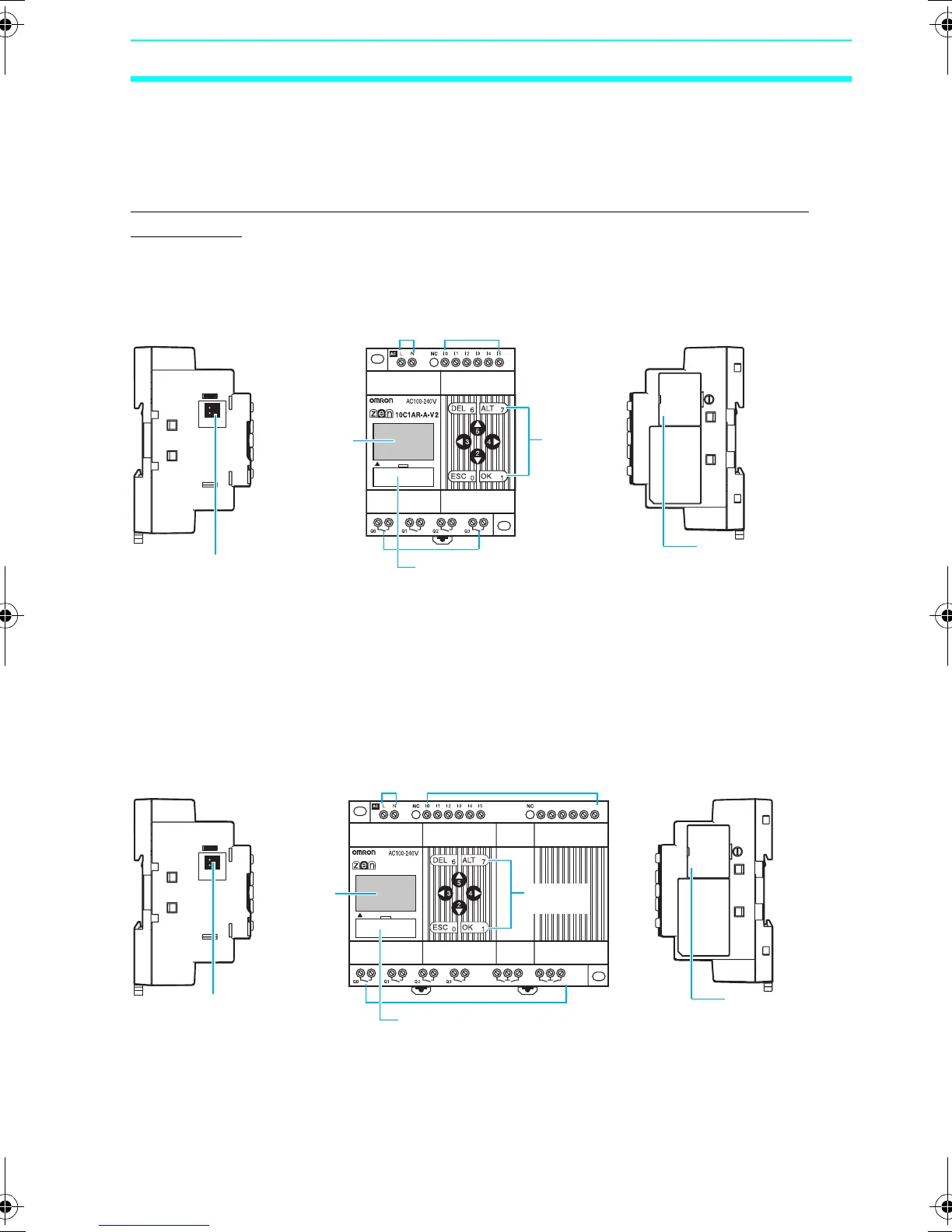15
Nomenclature and Basic Operation Section 1-3
1-3 Nomenclature and Basic Operation
1-3-1 Nomenclature
Standard LCD-type, Economy-type, and Communications-type
CPU Units
Models with 10 I/O Points
Note Economy-type CPU Units do not have an Expansion Unit
connector. Do not remove the Expansion Unit connector cover on
these CPU Units.
Models with 20 I/O Points
Note Economy-type CPU Units do not have an Expansion Unit
connector. Do not remove the Expansion Unit connector cover on
these CPU Units.
Left Side
Battery Unit connector
(Remove the seal to
connect the Battery Unit.)
Front
Power supply
terminals
Input terminals
LCD Operation
buttons
Output terminals
ZEN Support Software connector
(also used for Memory Cassette.)
Right Side
Expansion Unit
connector cover.
(See note.)
Remove this cover to
connect Expansion Unit.
ZEN Support Software connector
(also used for Memory Cassette.)
Q
4
I
6
I
7
I
8
I
9
I
a
I
b
Q
6
Q
5
Q
7
20C1AR-A-V2
Left Side
Battery Unit connector
(Remove the seal when
connecting the Battery Unit.)
F
r
o
n
t
Power supply
terminals
Input terminals
LCD
Operation
buttons
Output terminals
Right Side
Expansion Unit
connector cover.
ZEN Support Software connector
(also used for Memory Cassette.)
Remove this cover to
connect Expansion Unit.
Z211-E1-03.book Page 15 Friday, November 21, 2008 10:38 AM