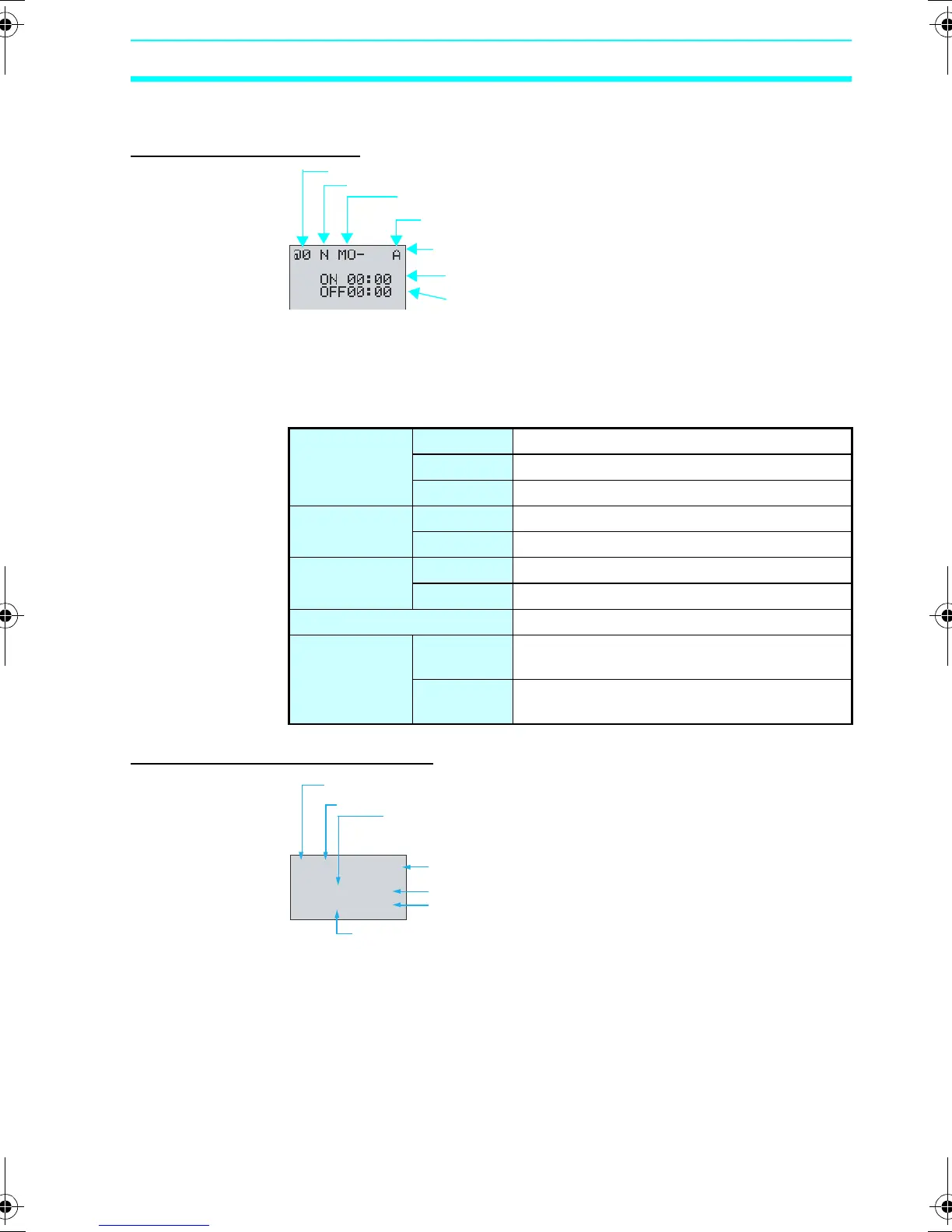83
Using Weekly Timers (@) Section 3-8
3-8-2 Settings in the Parameter Settings Screen
Normal Operation (N)
Note When the flashing cursor is on the start day, press the Right
Button and then the Up/Down Buttons to set the stop day. If the
stop day is not set, the timer will operate according to the set time
only.
Operation between Days (D)
Type of
operation
NNormal
D Between days
PPulse
Day Start day Sun/Mon/Tues/Wed/Thurs/Fri/Sat
Stop day Sun/Mon/Tues/Wed/Thurs/Fri/Sat/None
Time Start time 00:00 to 23:59
Stop time 00:00 to 23:59
Operating time 00:01 to 99:59 (mm:ss)
Monitor
enabled/
disabled
A Operating parameters can be monitored and
settings changed.
D Operating parameters cannot be monitored
or settings changed.
Monitor enabled/disabled
Weekly timer address
Stop day
Start day
Start time
Stop time
Type of operation
@0 D A
ON SU 01:10
OFFMO 03:31
Monitor enabled/disabled
Weekly timer address
Stop day
Start day
Start time
Stop time
Type of operation
Z211-E1-03.book Page 83 Friday, November 21, 2008 10:38 AM