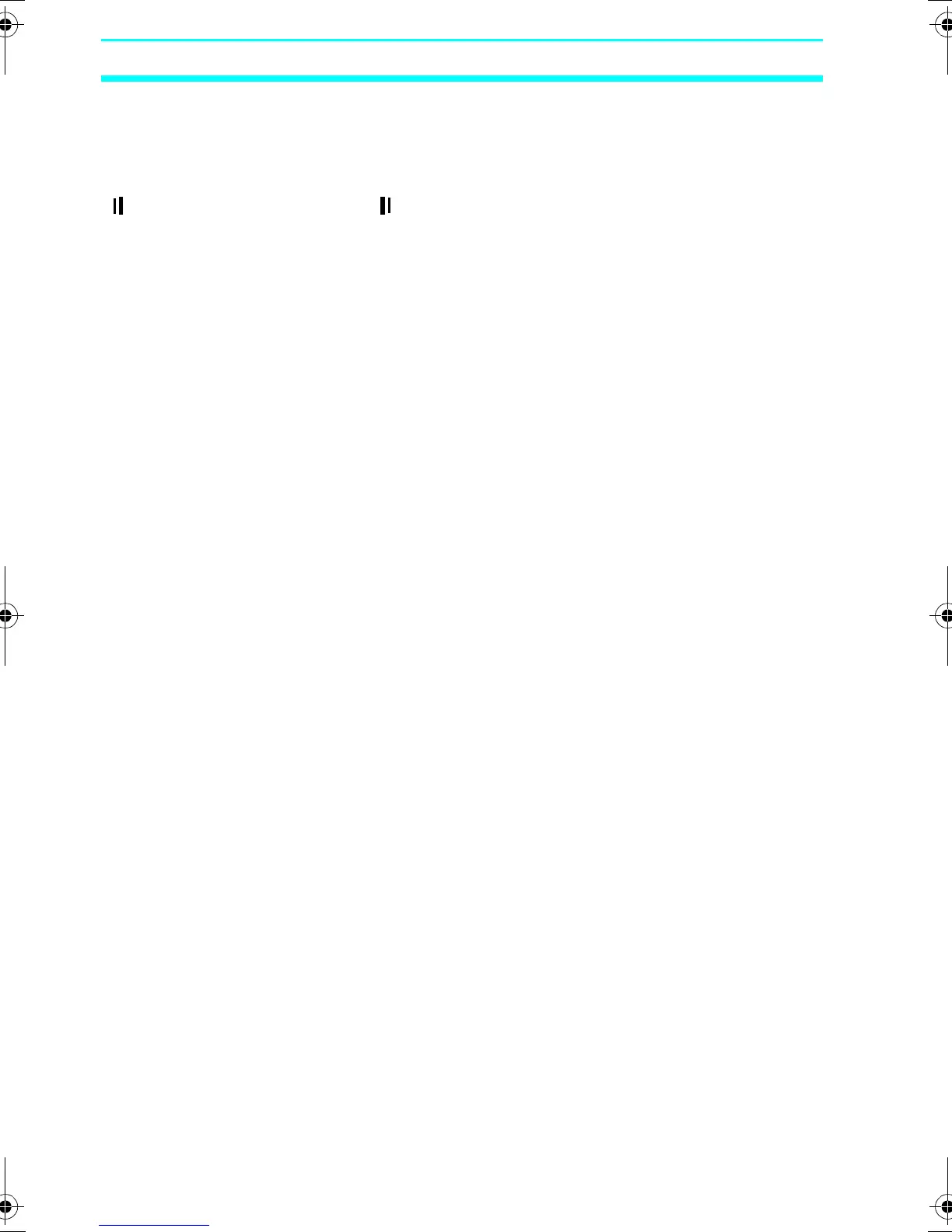102
Protecting Programs Section 4-1
4-1 Protecting Programs
The ZEN has a password function to prevent incorrect manipulation
of ladder programs or settings data by other operators.
Precautions for Correct Use
Always record your password for future reference when using the
password function. You will no longer be able to operate the ZEN if
you forget your password.
If you forget the password, clear the ZEN memory from the ZEN
Support Software. The ZEN will be initialized, making it necessary to
enter the ladder program and settings again.
• The password setting range is 0000 to 9999 (4 decimal digits).
• You will no longer be able to perform the following operations if
the password is not input correctly.
Edit ladder programs
Clearing programs
Monitor ladder programs
Change or delete the password
Set the input filter
RS-485 communications settings
• When any of these functions is selected from the menu, the
Password Input Screen will be displayed. If the password is input
correctly, the display will move to the next screen for the selected
function. However, if the password is input incorrectly, the next
screen will not be displayed.
Z211-E1-03.book Page 102 Friday, November 21, 2008 10:38 AM