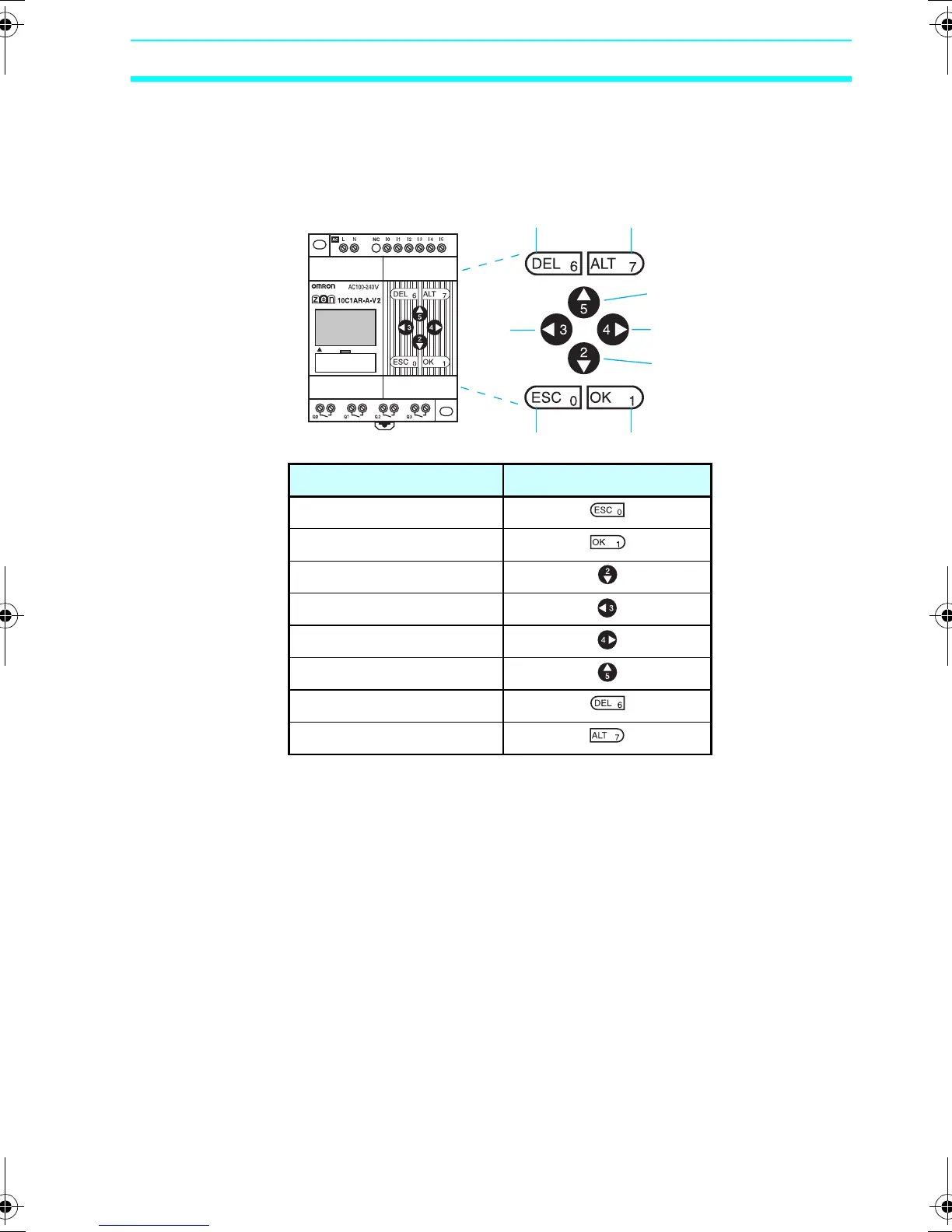99
Using Button Input Bits (B) Section 3-14
3-14 Using Button Input Bits (B)
The operation buttons are assigned operations of input bits. They are
useful when checking program operations or forcefully resetting timer/
counter present values. LED-type CPU Units do not have button switches.
Button switch address Operation button
B0
ESC
B1
OK
B2
Down
B3
Left
B4
Right
B5
Up
B6
DEL
B7
ALT
B6 B7
B0 B1
B3
B5
B4
B2
Z211-E1-03.book Page 99 Friday, November 21, 2008 10:38 AM