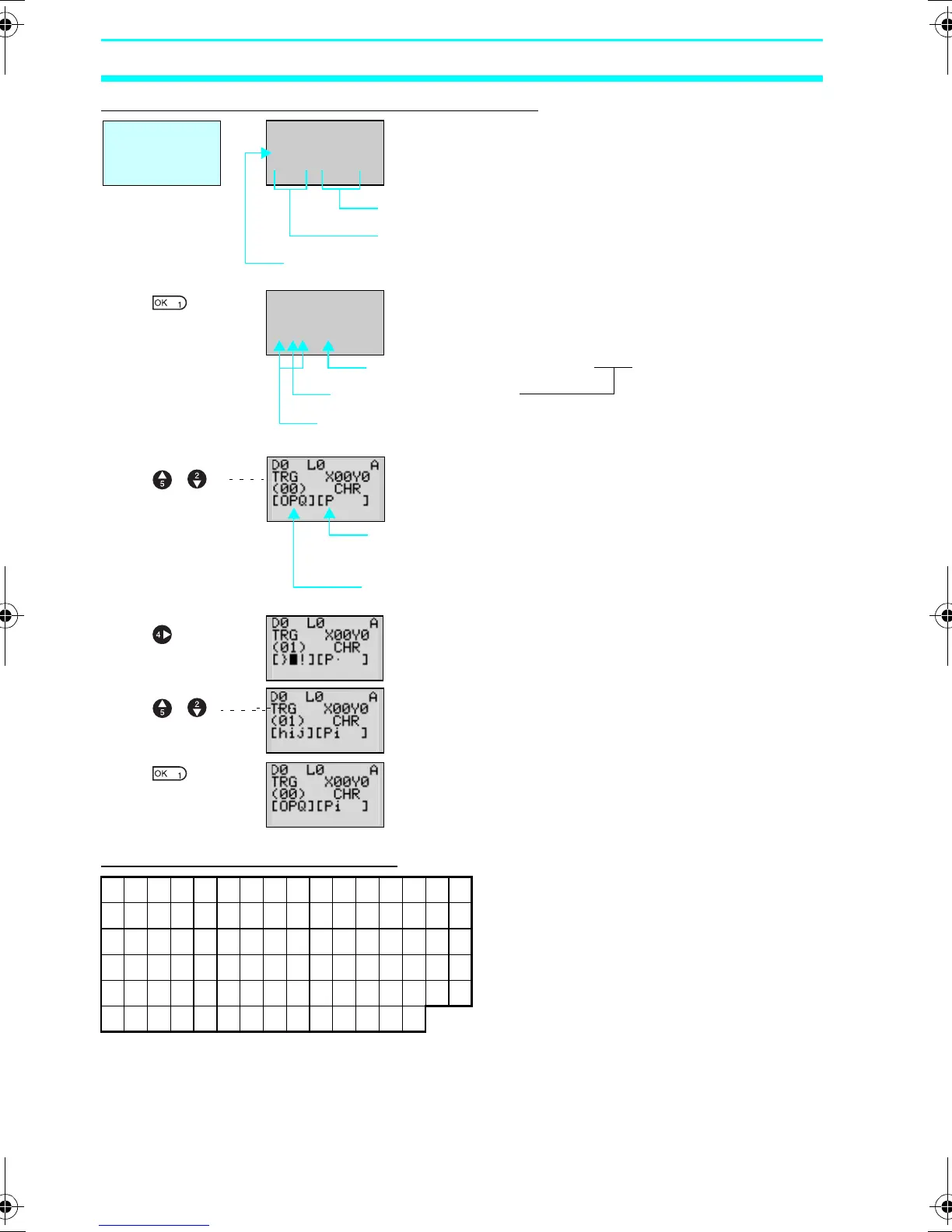98
Displaying Messages (Display Bits (D)) Section 3-13
Settings when Character (CHR) Selected
Use the Right Button to move the character
string position to the right. Use the Left Button
to move the character string to the left.
Table of Display Characters
Move the
highlighted cursor
to the display
character string
column.
Display character string columns (12 characters max.)
Candidates for display character string
Character string cursor position
Position within character string Flash simultaneously
while settings are being
made
Character to be selected
Characters before and after character to be selected
D0 L0 A
TRG X00Y0
(00) CHR
[} !][~ ]
D0 L0 A
TRG X00Y0
(00) CHR
[}~!][
• ]
()
Use the Up/Down Buttons to scroll through
the candidate characters.
Alternates display of the candidate character and
the position mark.
Candidate is highlighted and flashing.
()
!"#$%&'()*+,-./
0123456789:;<=>?
@ABCDEFGHIJKLMNO
PQRSTUVWXYZ[\]^_
‘abcdefghijklmno
pqrstuvwxyz{|}
Z211-E1-03.book Page 98 Friday, November 21, 2008 10:38 AM