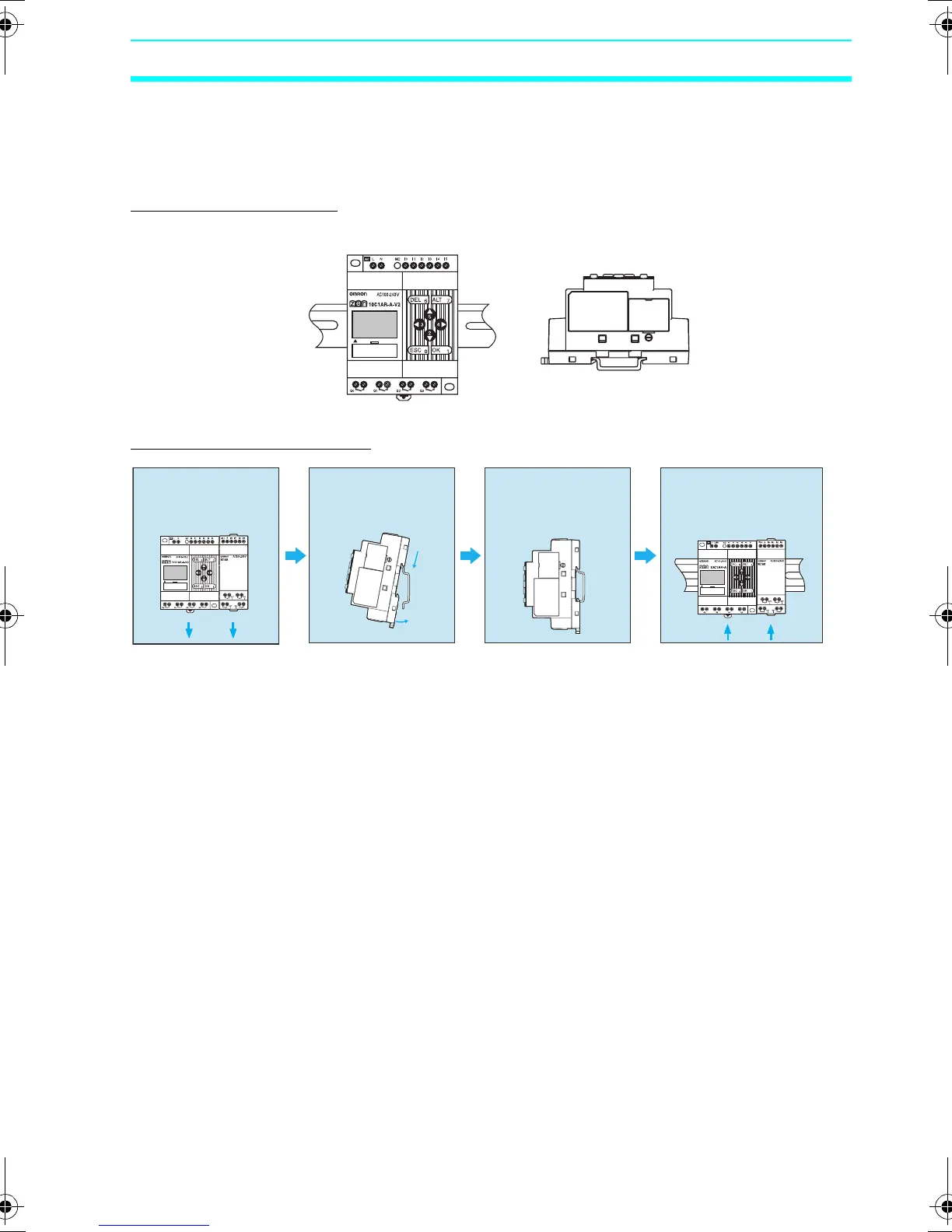37
Mounting Section 2-1
2-1-3 Installation Method
Always mount the ZEN inside a control panel. The ZEN can either be
mounted to the surface of the control panel or onto a DIN Track.
Mounting Direction
Mounting to DIN Track
• Use DIN Track with a width of 35 mm (OMRON model PFP-50N,
PFP-100N, or PFP-100N2).
• Use End Plates (OMRON model PFP-M) to secure the ZEN on
the DIN Track.
Standard (Vertical) installation
Horizontal installation
1 Pull down the hooks
on the bottom of the
ZEN.
2 Hang the slot at the
back of the ZEN on to
the top of the DIN
Track .
3 Attach the ZEN to the
DIN Track.
4 Push up the locking
hooks on the bottom
of the ZEN to lock the
ZEN in place.
Z211-E1-03.book Page 37 Friday, November 21, 2008 10:38 AM