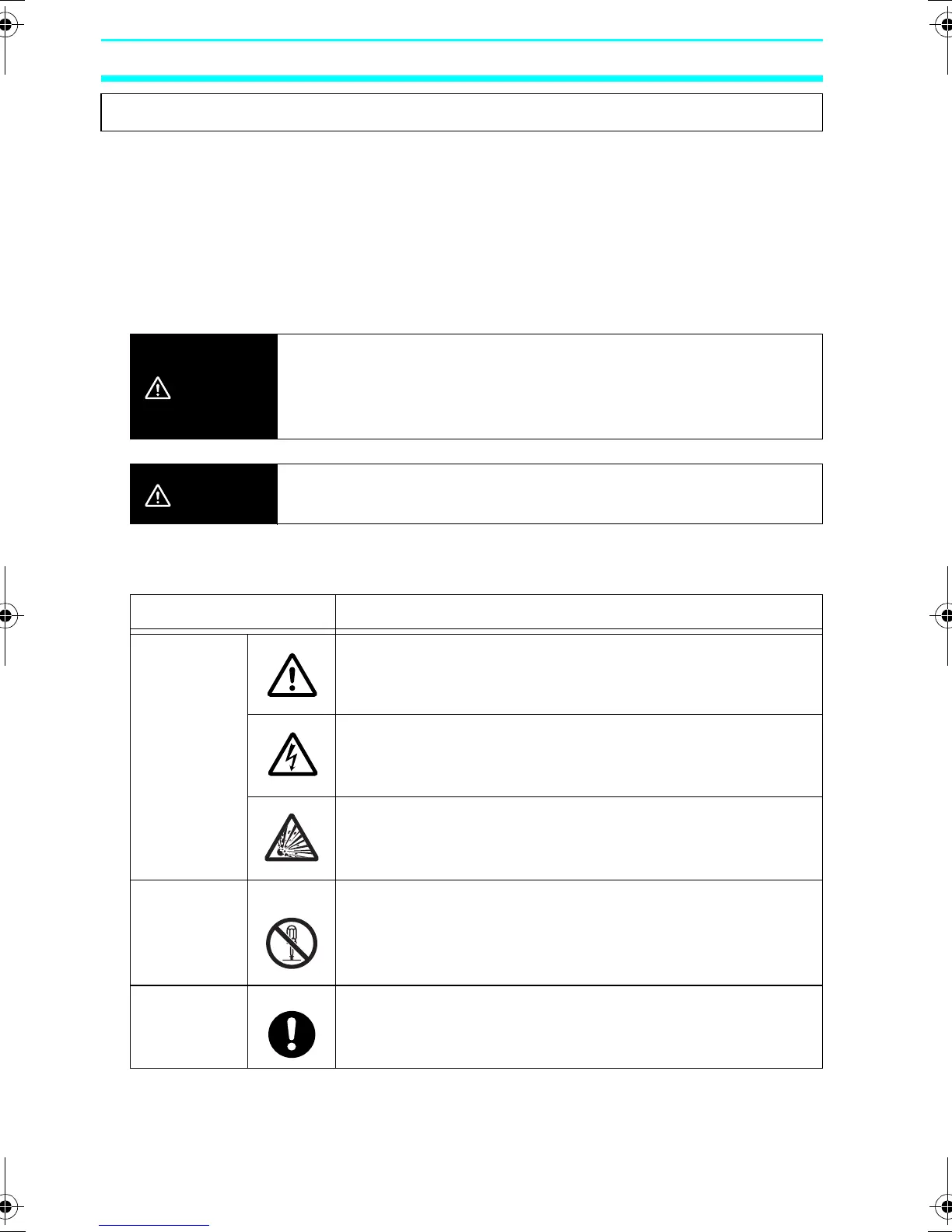xiv
Precautions
Definition of Precautionary Information
The following notation is used in this manual to provide precautions required to
ensure safe usage of the product.
The safety precautions that are provided are extremely important to safety. Always
read and heed the information provided in all safety precautions.
The following notation is used.
Symbols
Safety Precautions
WARNING
Indicates a potentially hazardous situation which, if not avoided,
will result in minor or moderate injury, or may result in serious
injury or death. Additionally, there may be significant property
damage.
CAUTION
Indicates a potentially hazardous situation which, if not avoided,
may result in minor or moderate injury or in property damage.
Symbol Meaning
Caution
General Caution
Indicates non-specific general cautions, warnings, and
dangers.
Electrical Shock Caution
Indicates possibility of electric shock under specific
conditions.
Explosion Caution
Indicates possibility of explosion under specific
conditions.
Prohibition
Disassembly Prohibition
Indicates prohibitions when there is a possibility of injury,
such as from electric shock, as the result of
disassembly.
Mandatory
Caution
General Caution
Indicates non-specific general cautions, warnings, and
dangers.
Z211-E1-03.book Page xiv Friday, November 21, 2008 10:38 AM