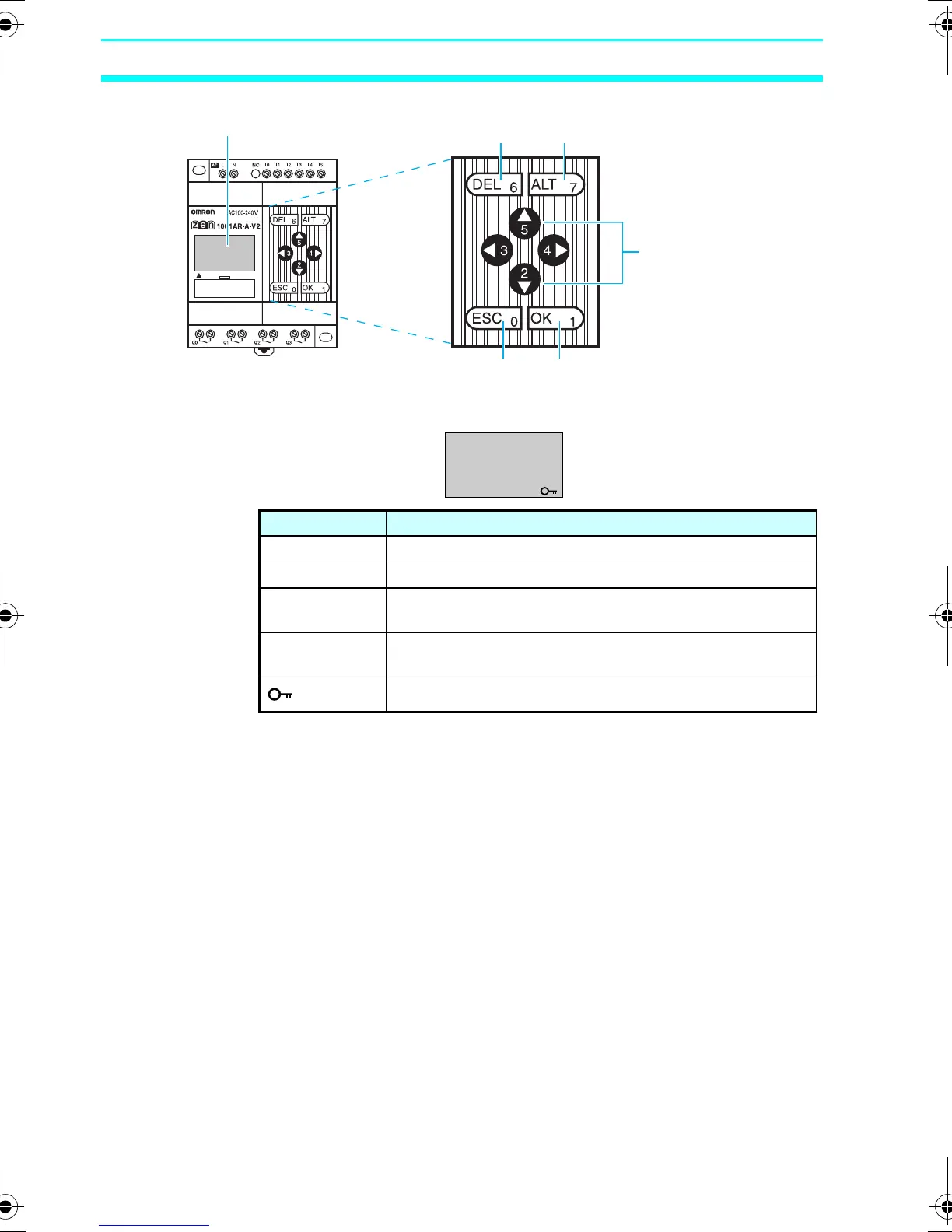16
Nomenclature and Basic Operation Section 1-3
Display Screen and Operation Button
Icon Meanings
LCD
ALT ButtonDEL Button
Cursor
Buttons
ESC Button OK Button
RUN ERR
▲ ▼
Icon Meaning
RUN Displayed while in RUN mode.
ERR Indicates an error.
▲
Displayed when there is a higher-level menu or ladder
program line than the one currently displayed.
▼
Displayed when there is a lower-level menu or ladder
program line than the one currently displayed.
Displayed when a password has been set.
Z211-E1-03.book Page 16 Friday, November 21, 2008 10:38 AM