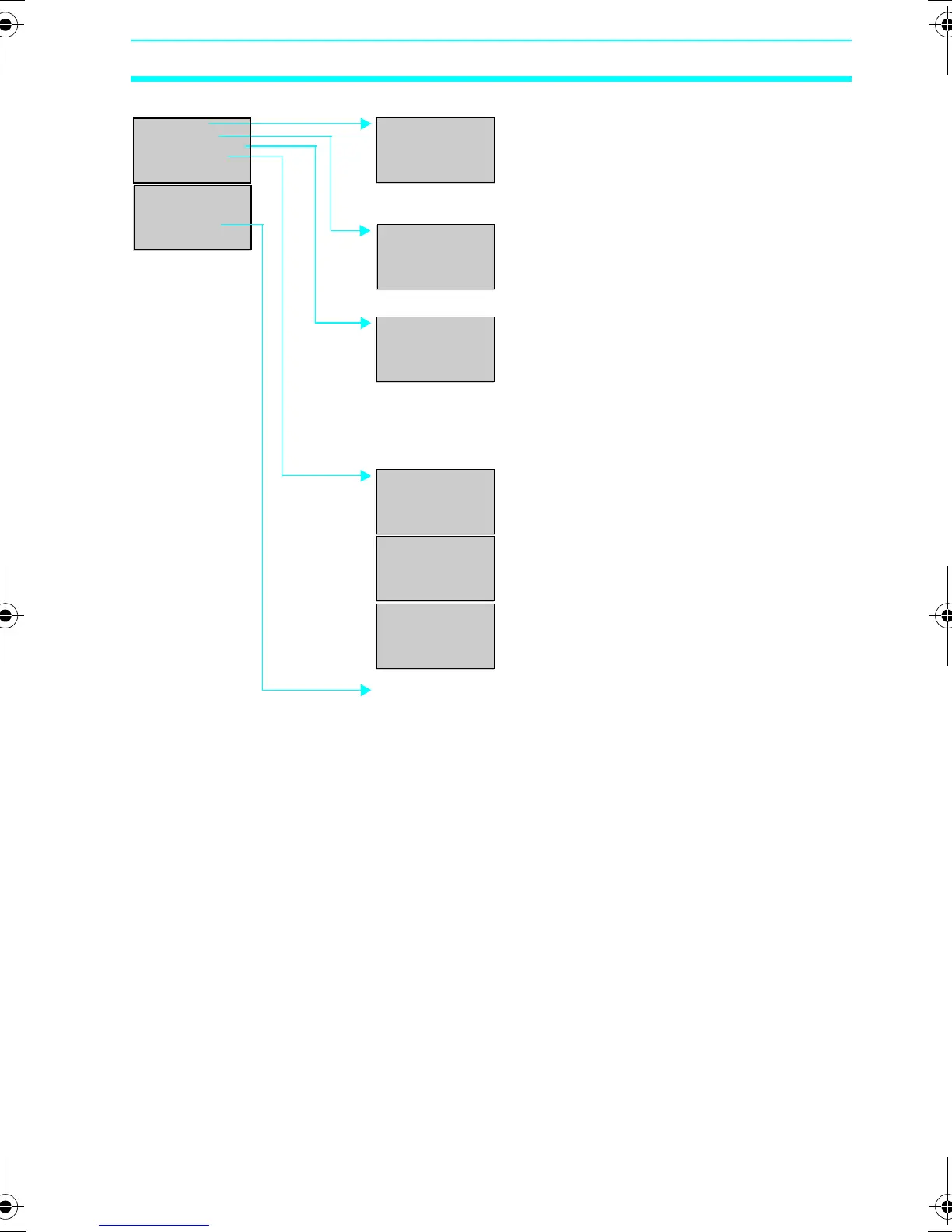23
Nomenclature and Basic Operation Section 1-3
Other Submenus
PASSWORD
BACKLIGHT
INPUT FILTER
SYSTEM INF
▼
PASSWORD
0000
Setting Passwords (Refer to page 102.)
Set a password when you want to protect
programs from being read. The password
setting range is 0000 to 9999.
BACKLIGHT
INPUT FILTER
SYSTEM INF
MODEM INI
▲
BACKLIGHT
2min
Changing Cutout Time for Backlight (Refer to page 106.)
Set the automatic cutout time for the backlight
in the LCD screen.
2 min, 10 min, 30 min, Always ON
INNER
EXP1
EXP2
EXP3
Setting Input Filters (Refer to page 104.)
Set the input filters to ON or OFF for the CPU
Unit or Expansion I/O Units. Set to ON when
noise or chattering may affect operation.
“EXP1” to “EXP3” will be displayed depending
on the number of Expansion I/O Units
connected.
U03.00
060201
INT:I06O04
EX1:I04O04
Reading System Information (Refer to page 108.)
Read system information, such as the CPU
Unit software version or the date it was
created, the number of I/O points on the CPU
Unit or the Expansion I/O Units, and whether or
not LCD, RTC, or analog input functions are
supported.
▼
EX2:I04O04
EX3:I04O04
RMT:I00000
LCD:YES
▲ ▼
RMT:I00000
LCD:YES
RTC:YES
ADC:YES
▲
For future expansion. Do not set.
Z211-E1-03.book Page 23 Friday, November 21, 2008 10:38 AM