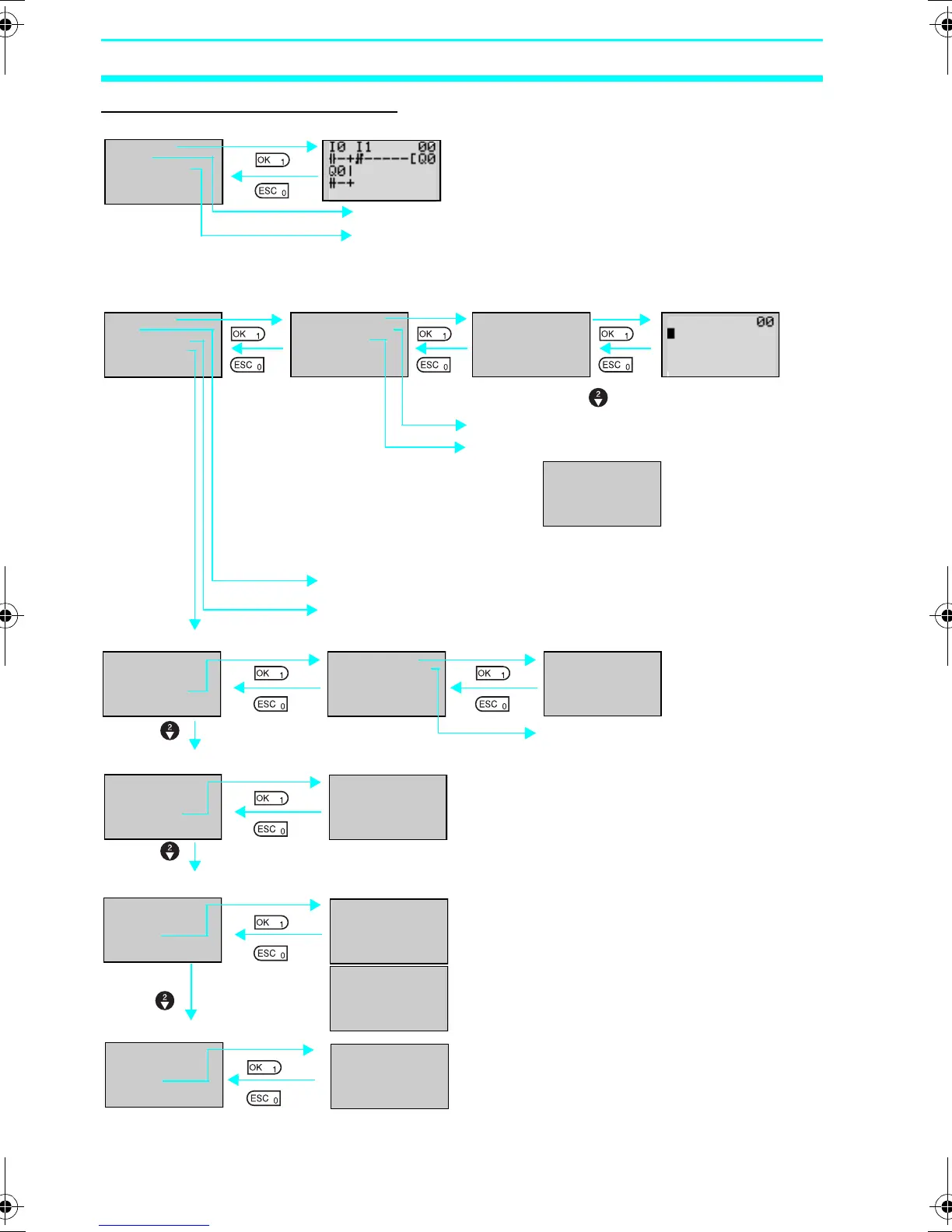22
Nomenclature and Basic Operation Section 1-3
Menu Screen Configuration
COM SPEED
DATA BIT
STOP BIT
PARITY
▲
MONITOR
STOP
PARAMETER
SET CLOCK
▼
RUN Mode Ladder Monitor Screen
The ON/OFF status of input bits can be checked by
monitoring the ladder program.
Switches to STOP mode.
The operation status of the timers, counters, and analog
comparators can be monitored and the settings changed
during operation. Refer to page 27.
STOP Mode
Ladder Program Edit Screen
(Refer to page 25.)
PROGRAM
RUN
PARAMETER
SET CLOCK
▼
EDIT PROG
DELETE PROG
CASSETTE
Creates and edits
ladder program.
Deletes ladder program and parameters.
Memory Cassette Operation (Refer to page 111.)
SAVE(CPU-MC)
LOAD(MC-CPU)
ERASE
Transfers programs
between ZEN and
the Memory Cassette
and initializes the
Memory Cassette.
Switches to RUN mode.
Note: Displayed only when a Memory
Cassette is mounted.
Changes the settings for timers, counters, and analog comparators.
(Refer to page 30.)
Date and Time Settings (Refer to page 58.)
PROGRAM
RUN
PARAMETER
SET CLOCK
▼
SET CLOCK
SUMMER TIME
SET CLOCK
yy/mm/dd
00/01/01
00:03(SA)
Sets the date and
time.
Set when shipping to countries that
use summer time. (Refer to page 107.)
Display Language Settings (Refer to page 57.)
SET CLOCK
LANGUAGE
LANGUAGE
ENGLISH
Communications Settings (Models with Communications Only)
PARAMETER
SET CLOCK
LANGUAGE
RS485
▲ ▼
▲ ▼
NODE NO
COM SPEED
DATA BIT
STOP BIT
▼
Settings are made for communications with
external devices. (Refer to the ZEN
Communications Manual (Z212).)
The display language can be changed.
English, Japanese, German, French, Italian, and
Spanish
EDIT PROGRAM
NO
YES
▲ ▼
Other Settings
PARAMETER
SET CLOCK
LANGUAGE
OTHER
▲
PASSWORD
BACKLIGHT
INPUT FILTER
SYSTEM INF
▼
Other settings can be made. Refer to the following
page for details.
Select YES with
RUN
RUN
Z211-E1-03.book Page 22 Friday, November 21, 2008 10:38 AM