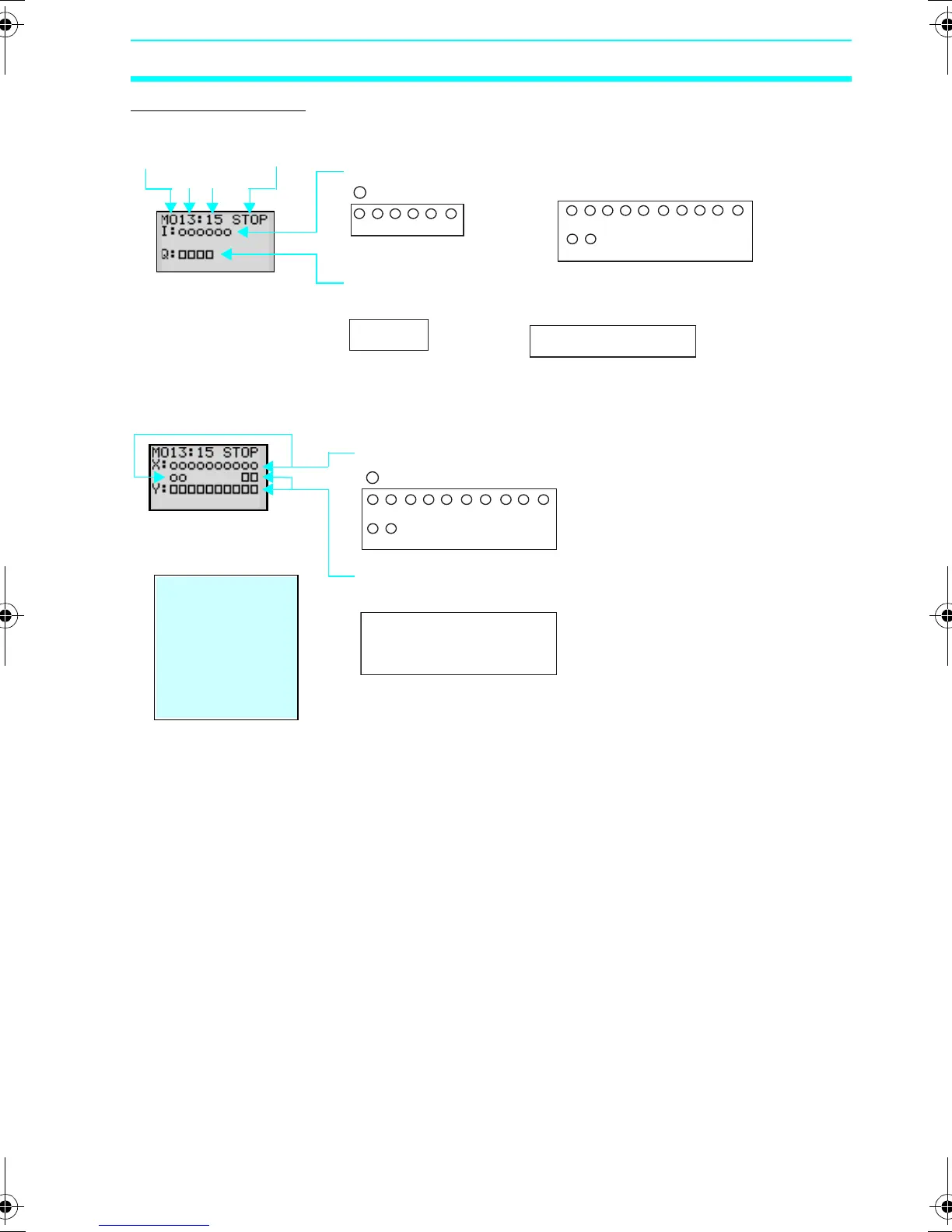21
Nomenclature and Basic Operation Section 1-3
Display Screens
Main Screen
When One or More Expansion I/O Units Are Connected
I0 I1 I2 I3 I4 I5
( : OFF/●: ON)
Q0 Q1 Q2 Q3
@@@@
Q0 Q1 Q2 Q3
@@@@
Q4 Q5 Q6 Q7
@@@@
Ia Ib
I0 I1 I2 I3 I4 I5
I6 I7 I8 I9
Day
Time (min:s)
Operating mode
CPU input bit (I) status
CPU output bit (Q) status
(@: OFF/■: ON)
CPU Units
with 10 I/O
points
CPU Units
with 20 I/O
points
CPU Units
with 10 I/O
points
CPU Units
with 20 I/O
points
X0 X1 X2 X3 X4 X5 X6 X7 X8 X9
Xa Xb
( : OFF/●: ON)
Ya Yb
Y0 Y1 Y2 Y3 Y4 Y5 Y6 Y7 Y8 Y9
@@@@@@@@@@
@@
Expansion I/O Unit input bit (X) status
Expansion I/O Unit output bit (Y) status
(@: OFF/■: ON)
Note: The display depends
on the number of input
points on the connected
Expansion I/O Units.
Note: The display depends
on the number of output
points on the connected
Expansion I/O Units.
Day display
SU: Sunday
MO: Monday
TU: Tuesday
WE: Wednesday
TH: Thursday
FR: Friday
SA: Saturday
Z211-E1-03.book Page 21 Friday, November 21, 2008 10:38 AM