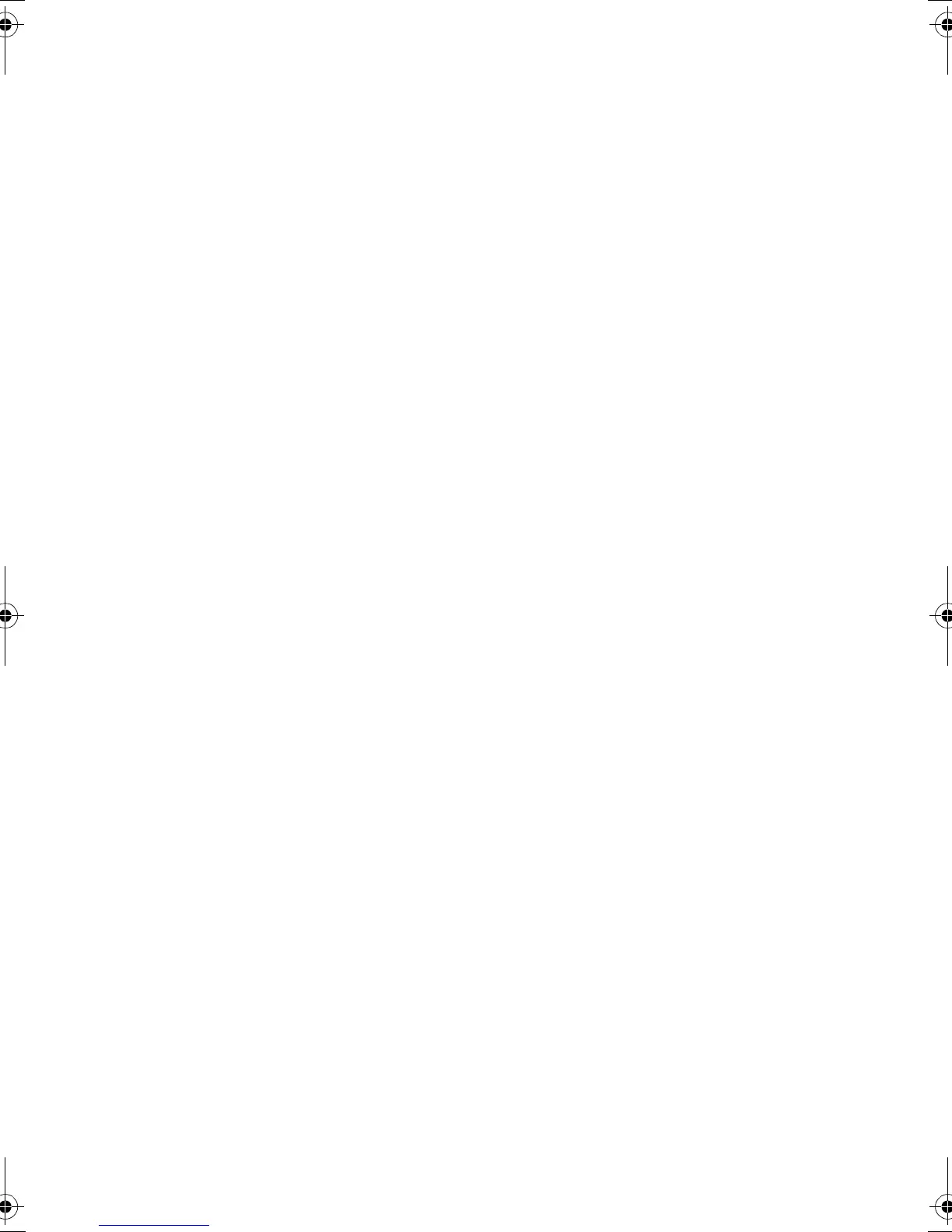xii
TABLE OF CONTENTS
3-12 Comparing the 8-Digit Counter (F) Present Value Using 8-Digit
Comparators (G). . . . . . . . . . . . . . . . . . . . . . . . . . . . . . . . . . . . . . . . . . . . 94
3-13 Displaying Messages (Display Bits (D)) . . . . . . . . . . . . . . . . . . . . . . . . . 96
3-14 Using Button Input Bits (B) . . . . . . . . . . . . . . . . . . . . . . . . . . . . . . . . . . . 99
SECTION 4
Special Functions. . . . . . . . . . . . . . . . . . . . . . . . . . . . . . . . . . . . . 101
4-1 Protecting Programs . . . . . . . . . . . . . . . . . . . . . . . . . . . . . . . . . . . . . . . . . 102
4-2 Stabilizing Input Operations. . . . . . . . . . . . . . . . . . . . . . . . . . . . . . . . . . . 104
4-3 Changing Backlight Automatic Cutout Time. . . . . . . . . . . . . . . . . . . . . . 106
4-4 Setting Daylight Saving Time (DST). . . . . . . . . . . . . . . . . . . . . . . . . . . . 107
4-5 Reading System Information . . . . . . . . . . . . . . . . . . . . . . . . . . . . . . . . . . 108
SECTION 5
Optional Products . . . . . . . . . . . . . . . . . . . . . . . . . . . . . . . . . . . . 109
5-1 Mounting Battery Units . . . . . . . . . . . . . . . . . . . . . . . . . . . . . . . . . . . . . . 110
5-2 Using Memory Cassettes . . . . . . . . . . . . . . . . . . . . . . . . . . . . . . . . . . . . . 111
5-3 Connecting the ZEN Support Software . . . . . . . . . . . . . . . . . . . . . . . . . . 114
SECTION 6
Troubleshooting. . . . . . . . . . . . . . . . . . . . . . . . . . . . . . . . . . . . . . 115
6-1 Troubleshooting . . . . . . . . . . . . . . . . . . . . . . . . . . . . . . . . . . . . . . . . . . . . 116
6-2 Error Messages. . . . . . . . . . . . . . . . . . . . . . . . . . . . . . . . . . . . . . . . . . . . . 116
6-3 Deleting Error Messages . . . . . . . . . . . . . . . . . . . . . . . . . . . . . . . . . . . . . 118
Appendices
A Specifications . . . . . . . . . . . . . . . . . . . . . . . . . . . . . . . . . . . . . . . . . . . . . 119
B Ladder Program Execution . . . . . . . . . . . . . . . . . . . . . . . . . . . . . . . . . . . 129
C Operating Mode at Startup . . . . . . . . . . . . . . . . . . . . . . . . . . . . . . . . . . . 133
D Version Upgrades . . . . . . . . . . . . . . . . . . . . . . . . . . . . . . . . . . . . . . . . . . 135
E Application Examples . . . . . . . . . . . . . . . . . . . . . . . . . . . . . . . . . . . . . . . 143
F Allocations and Setting Table . . . . . . . . . . . . . . . . . . . . . . . . . . . . . . . . . 157
Index . . . . . . . . . . . . . . . . . . . . . . . . . . . . . . . . . . . . . . . . . . . . . . . 165
Revision History . . . . . . . . . . . . . . . . . . . . . . . . . . . . . . . . . . . . . 169
Z211-E1-03.book Page xii Friday, November 21, 2008 10:38 AM