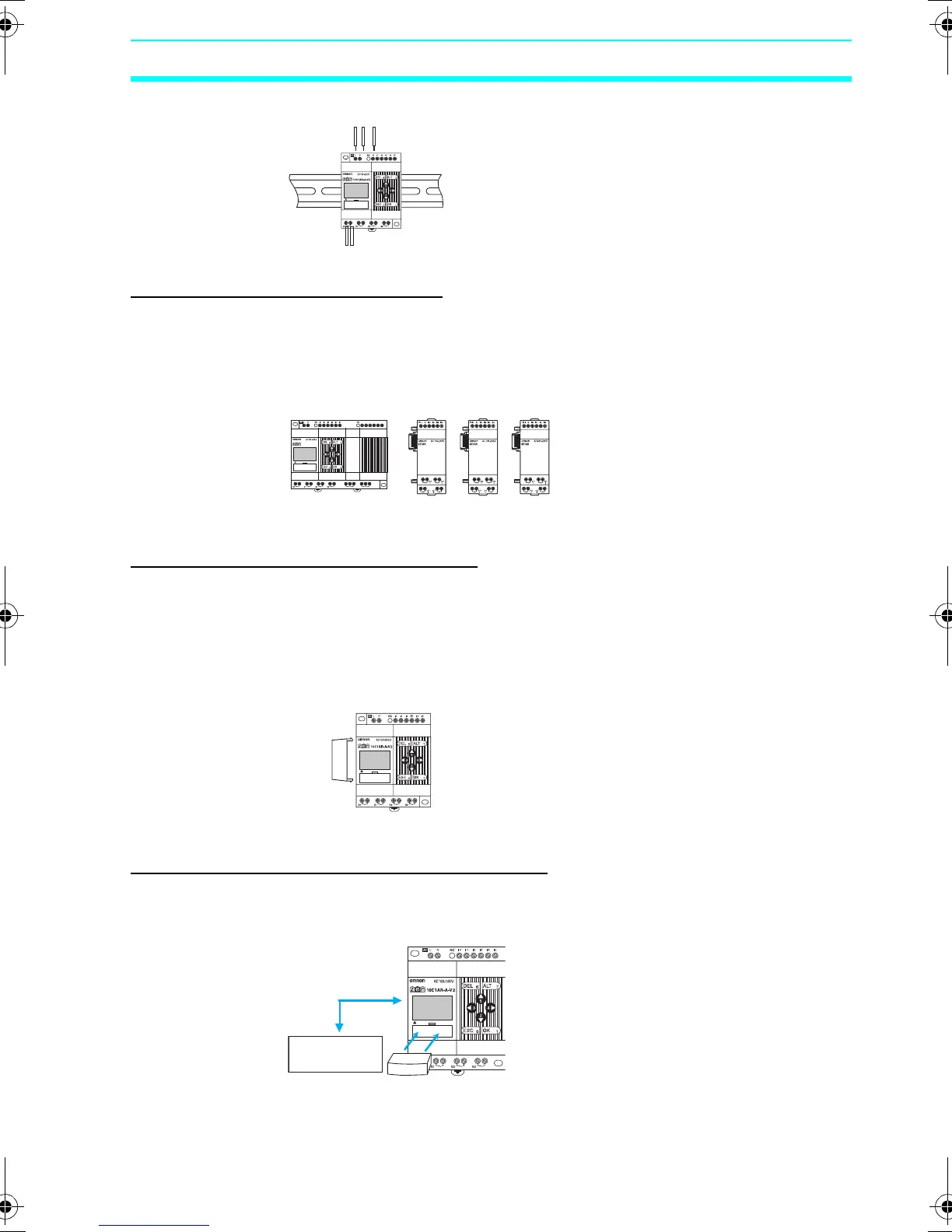3
Outline Section 1-1
Refer to page 38.
Future System Expandability
I/O capacity can be expanded to up to 24 inputs and 20 outputs by
connecting 3 Expansion I/O Units.
Refer to page 9 and 37.
Power Failure Countermeasures
EEPROM backs up the program and system settings data when no
power is supplied to the ZEN.
Use a Battery Unit (optional) to back up work bits, holding timers,
counters, and date/time data.
Refer to page 110.
Easy Saving and Copying of Programs
Use an optional Memory Cassette to easily save and copy programs.
Refer to page 111.
Q
4
I
6
I
7
I
8
I
9
I
a
I
b
Q
6
Q
5
Q
7
20C1AR-A-V2
CPU Unit
Expansion I/O Units (up to 3)
12 inputs/8 outputs + (4 inputs/4 outputs)
× 3
Battery
Unit
Ladder program
data/settings.
Memory Cassette
Z211-E1-03.book Page 3 Friday, November 21, 2008 10:38 AM