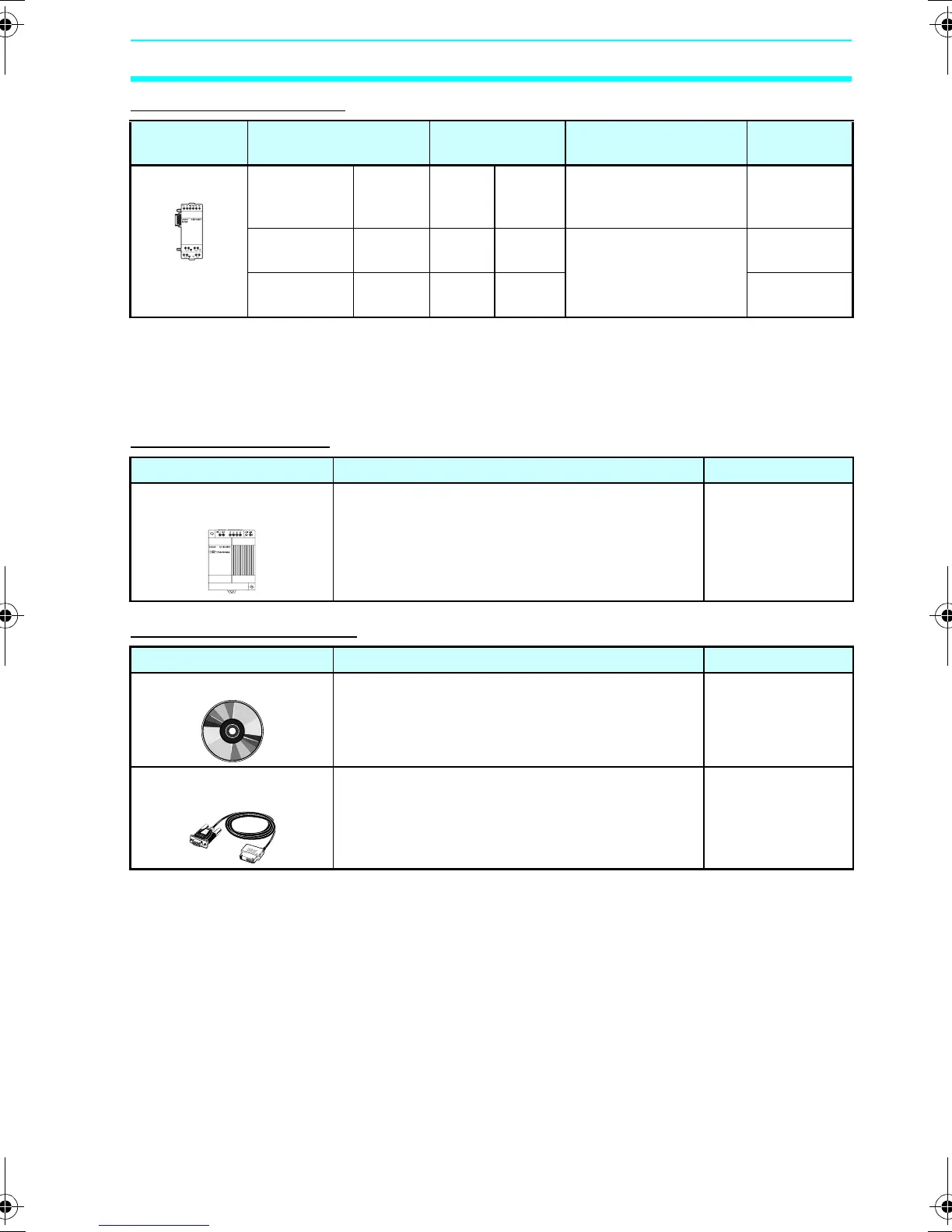13
Features and Models Section 1-2
Expansion I/O Units
Note 1. The ZEN-8E1AR cannot be connected to a CPU Unit with DC
power supply.
2. Refer to Input Specifications on page 123 for input specifications.
Power Supply Unit
Programming Device
No. of I/O
points
Inputs Outputs Connectable CPU
Units
Model
number
8 I/O 100 to
240 VAC,
50/60 Hz
4 inputs Relays 4
outputs
ZEN-@C1AR-A-V2
ZEN-@C2AR-A-V2
ZEN-10C4AR-A-V2
ZEN-8E1AR
(See note
1.)
12 to
24 VDC
4 inputs Relays 4
outputs
ZEN-@C1@@-@-V2
ZEN-@C2@@-@-V2
ZEN-10C4AR-A-V2
ZEN-8E1DR
12 to
24 VDC
4 inputs Tran-
sistors
4
outputs
ZEN-8E1DT
Name and appearance Specifications Model number
Switching Power supply
Unit
Input voltage: 100 to 240 VAC
Output voltage: 24 VDC
Output capacity: 1.3 A
Capacity: 30 W
ZEN-PA03024
Name and appearance Functions Model number
ZEN Support Software Runs on Windows 98, 98SE, ME, 2000, XP,
NT4.0 Service Pack 3, or Vista (CD-ROM)
Used for offline programming, all parameter
settings, program transfers, and printing.
ZEN-SOFT01-V4
Personal Computer
Connecting Cable
Connects the computer and ZEN when the ZEN
Support Software is used.
(Cable length: 2 m)
ZEN-CIF01
Z211-E1-03.book Page 13 Friday, November 21, 2008 10:38 AM