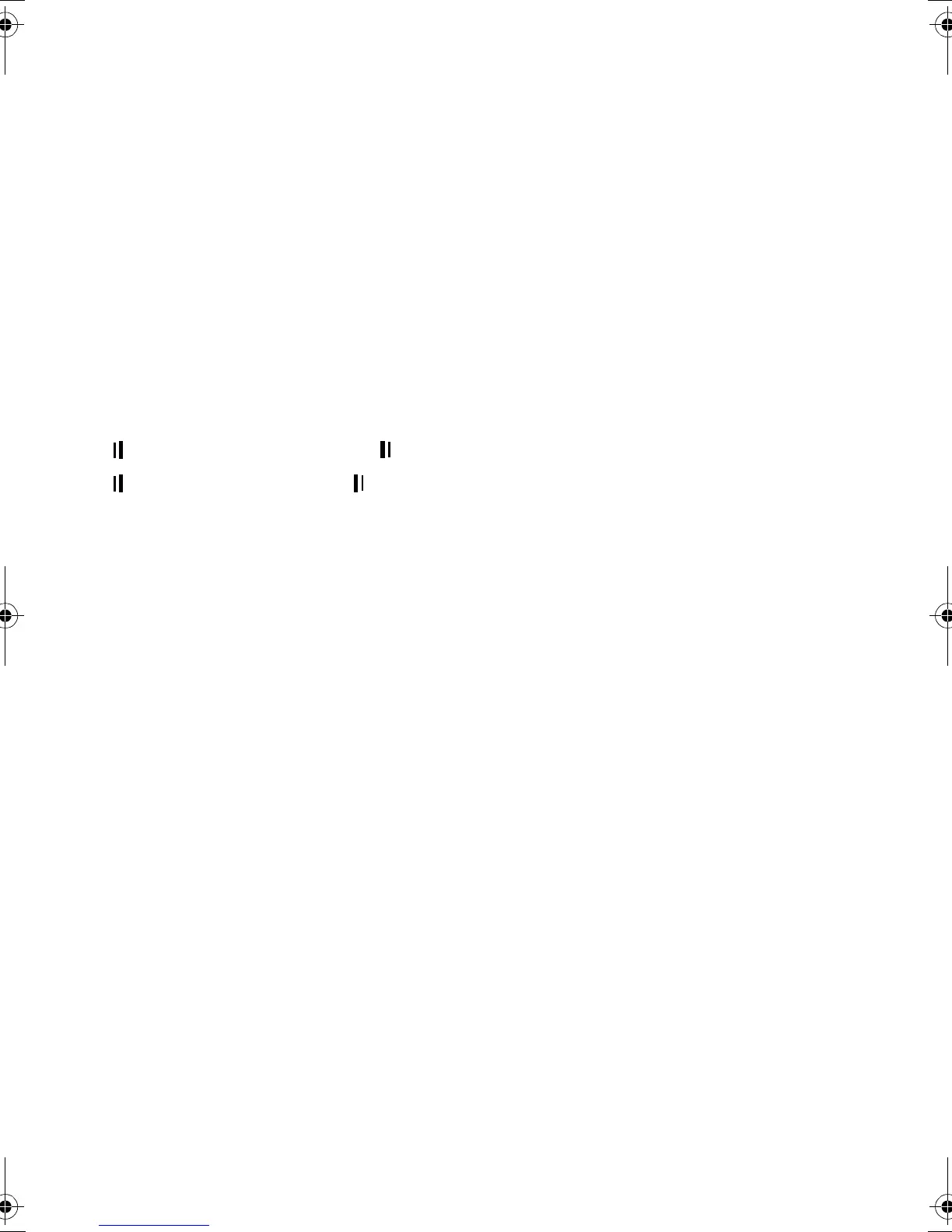viii
OMRON Product References
All OMRON products are capitalized in this manual. The word “Unit” is also
capitalized when it refers to an OMRON product, regardless of whether or not it
appears in the proper name of the product.
Visual Aids
The following headings appear in the left column of the manual to help you locate
different types of information.
Note Indicates information of particular interest for efficient and convenient
operation of the product.
1,2,3... 1. Indicates lists of one sort or anther, such as procedures,
checklists, etc.
Precautions for Correct Use
Precautions for Safe Use
Indicates precautionary information that should be heeded in using
the ZEN.
Z211-E1-03.book Page viii Friday, November 21, 2008 10:38 AM