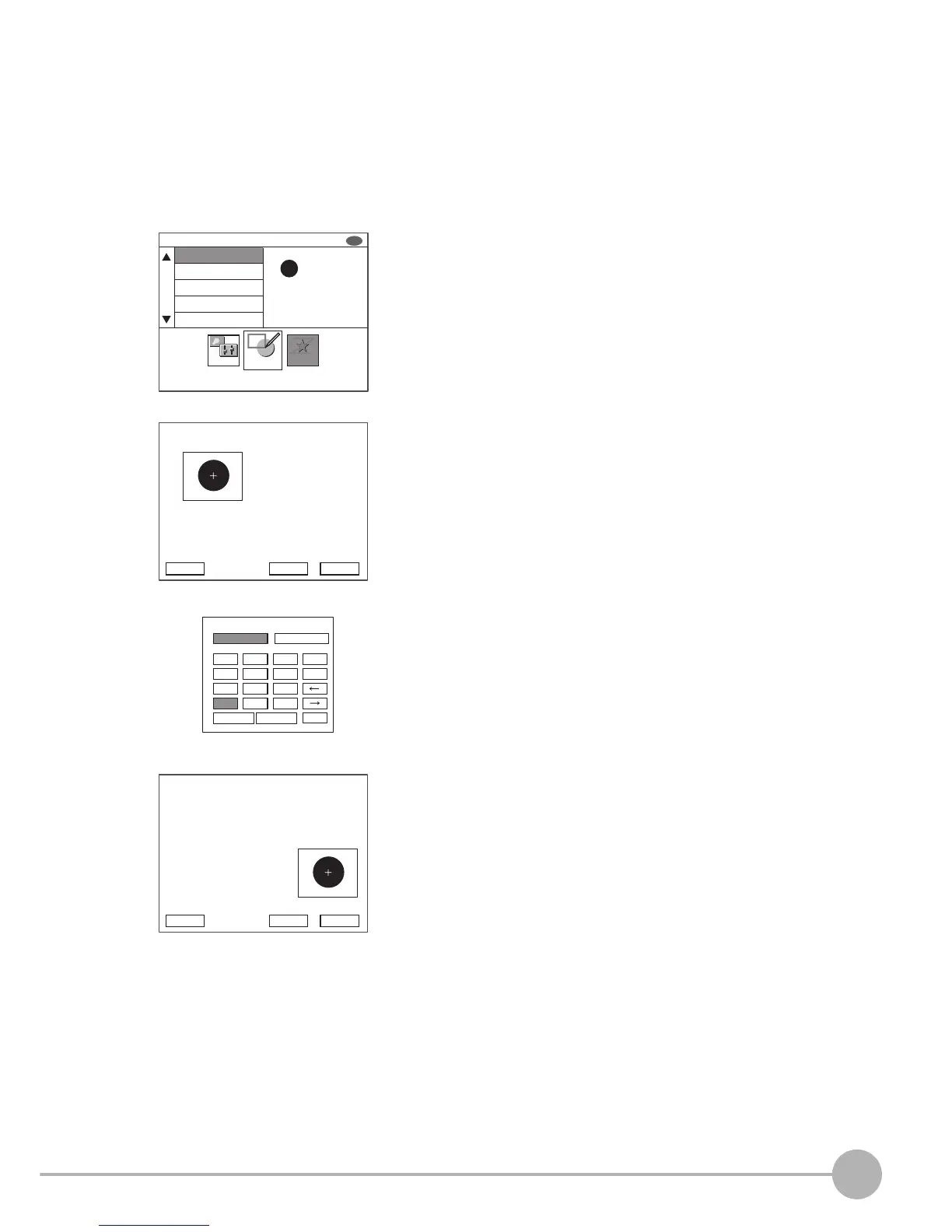Cameras/Lighting
ZFX-C User’s Manual
3
SETTING THE MEASUREMENT CONDITIONS
109
Executing a search
Perform an actual search, and input the actual coordinates of the location where the model was found.
Before performing an actual search, register the model to be used in the search at [Region].
X MENU mode - [Setup] - [Cameras] - [Camera 0/1] - [Calibration] - [Sampling input] - [Sampling]
1 Select either [Set 2 places.] or [Set 3 places.].
2 Place the measurement target and select [search].
The search is executed, and a frame and crosshair cursor
are displayed at the location where the model was found.
3 Select [Apply].
4 Input the actual coordinates of the 1st point.
5 Move the measurement target to the 2nd point and se-
lect [Search].
6 Select [Apply].
7 Input the actual coordinates of the 2nd point.
When sampling 3 points, repeat steps 4 to 6.
SD
Sampling
Set 2 places.
Set 3 places.
Region
Img Adj
Sampling