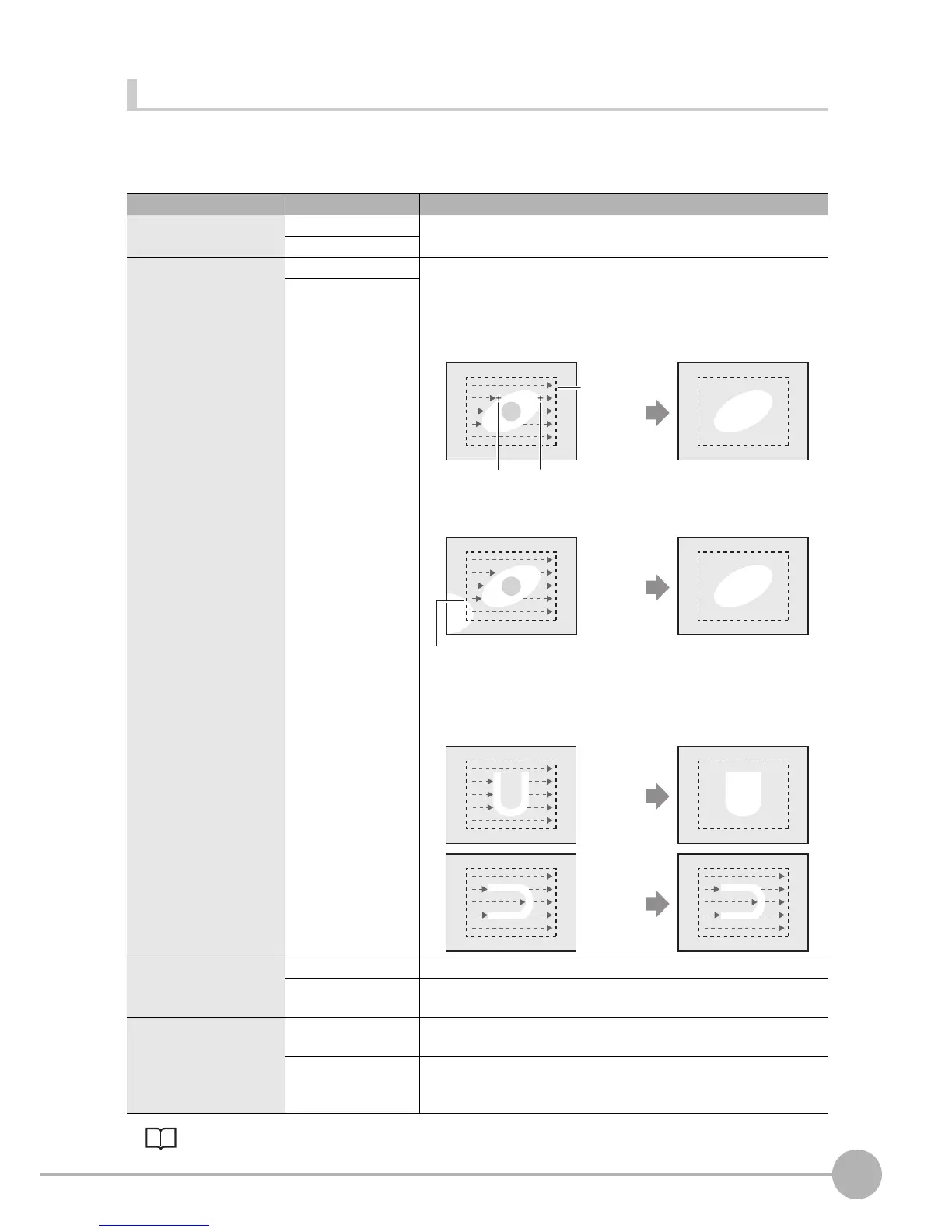Setting Measurement Items
ZFX-C User’s Manual
3
SETTING THE MEASUREMENT CONDITIONS
65
Detailed settings (if necessary)
When measurement is not stable, adjust the detailed conditions.
X MENU mode - [Setup] - [Item] - [Detail]
Coordinates mode p.75
Setup Item Setting value Description
Measure axis angle OFF (default value)
Sets whether or not to measure the axis angle. When [ON] is selected, the process-
ing time increases proportionately to the time it takes to measure the axis angle.
ON
Fill profile OFF (default value)
To measure the outer periphery of the measurement target, set this item to [ON].
When this item is set to [ON], measurement is performed with all of the
area between the start point (colors outside of measurement target
→
measurement target color) and the end point (measurement target
color
→
colors outside of measurement target) inside the measurement
region judged to the measurement target color.
ON
Calibration OFF (default value)
Measurement results are output using the camera's coordinate values.
ON Measurement results are output using the coordinate value con-
verted by the calibration function.
Coordinates mode Normal
(default value)
The position information of the input image coordinate system itself
is output.
Pos. correction When position shift correction is set, the position information is out-
put using the coordinate system corrected to the original state
when the coordinate system was registered.
Start point
End point
Fill profile: ON
When the measurement target color is overlaps the measurement region
Input image (Fill profile: OFF) Fill profile: ON
Pixels that are measurement target color are not recognized as the start point
as pixels that are colors outside of measurement target are next scanned.
When measuring the measurement target with unevenness
Input image (Fill profile: OFF) Fill profile: ON
The measurement result changes according to the direction in
which the measurement target is fed.
Measurement
region