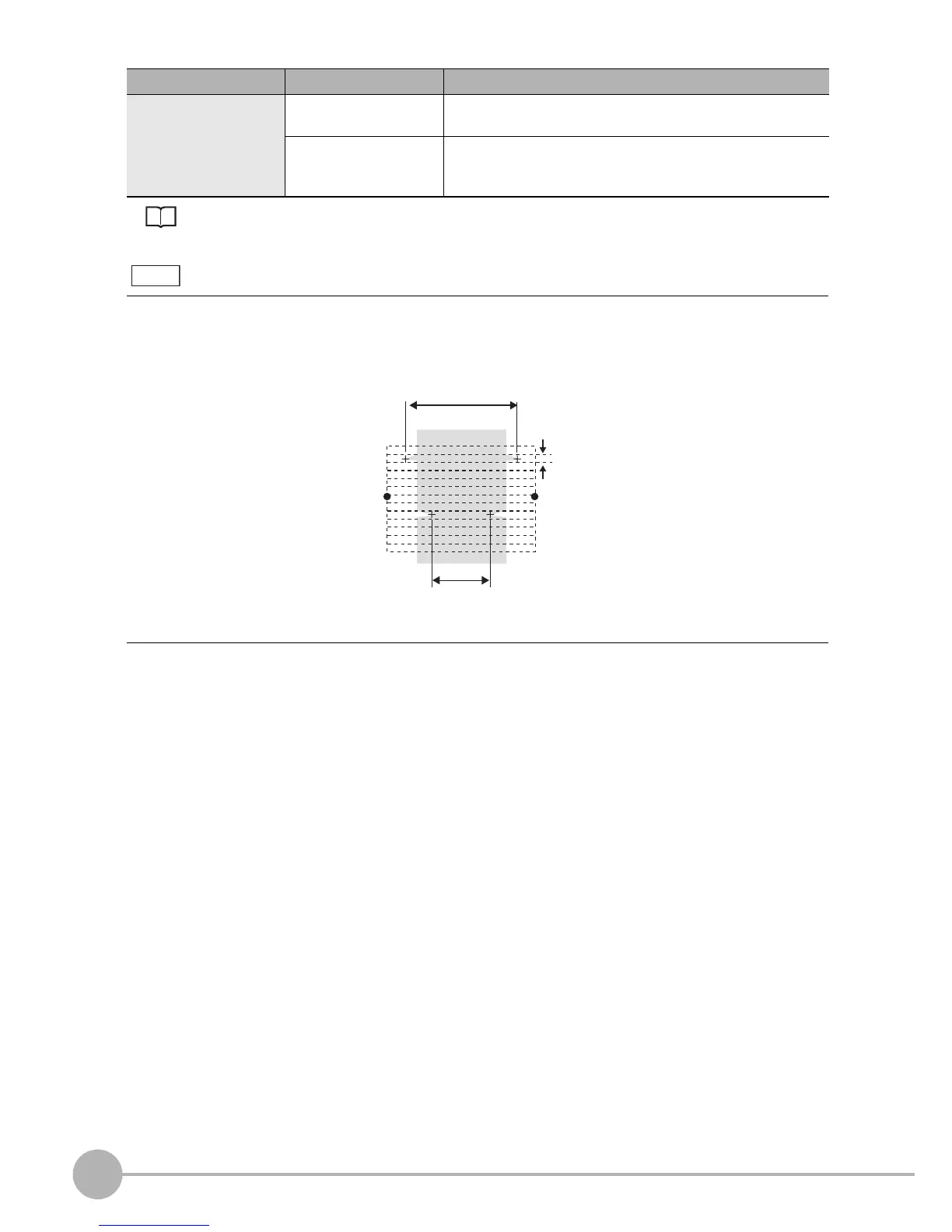Setting Measurement Items
78
ZFX-C User’s Manual
• Split size, Edge level, Noise level, Noise width p.74
• Coordinates mode p.75
Coordinates mode Normal (default value) The position information of the input image coordinate system
itself is output.
Pos. correction When position shift correction is set, the position information is
output using the coordinate system corrected to the original
state when the coordinate system was registered.
Measurement mode
When Maximum and Minimum are selected, the measurement region is split up into small regions by Split size to
calculate the edge width. The maximum value or the minimum value is output. When Average is selected, the aver-
age of the entire measurement region is calculated.
Setup Item Setting value Description