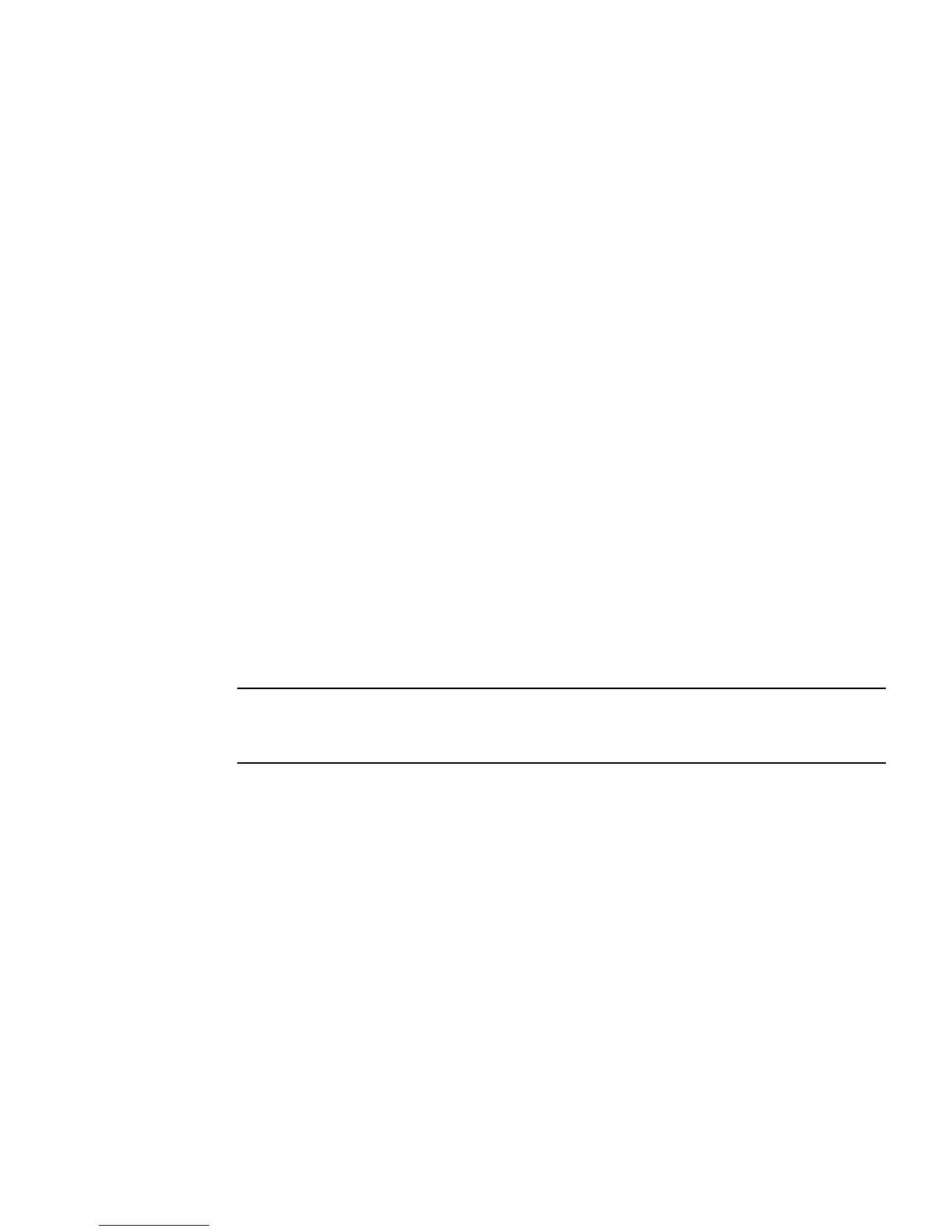Replacing the Server Module Enclosure Assembly (Motherboard) 115
11. (If needed) Transfer the battery to the enclosure assembly.
If a battery is present in the new enclosure assembly, do not transfer the original
battery.
See “Servicing the Battery” on page 109.
12. Transfer the DIMMs from the original server module to the enclosure assembly.
Move each DIMM to the same slot in the enclosure assembly. See “Servicing
Memory” on page 75.
13. Attach the original cover to the enclosure assembly.
See “Replace the Cover” on page 117.
14. Insert the completed enclosure assembly in the same slot as the original server
module.
See “Install the Server Module Into the Modular System” on page 118.
15. Start the server module host.
See “Power On the Host (Oracle ILOM)” on page 120.
16. Perform diagnostics to verify the proper operation of the server module.
See “Detecting and Managing Faults” on page 5.
17. Transfer the serial number and product number to the FRUID of the new
enclosure assembly.
This must be done in a special service mode by trained service personnel.
Note – The replacement enclosure assembly does not have a label with the serial
number on the front of the server module, as was present on the original server
module.
18. Update any customer database that contains RFID data.
Use the values from the RFID on the new enclosure assembly.
The RFID on the original server module contained different values.
Related Information
■ “Detecting and Managing Faults” on page 5
■ “Identifying Components” on page 1
