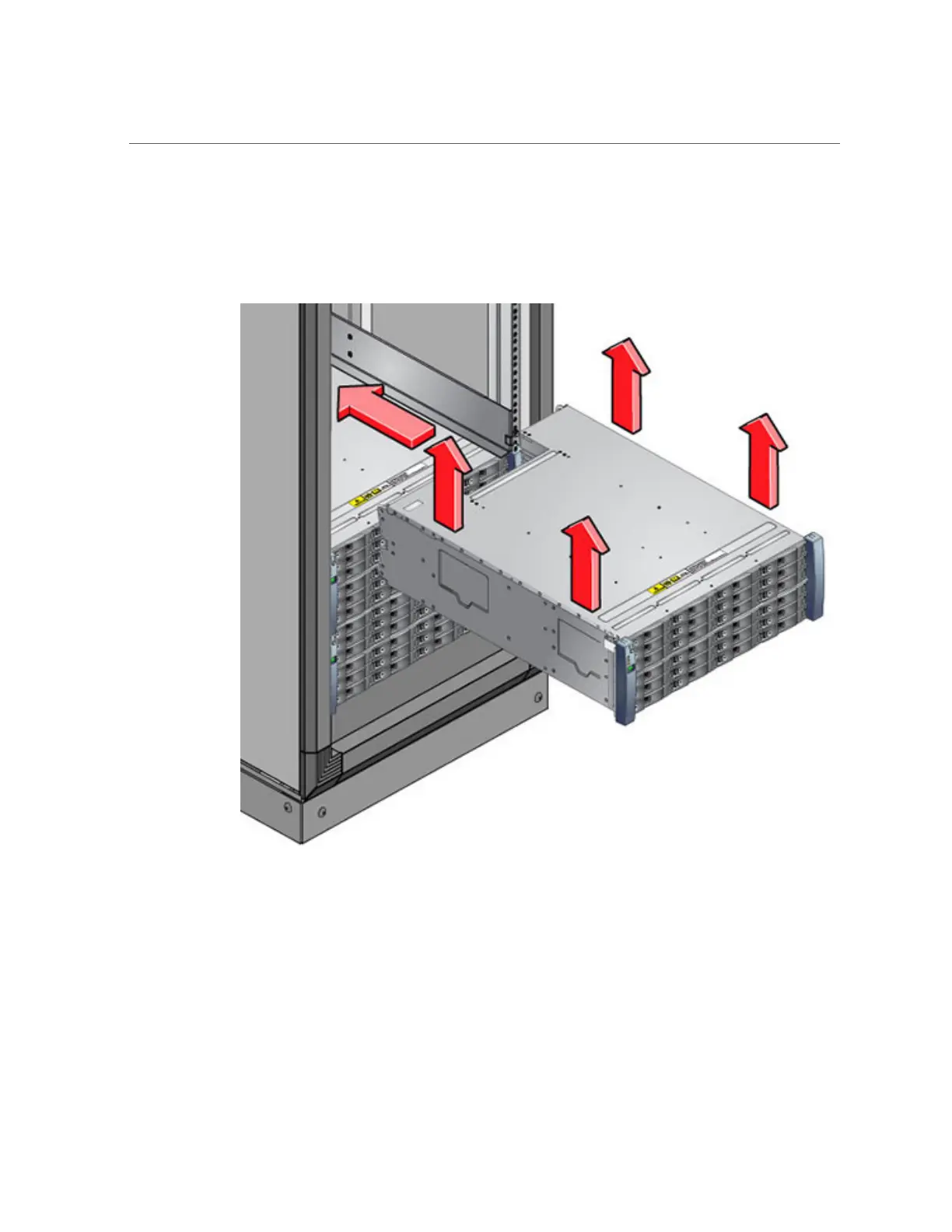Installing a DE2-24C Disk Shelf
8.
Using a mechanical lift or two people, one at each side of the disk shelf, carefully
lift and rest the shelf on the bottom ledge of the left and right rails. Do not lift
using the power supply handles.
9.
Carefully slide the shelf into the cabinet. Ensure that the shelf is fully seated
within the rails. If removing the shelf to reseat it, support it at all times.
10.
Remove the front side caps, install two screws into each front side, and replace
the caps.
108 Oracle ZFS Storage Appliance Installation Guide, Release OS8.8.x • August 2021