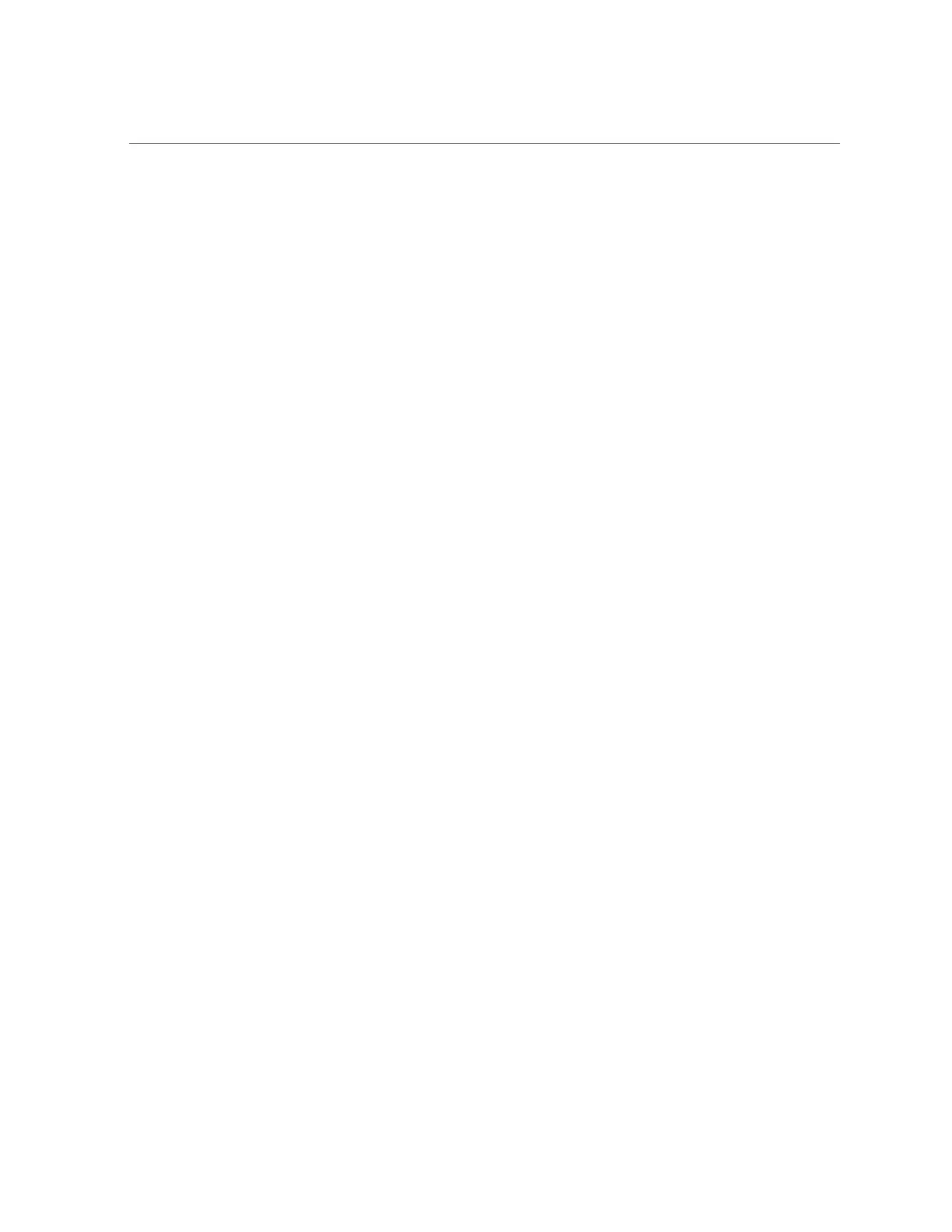Configuring the System
Copyright (c) 2008, 2021, Oracle and/or its affiliates.
Checking hardware configuration ... done.
Starting appliance configuration ........ done.
Waiting for NICs .done
Press any key to begin configuring appliance: [*]
5.
To begin configuration, press any key.
The shell interface configuration screen appears. The <=> character is displayed next to NET-0
near the top of the screen. If <X> appears by NET-0, check that all cable connections are
secure.
Oracle ZFS Storage ZS9-2 Configuration
Copyright (c) 2008, 2021, Oracle and/or its affiliates.
NET-0 <=>
Host Name: hostname
DNS Domain: us.oracle.com
IP Address: 192.168.1.10
IP Netmask: 255.255.254.0
Default Router: 192.168.1.1
DNS Server: 192.168.1.1
* Password: @@@@@@@
* Re-enter Password: @@@@@@@
Please enter the required (*) configuration data
ESC-1: Done ESC-2: Help ESC-3: Halt ESC-4: Reboot ESC-5: Info
For help, see https://docs.oracle.com/en/storage/
6.
Verify the information on the screen and enter values for fields that are not
populated.
7.
To apply all of the values, either press ESC-1 or F1, or press Enter after
confirming your new password.
The final screen appears, confirming that your appliance is ready for initial configuration. Two
web browser links are shown for configuration using the browser user interface (BUI); you can
use either the host name, if assigned, or the IP address.
Oracle ZFS Storage ZS9-2 Configuration
Copyright (c) 2008, 2021, Oracle and/or its affiliates.
Your new appliance is now ready for configuration. To configure your
appliance, use a web browser to visit the following link:
240 Oracle ZFS Storage Appliance Installation Guide, Release OS8.8.x • August 2021