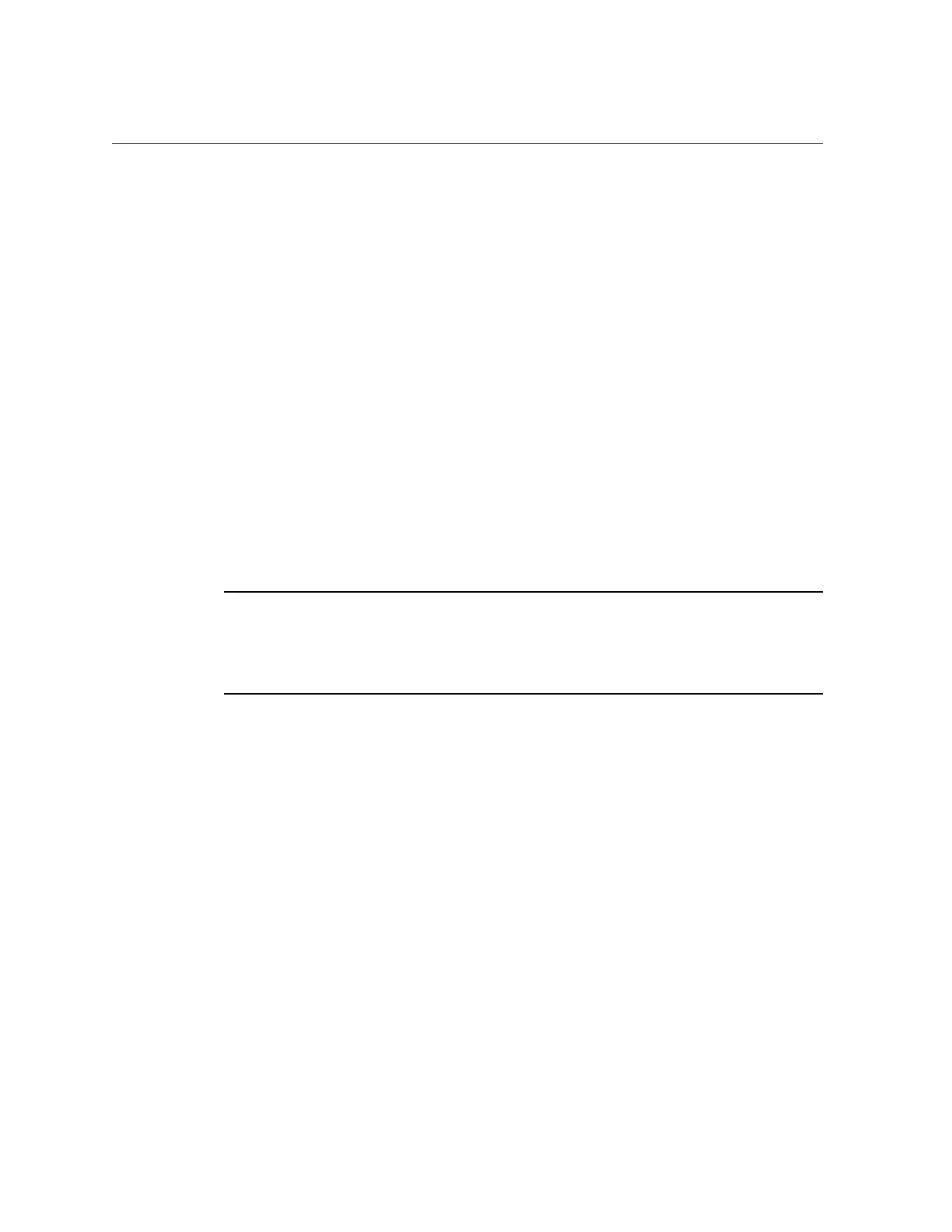Performing Initial Configuration (CLI)
import => Search for existing or destroyed pools to import
scrub <start|stop> => Start or stop a scrub
get [prop] => Get value for property [prop]. ("help properties"
for valid properties.) If [prop] is not specified,
returns values for all properties.
set pool=[pool] => Change current pool
hostname:maintenance system setup storage> show
Properties:
pool = pool-0
status = online
profile = mirror
log_profile = -
cache_profile = -
hostname:maintenance system setup storage> done
aksh: done with "storage", advancing configuration to "support" ...
7.
Configure remote support.
Note - You can configure remote support now, or at another time. If you do not have an Oracle
support account, enter done without configuring remote support and complete it later. For more
information about configuring remote support later or obtaining an Oracle support account, see
“Phone Home Configuration” in Oracle ZFS Storage Appliance Administration Guide, Release
OS8.8.x.
Remote Support. Register your appliance and configure remote monitoring.
Subcommands that are valid in this context:
tags => Configure service tags
scrk => Configure phone home
help [topic] => Get context-sensitive help. If [topic] is specified,
it must be one of "builtins", "commands", "general",
"help" or "script".
show => Show information pertinent to the current context
abort => Abort this task (potentially resulting in a
misconfigured system)
done => Finish operating on "support"
Configuring the Appliance for the First Time 263