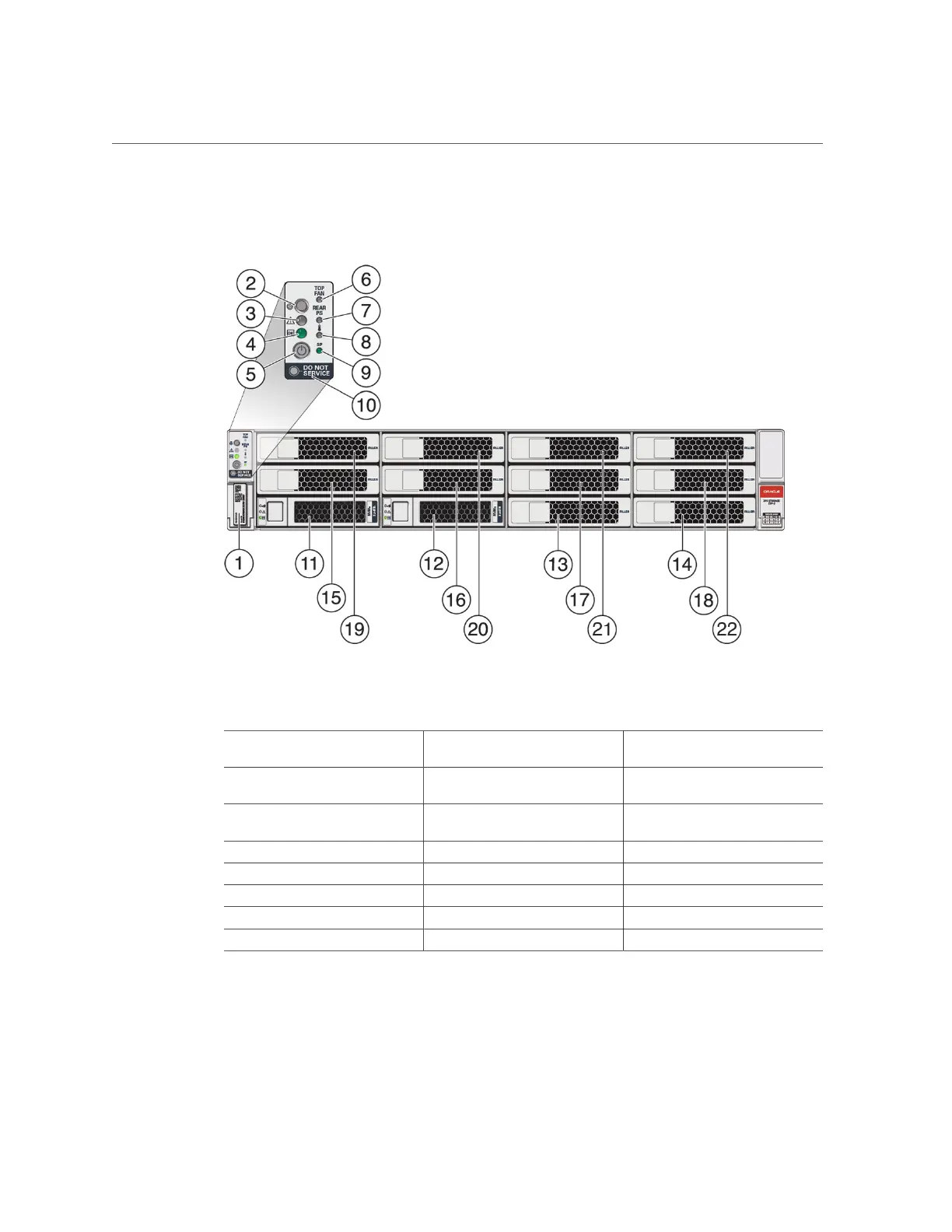Overview of ZS9-2 Controller
FIGURE 22
ZS9-2 Front Panel
1 RFID tag 2 System status LED: Locator
(white)
3 System status LED: Service Action
Required (amber)
4 System status LED: Power/OK
(green)
5 Power button 6 Fan service action required (amber)
7 Power Supply (PS) service action
required (amber)
8 Over-temperature warning (amber) 9 Service Processor (SP) OK (green)
10 Do Not Service indicator 11 System disk 0 12 System disk 1
13 Filler panel 14 Filler panel 15 Filler panel
16 Filler panel 17 Filler panel 18 Filler panel
19 Filler panel 20 Filler panel 21 Filler panel
22 Filler panel
Installation Prerequisites and Hardware Overviews 47