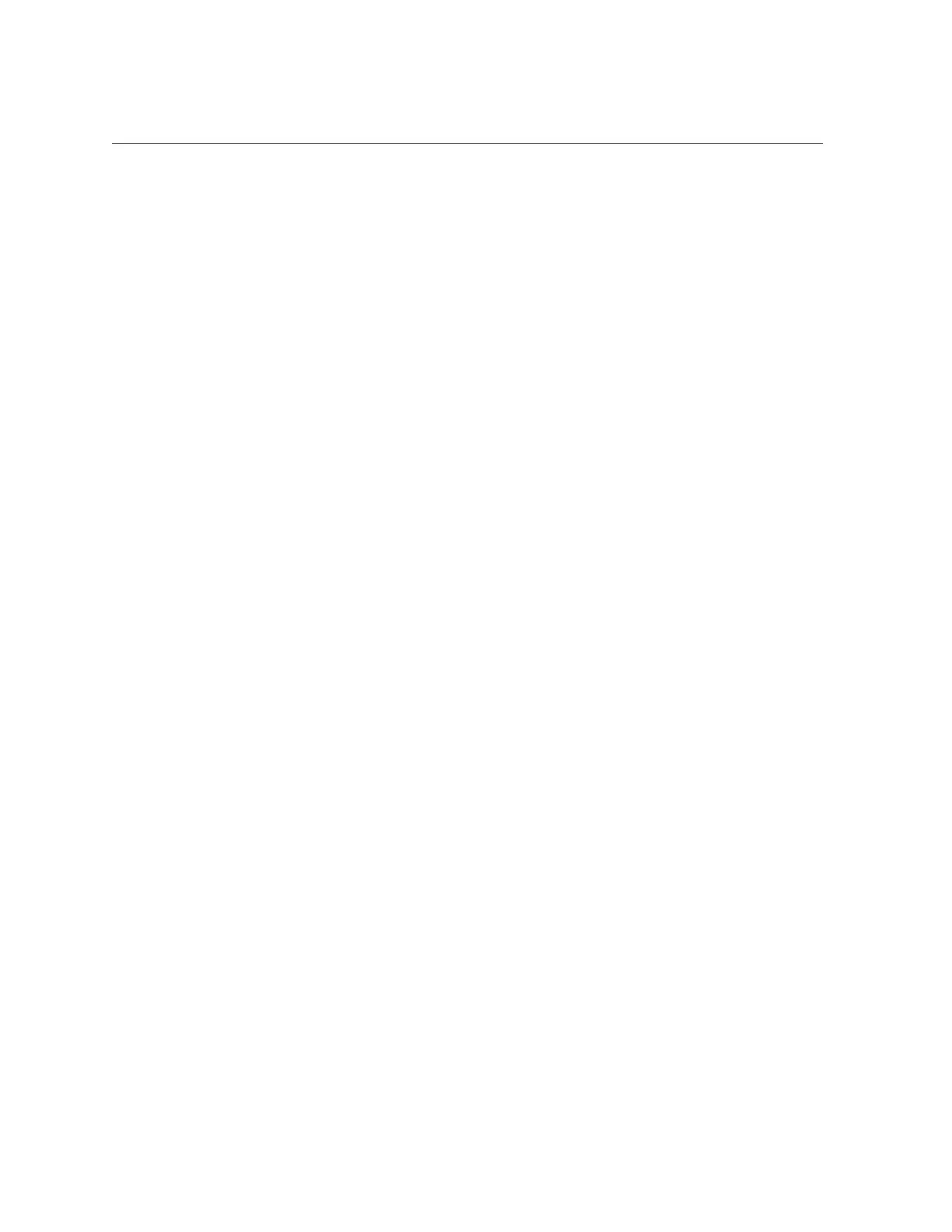Contents
Overview of 7420 Controller ........................................................................... 76
7420 Physical Specifications ................................................................... 76
7420 Electrical Specifications .................................................................. 76
7420 Configuration Options .................................................................... 77
7420 Front Panel Components ................................................................. 78
7420 Rear Panel Components .................................................................. 79
Overview of 7320 Controller ........................................................................... 80
7320 Electrical Specifications .................................................................. 81
7320 Base Configurations ....................................................................... 81
7320 Front Panel Components ................................................................. 82
7320 Rear Panel Components .................................................................. 83
Overview of 7120 Controller ........................................................................... 84
7120 Physical Specifications ................................................................... 84
7120 Electrical Specifications .................................................................. 84
7120 Front Panel Components ................................................................. 85
7120 Rear Panel Components .................................................................. 86
Installing Disk Shelves ...................................................................................... 89
▼ Installing a DE3-24P Disk Shelf ................................................................. 89
▼ Installing a DE3-24C Disk Shelf ................................................................. 93
▼ Installing a DE2-24P Disk Shelf ................................................................. 99
▼ Installing a DE2-24C Disk Shelf ............................................................... 104
▼ Installing a Sun Disk Shelf ....................................................................... 109
Installing a ZS9-2 Controller ............................................................................ 115
▼ Installing the Slide Rails onto a ZS9-2 ....................................................... 115
▼ Installing the Slide Rails into the Rack for a ZS9-2 ....................................... 116
▼ Installing a ZS9-2 onto the Rack Slide Rails ................................................ 118
▼ Installing a ZS9-2 Cable Management Arm ................................................. 120
▼ Verifying Operation of ZS9-2 Slide-Rails and CMA ...................................... 128
Installing a ZS7-2 Controller ............................................................................ 131
▼ Installing the Slide Rails onto a ZS7-2 ....................................................... 131
▼ Installing the Slide Rails into the Rack for a ZS7-2 ....................................... 132
▼ Installing a ZS7-2 onto the Rack Slide Rails ................................................ 134
▼ Installing a ZS7-2 Cable Management Arm ................................................. 136
9