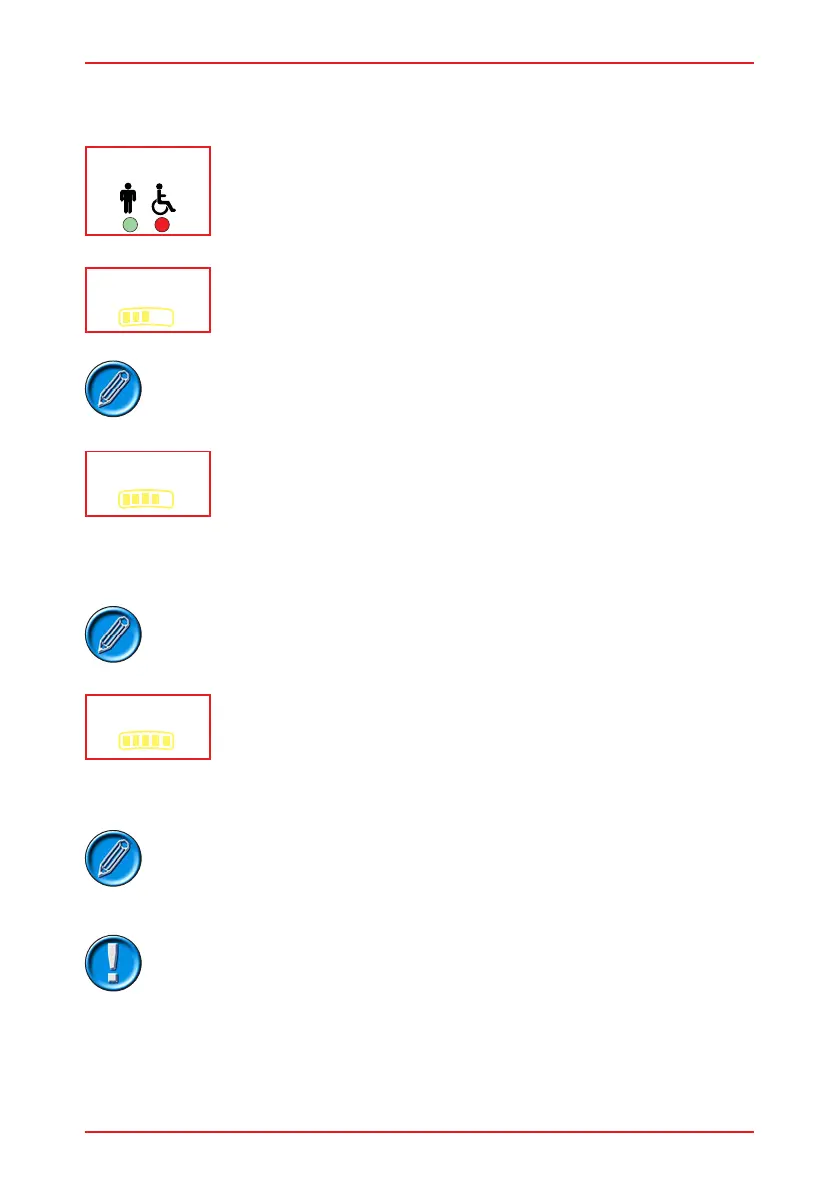PG DRIVES TECHNOLOGY
99
CHAPTER 5 - DUAL
SK77898/2
6 Diagnostics
The dual module has its own diagnostic facility which opperates in the following way:
If the red and green control indicator LEDs are flashing rapidly
and alternately, then the VR2 has tripped.
Refer to Chapter 1 section 8.6 for further details.
If 3 LEDs on the maximum speed indicator are flashing, then
there is an internal trip in the dual module. The dual module
must be disconnected and returned to PG Drives Technology.
8 bars will be flashing on the VR2, but it can be reset by
disconnecting the dual module and switching the control
system off and on again.
If 4 LEDs on the maximum speed indicator are flashing, then the
dual module joystick has caused a trip. Ensure the joystick was
not displaced when powering the control system up. If the
joystick is centered and the trip still registers then the joystick is
defective and the dual module must be disconnected and
returned to PG Drives Technology.
7 bars will be flashing on the VR2, but it can be reset by
disconnecting the dual module and switching the control
system off and on again.
If 5 LEDs on the maximum speed indicator are flashing, then
there is a communications trip. Ensure the cable connections
between the dual module and the VR2 are secure. If the
connections are secure and the trip still registers then the cable
must be replaced.
8 bars will be flashing on the VR2, but it can be reset by
disconneting the dual module and switching the control system
off and on again.
Opening or making any unauthorized adjustments or
modifications to the control system or its components will
invalidate any warranty and may result in hazards to
yourself or other people, and is strictly forbidden.
2 LEDs
3 LEDs
4 LEDs
5 LEDs