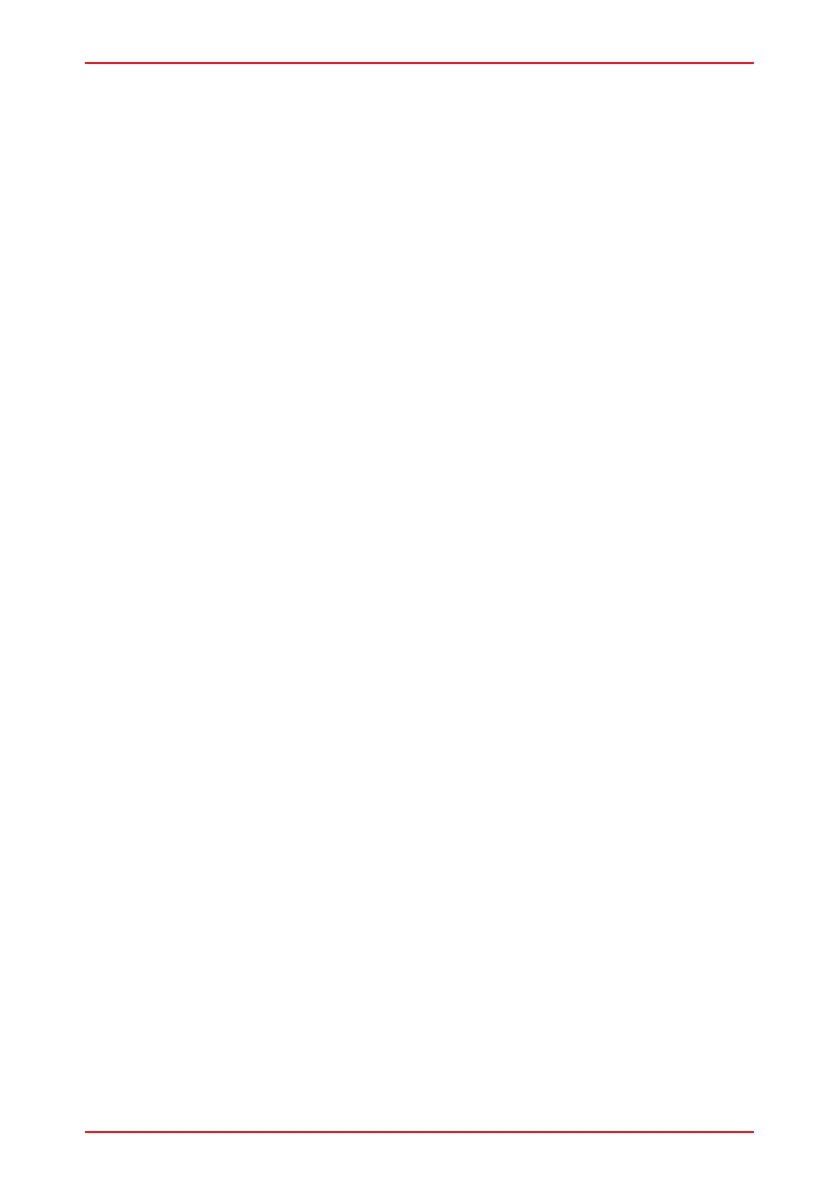PG DRIVES TECHNOLOGY
111
CHAPTER 6 - SERVICING & DIAGNOSTICS
SK77898/2
2.3 Detecting a Trip has Occurred
Firstly observe the control systems TruCharge (battery gauge) display. This will behave
as described in one of the following sections.
2.3.1 Flashing rapidly
The control system is tripped.
Connecting a programmer to the control system while this is happening will
give you a trip code.
To determine the trip type, refer to section 3.
2.3.2 Flashing slowly
No trip is currently detected by the control system. The slow flash is an indication that
the batteries require charging.
A trip may have occurred previously, read the control systems diagnostic log,
then refer to section 3 to establish the trip type.
2.3.3 Display is steady
No trip is currently detected by the control system.
A trip may have occurred previously, read the control systems diagnostic log,
then refer to section 3 to establish the trip type.
2.3.4 Display does not illuminate
No power is reaching the control system.
Ensure the batteries are fully charged and that all connections between
batteries and the control system are made.
If these connections are good, then the Power Module may be defective, refer
to Section 5.
2.3.5 Actuators do not respond
If the vehicle has more than one actuator, check to see how many are not working.
Check that all connections between the control system and the actuator
motors are correct.
Check that the actuator motor is not faulty.
This can be achieved by disconnecting the control system and routing power
straight to the Actuator motor in question.
If the actuator motor is not faulty check the connections between the control
system modules are correct.
If the connections are good, then the Power Module be defective, refer to
Section 5.
2.4 Other Conditions
This covers conditions that are not displayed as trip codes or on the TruCharge display.
This may be because: either the control cannot switch on; the condition is not
