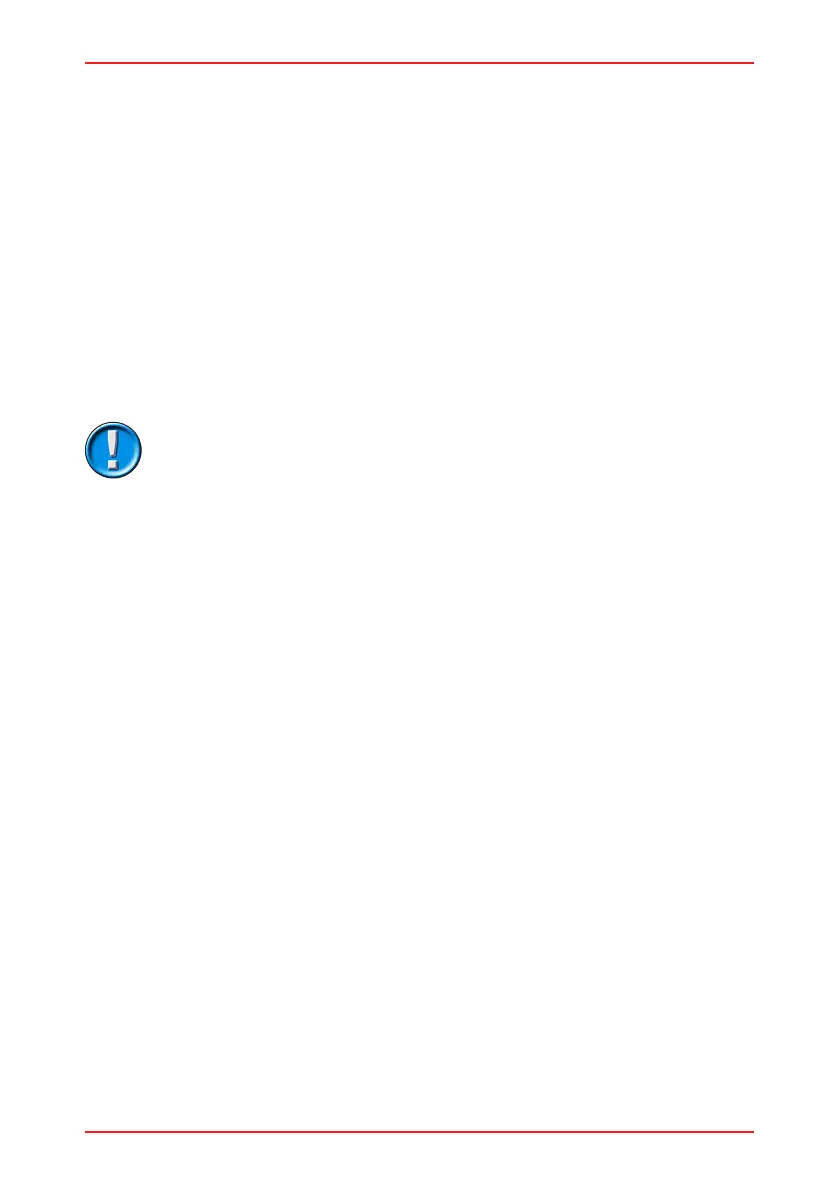PG DRIVES TECHNOLOGY
109
CHAPTER 6 - SERVICING & DIAGNOSTICS
SK77898/2
1.4 Keypad Replacement
Disconnect Joystick Cable from the Power Module
Gently lift the top corner of the keypad, with a scalpel.
Remove the damaged keypad.
Ensure surface area is clear, clean and free of adhesive.
Place the new keypad into position, ensuring there are no gaps around the
edges, and press firmly to stick.
Re-connect Joystick Cable to the Power Module
Turn control system on the and check the operation of the buttons.
If trouble is experienced activating any of the buttons ensure that the pad is correctly
positioned and firmly adhered to the joystick modules surface.
Incorrect fitting of the Keypad could seriously affect the
Joystick Modules resistance to moisture ingress.