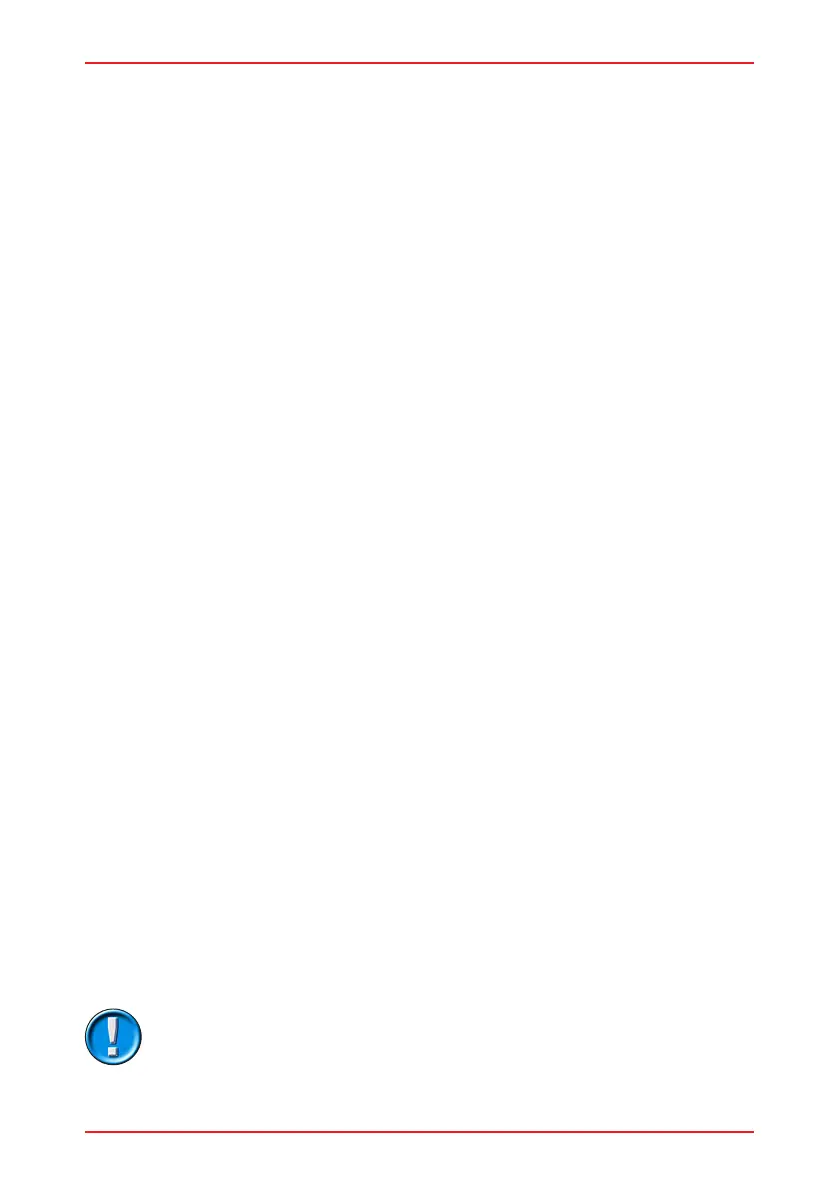VR2 CONTROL SYSTEM
SK77898/2
PG DRIVES TECHNOLOGY
106
1.2.2 Fitting a Joystick
- Ensure Gaiter/Rubber-boot is positioned with the flange firmly against the
underside of the Top Section.
- Ensure the joystick is in the correct orientation. The notch on the joystick plate
should lineup with the Key in the Top Section.
Slide joystick up through the Top Section.
Check the seal of the Gaiter/Rubber-boot and secure using the 2 retaining
screws.Tightening to 0.8Nm, 7 inch/lbs
Connect the Joystick Cable to the Power Module.
Power up the VR2 with the Joystick Ribbon Cable disconnected. The VR2
should flash the left most speed Led.
The VR2 will now enter the Calibration sequence.
Connect the Ribbon Cable and make sure the joystick is centered.
Press the horn key until the VR2 bleeps.
The 2 left most speed display LEDs will flash.
Push and hold the joystick fully forward and press the horn key until the VR2
bleeps.
The 3 left most speed display LEDs will flash.
Push and hold the joystick fully to the left and press the horn key until the VR2
bleeps.
The 4 left most speed display LEDs will flash.
Push and hold the joystick fully to the right and press the horn key until the VR2
bleeps.
All 5 speed display LEDs will flash.
Pull the Joystick fully back and press the horn key until the VR2 bleeps.
The speed display will go out and the TruCharge display will flash all 10 LEDs.
Turn the VR2 off.
Isolate the Joystick Module by disconnecting the Joystick Cable from the
Power Module.
Reassemble the joystick module, ensuring the rubber gasket is correctly
positioned, and replace the 5 retaining screws. Tightening to 0.8Nm, 7 inch/
lbs
Incorrect fitting of the Gasket could seriously affect the
Joystick Modules resistance to moisture ingress.
Turn the controller on again.
