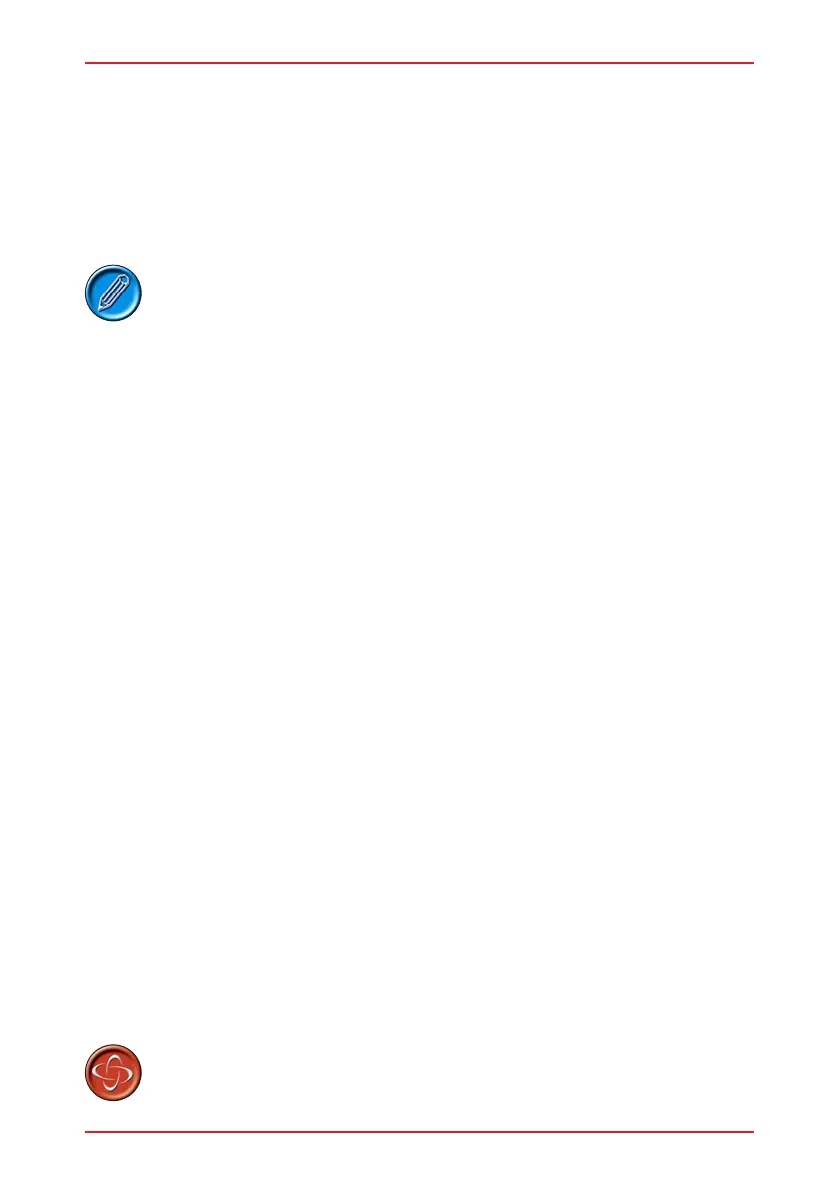PG DRIVES TECHNOLOGY
9
CHAPTER 1 - OPERATION
SK77898/2
4 Getting Ready to Drive
• Operate the on/off switch. The battery gauge will blink then remain on after a
second.
• Check that the maximum speed control is set to a level which suits you.
• Push the joystick to control the speed and direction of the wheelchair.
If you push the joystick before or just after you switch the
control system on, the battery gauge will ripple up and
down and the wheelchair will not be allowed to move. You
must release the joystick to resume normal operation. If
you do not release the joystick within five seconds the
wheelchair will not be able to move, even if you release the
joystick and push it again. The battery gauge will then flash
rapidly. You can reset this condition by switching the control
system off and on again.
If the battery gauge flashes rapidly, then the VR2 has detected a problem somewhere
in the wheelchairs electrical system. Refer to section 8.5 for details.
5 Tips for Using Your Control System
5.1 Driving - General
Make sure that the control system is mounted securely and that the joystick position
is correct. The hand or limb you use to operate the joystick should be supported, for
example by the wheelchair arm pad. Do not use the joystick as the sole support for
your hand or limb - wheelchair movements and bumps could upset your control.
5.2 Driving Technique
The control system interprets your joystick movements and produces appropriate
movements of your wheelchair. You will need very little concentration to control the
wheelchair, which is especially useful if you are inexperienced. One popular technique
is to simply point the joystick in the direction you want to go. The wheelchair will
home-in on the direction you push the joystick.
The further you push the joystick away from the rest position, the faster the wheelchair
will go. Releasing the joystick will stop the wheelchair.
The intelligent speed control system minimizes the effects of slopes and different
types of terrain.
The wheelchair user must be capable of driving a wheelchair
safely. PGDT accepts no liability for losses of any kind
arising from failure to comply with this condition.
