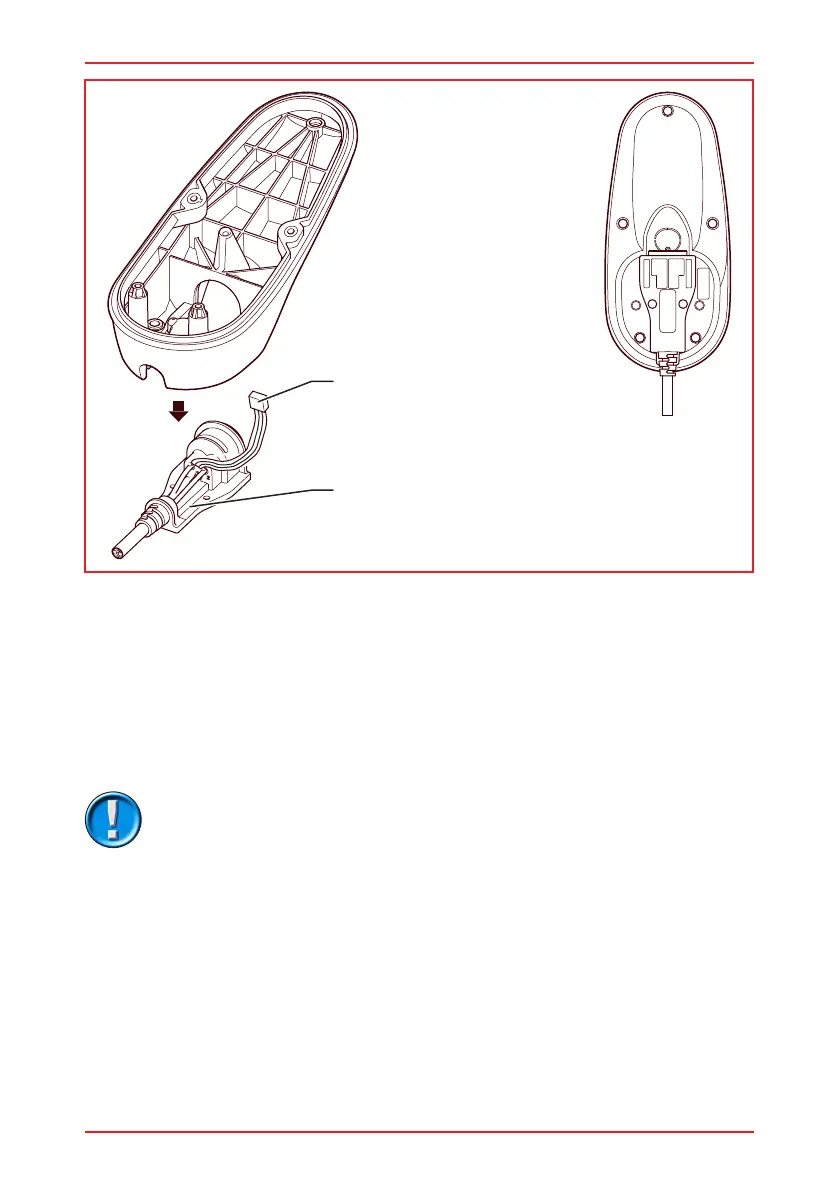VR2 CONTROL SYSTEM
SK77898/2
PG DRIVES TECHNOLOGY
108
1.3.2 Fitting a Joystick Cable
Insert the new Charger Socket and Cable into the plastic case.
Attach the cable from the new Charger Socket and Cable onto the PCB
Secure the Charger Socket and Cable with the 2 retaining screws.
Reassemble the joystick module, ensuring the rubber gasket is correctly
positioned, and replace the 5 retaining screws.
Incorrect fitting of the Gasket could seriously affect the
Joystick Modules resistance to moisture ingress.
Connect the Joystick Cable to the Power Module.
Turn the controller on.
If the procedure has not been followed correctly or if the cable is faulty the TruCharge
display will flash 7 bars and the Speed Indicator LEDs. Refer to Section 3.
At this point:
Check all connections.
Repeat the procedure.
Should the procedure fail twice try a new cable.
Charger Connection & Cable
Cable
