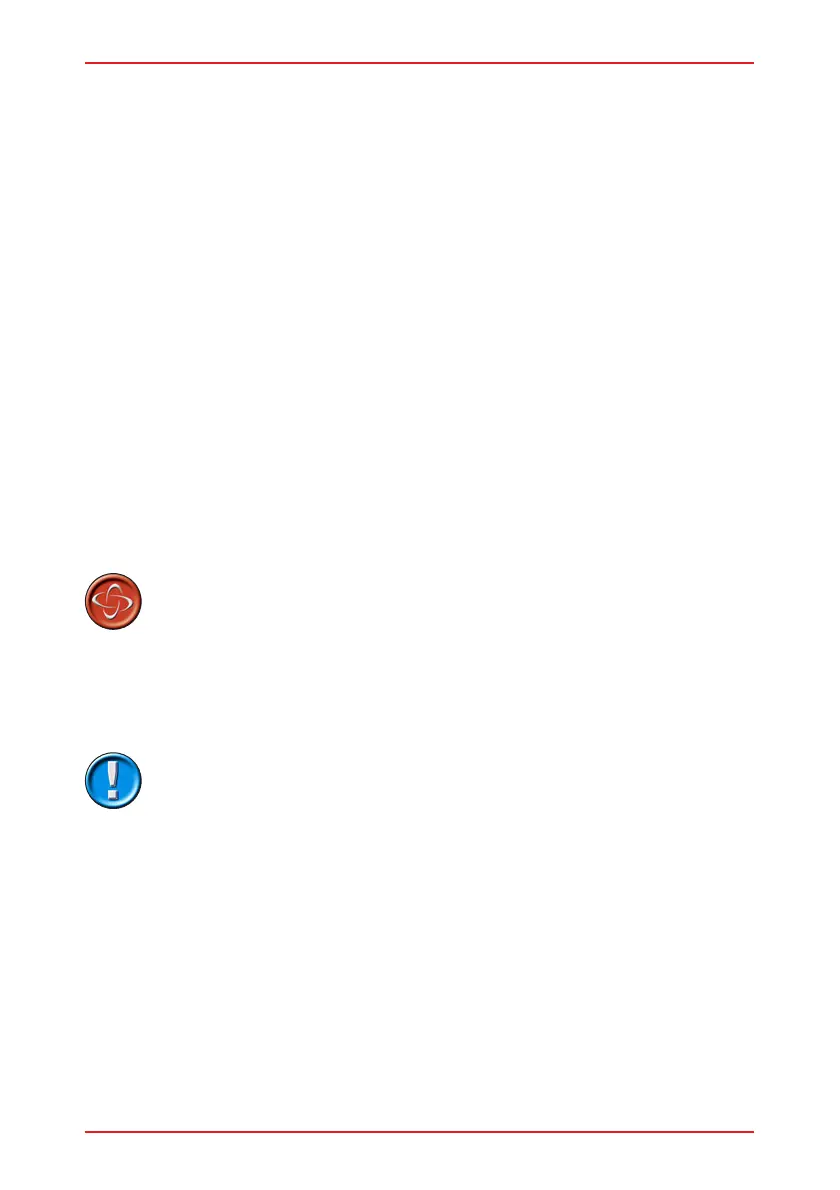VR2 CONTROL SYSTEM
SK77898/2
PG DRIVES TECHNOLOGY
70
7.7 K10 Programming Restriction
Sets whether the VR2 is field programmable or not. The parameter can be set to on
or off.
On Means the VR2 cannot be programmed with dealer access
programmers, such as a PP1a or PC Programmer.
Off Means the VR2 can be programmed with these types of devices.
7.8 Lock Function Enabled
Sets whether the VR2's locking sequence can be used to prevent the wheelchair
being driven by unauthorized persons. The parameter can be set to on or off.
On Means the Lock function is available.
Off Means it is not.
7.9 Brake Fault Detect
Sets whether the VR2-Detects a fault in the wheelchairs electrical brakes or the
connections to them. The parameter can be set to on or off.
On Means the VR2 will detect brake faults.
Off Means the VR2 will not detect brake faults.
This parameter should only ever be set to off if there are
no electrical brakes fitted to the wheelchair.
7.10 Brake Voltage
This sets the voltage output from the power module to the solenoid brake, it can be
programmed to 12V or 24V brakes.
It is essential that the control system is programmed to
the correct brake voltage, or damage may be done to the
control system, the brakes or the drive performance of the
wheelchair.
