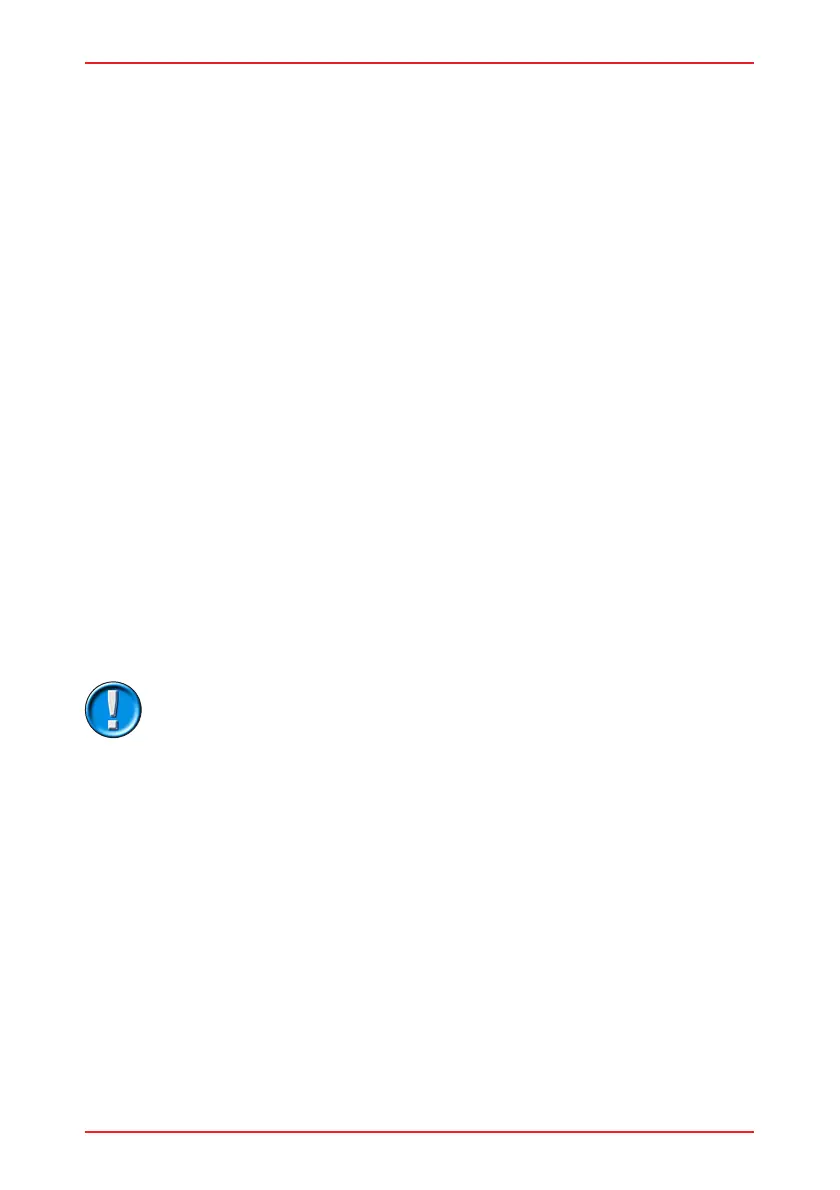VR2 CONTROL SYSTEM
SK77898/2
PG DRIVES TECHNOLOGY
98
5 Joystick Orientation
Reorientation of the joystick is only required when the dual attendant system has been
mounted on a wheelchair so that the control buttons are not facing in the wheelchairs
forward drive direction.
Reorientation is achieved as follows:
• Ensure the Control of the VR2 has been set to the dual attendant system. The
Green LED indicating the dual attendant system is in control must be
illuminated.
• Turn the entire system off at the VR2, by pressing the ON/OFF button.
• On the dual attendant system hold the speed button down and the joystick
displaced from center at the same time as turning the system back on at the
VR2, by pressing the ON/OFF button. Continue to hold the speed button and
joystick until the Green and Red control LEDs on the dual attendant system
begin to flash alternately. This will occur after approximately 5 seconds. Also at
this time the speed display will go blank.
• Release all.
• Press the speed button again, the control LEDs will both illuminate and 1 LED
on the speed display will be visible.
• Fully deflect the joystick to the desired forward position and press the speed
button. Now 2 LEDs on the speed display will be visible.
• Fully deflect the joystick to the desired left position and press the speed button.
The speed display will now be flashing all 5 LEDs.
If the reorientation has been unsuccessful then the speed
display will show only one LED. In this instance repeat the
entire sequence.
• Turn the entire system off and on again at the VR2, by pressing the ON/OFF
button, before attempting to drive.