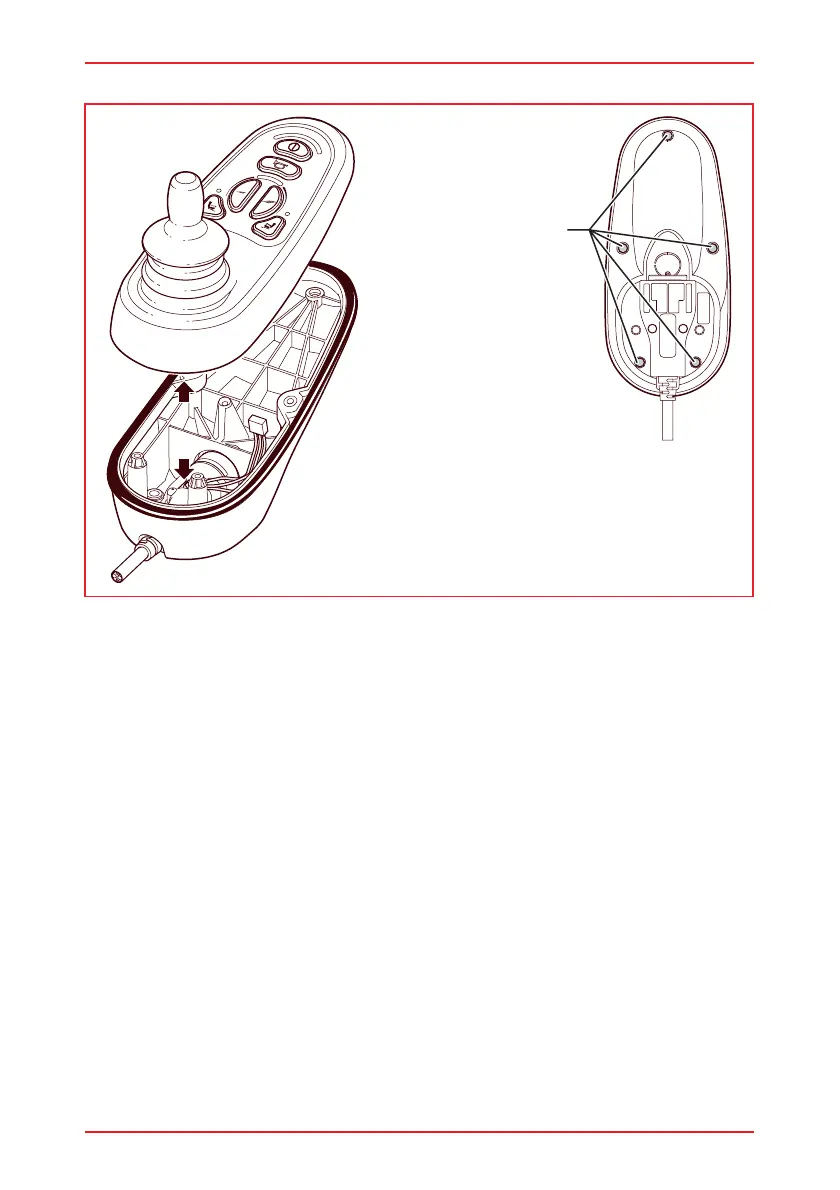VR2 CONTROL SYSTEM
SK77898/2
PG DRIVES TECHNOLOGY
104
1.2 Joystick Replacement
Top Section
Retaining
Screws x5
Base Section
Gasket
Base Plan View
1.2.1 Joystick Removal
Isolate the Joystick Module by disconnecting the Joystick Cable from the
Power Module.
• Remove the 5 retaining screws from the underside of the Joystick Module.
• Disconnect the Ribbon Cable from the joystick.
• Remove the Joystick knob.
• Remove the 2 retaining screws from the joystick base.
• Slide joystick out through the Top Section.
• Remove the Gaiter/Rubber-Boot