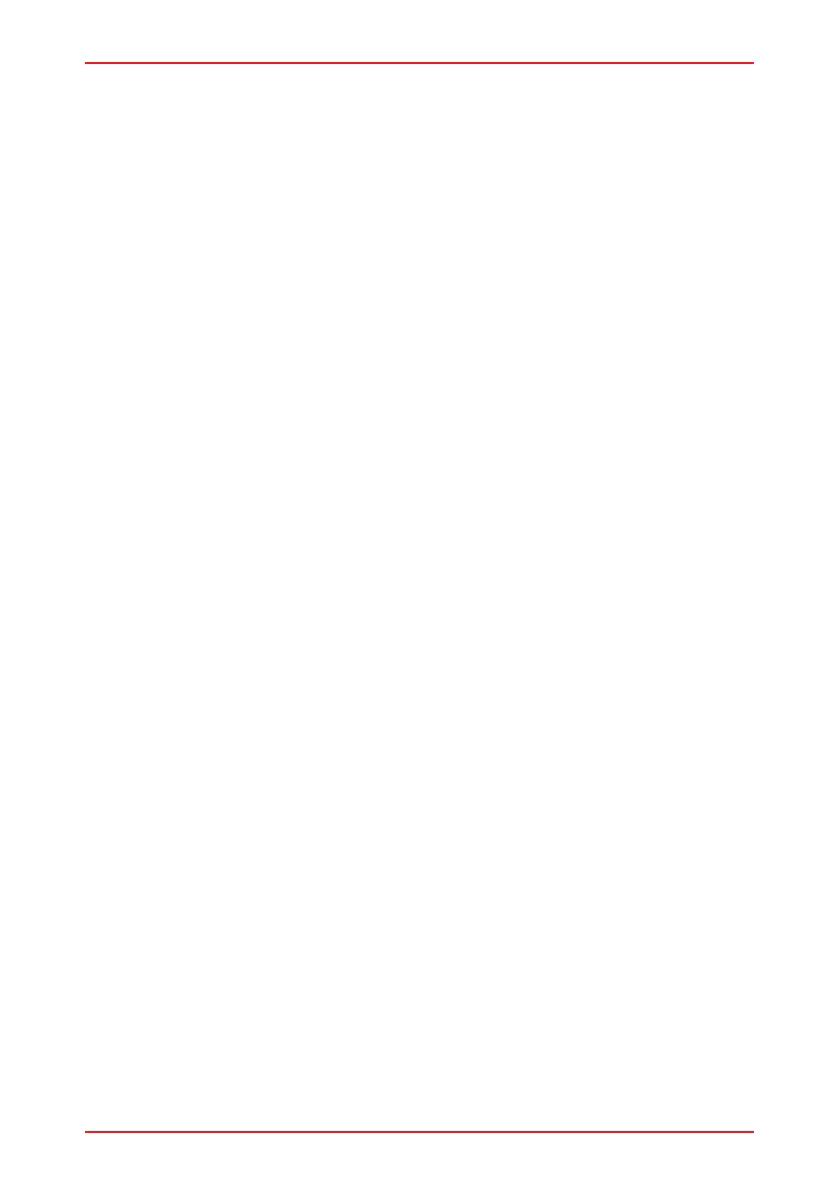VR2 CONTROL SYSTEM
SK77898/2
PG DRIVES TECHNOLOGY
52
A higher value gives a faster speed. If Drive Profile 0 is selected then the minimum
value occurs when speed setting 1 is selected, and the maximum value occurs
when speed setting 5 is selected.
2.8 Power
Sets the power of the wheelchair.
Adjustable in steps of 1% from 0 to 100%.
Power is the ability of a wheelchair to climb a hill or overcome an obstacle. If it is set
to 100% then the wheelchair will provide full power. Values below 100% will result in
reduced power.
A typical use is to minimize damage to doorways or furniture if the wheelchair is
being used indoors. The values can be set independently between drive profiles,
meaning separate indoor and outdoor profiles can be defined.
Example: VR2 70 is programmed to:
Current Limit Max. = 70 Amps
Power (Profile 1) = 100%
Power (Profile 2) = 50%
This means that in profile 1 the VR2 will output 70A, but in profile 2 will output 50% of
70A = 35A.
2.9 Number of Drive Profiles
Refer to section 1.5.
2.10 Minimum Acceleration
Adjusts the minimum value for forward and reverse acceleration of the wheelchair.
Adjustable in increments of 1% of the Acceleration value.
This percentage of the Acceleration value occurs when the VR2 speed setting is at
1.
See following example.
Acceleration = 80 and Minimum Acceleration = 25%
Acceleration at step 1 = 25% of 80 = 20
Speed settings 2, 3 and 4 will interpolate linearly between 20 and 80
Acceleration at step 2 = 35
Acceleration at step 3 = 50
Acceleration at step 4 = 65
2.11 Minimum Deceleration
Adjusts the minimum value for forward and reverse deceleration of the wheelchair.
Adjustable in increments of 1% of the Deceleration value.
