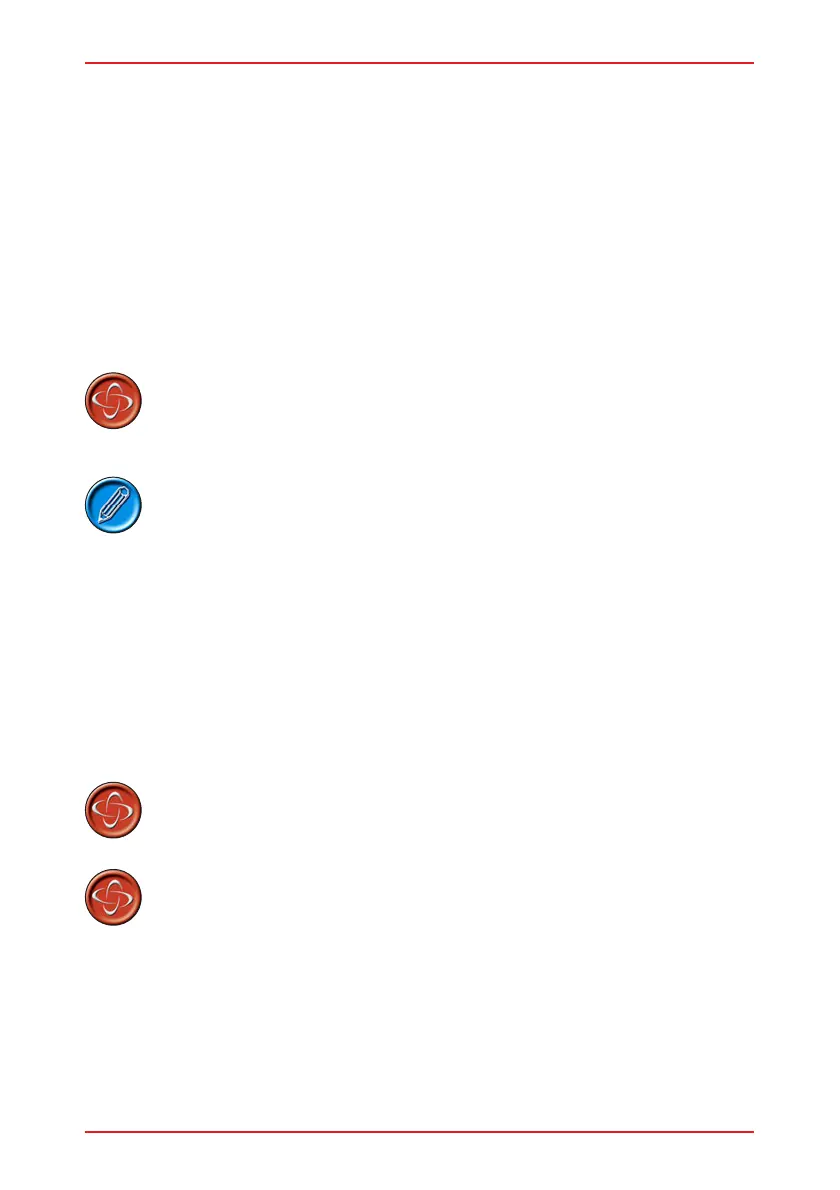PG DRIVES TECHNOLOGY
75
CHAPTER 3 - PROGRAMMING
SK77898/2
On Means the motor outputs will be swapped.
Off Means they will not.
8.6 Torque
The Torque parameter boosts the current to the motors at low speed settings. If the
motor is stalled, for example, the wheelchair is stuck against an obstacle, such as a
door threshold; then this will be automatically detected and the current to the motors
will be increased, allowing the obstacle to be overcome.
Torque can be set between 0% and 100%
A value of 0% means the Torque parameter has no effect. Higher values mean that
more current will be permitted in the described stall conditions.
Ensure that the motor compensation is set correctly for
the chair, torque does not counter the effects of incorrect
compensation settings.
The higher the Torque setting the more responsive the chair
becomes to joystick commands. If set too high, the chair
can have a jerky or jumpy feel.
8.7 Tremor Damping
This parameter allows the effects of hand tremor to be reduced. If the user has a
condition that results in hand tremor, then increasing the value of Tremor Damping
will reduce the effect of the tremor, making the wheelchair more controllable.
Tremor Damping can be set between 0% and 100%
A value of 0% means Tremor Damping has no effect. Note, even at this value, there
is inherent damping in the control system. Higher values apply a higher level of
damping.
The higher Tremor Damping is set the slower joystick
response will become.
When setting Tremor Damping, pay particular attention to
stopping distances. As the parameter dampens the response
to the joystick commands, stopping distance can be affected.
To stop the wheelchair with Tremor Damping activated you
must release the joystick and allow it to centre. It is the
responsibility of the wheelchair manufacturer to ensure
requirements on stopping distances are adhered to.