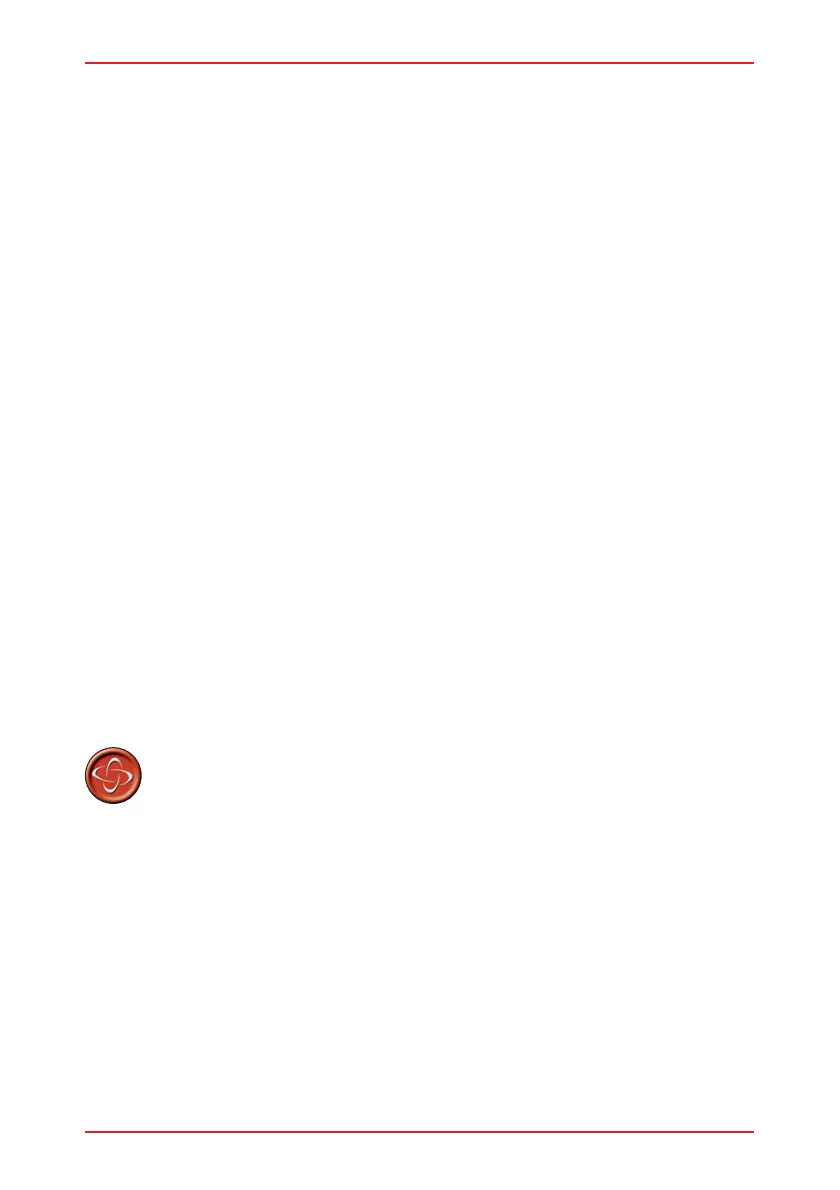PG DRIVES TECHNOLOGY
49
CHAPTER 3 - PROGRAMMING
SK77898/2
Motor Swap
Torque
Tremor Damping
Memory Functions Section 9
Read System Log
Clear System Log
Read Timer
Clear Timer
1.4 Safety Fences
Limits (or fences) can be applied to some dealer accessible programmable
parameters. These limits are known as safety fences and are programmed by PGDT
when the Control System is manufactured. The purpose of these fences is to prevent
the wheelchair being programmed to be too fast, or too severe in its acceleration or
deceleration. The parameters which can have fences applied to them are:
Forward Speed Acceleration (forward &reverse combined)
Reverse Speed Deceleration (forward &reverse combined)
Turning Speed Turn Acceleration (forward &reverse
combined)
Min Power Turn Deceleration (forward &reverse
combined)
Standard PGDT settings are 0 for the minimum fence value and 100 for the maximum
fence value, meaning there is a full range of adjustment. If you wish to apply different
fence values, please contact PGDT.
PGDT accepts no liability for losses of any kind if the chair
manufacturer does not specify appropriate safety fence
values for a particular wheelchair application.
1.5 Drive Profiles
The VR2 can operate with single or multiple drive profiles. A drive profile is a collection
of programmable parameters comprising of Acceleration, Deceleration, Turn
Acceleration, Turn Deceleration, Forward Speed, Reverse Speed and Turning Speed.
The number of drive profiles is determined by the programmable parameter, Number
of Drive Profiles.
If Number of Drive Profiles is set to 0, then there is one setting for each of the parameters
listed previously, and the control systems maximum speed setting can be changed
with the maximum speed / profile increase and decrease buttons.
If the values of Number of Drive Profiles is 2 to 5, there is a corresponding number of
drive profiles and each listed parameter can be individually set within a profile. The