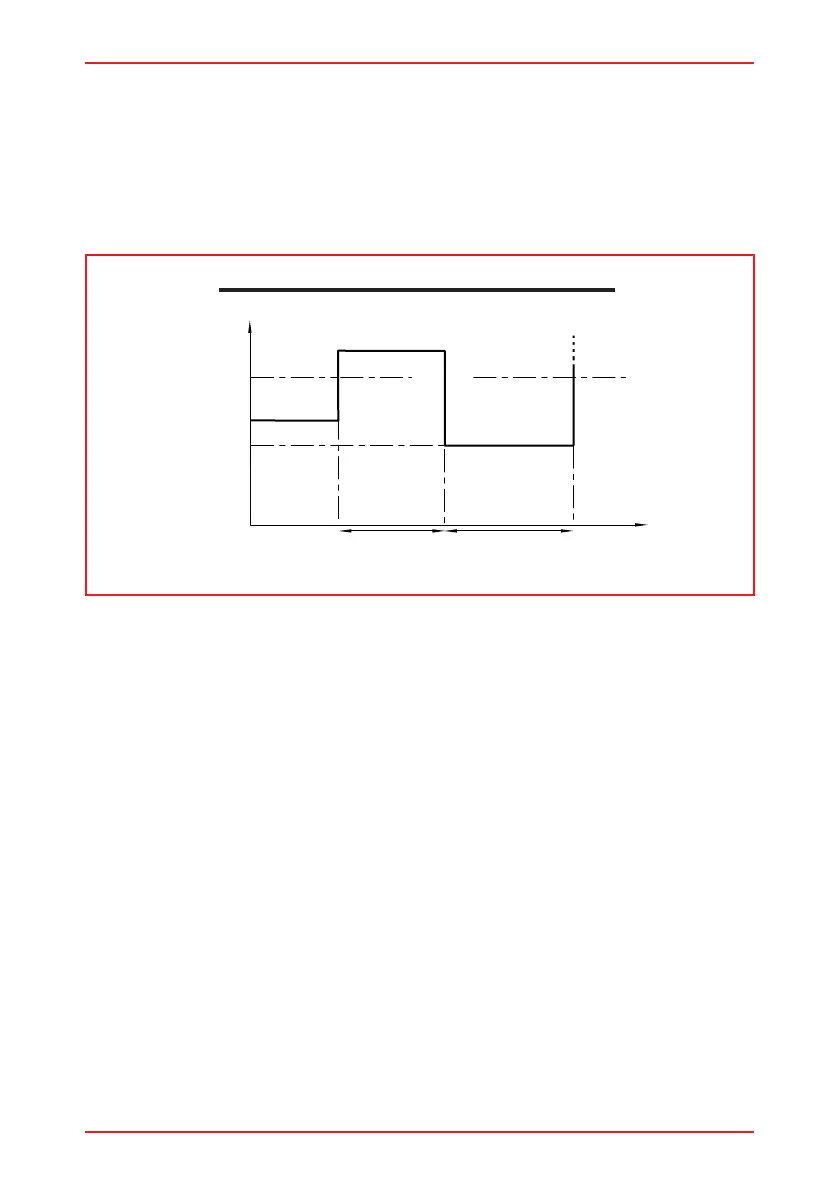VR2 CONTROL SYSTEM
SK77898/2
PG DRIVES TECHNOLOGY
72
Example 1- Time / Threshold / Level:
The parameters Threshold, Time and Level can be used to protect the motors from
overheating. If the motor current exceeds the value set by Threshold for a period set
by Time, then the VR2s current output will be reduced to a value set by Level
After a fixed reset period of 5 x Current Foldback Time, the current output will be
allowed to return to the full current, if demanded. This reset period is to allow the
motor(s) sufficient time to cool.
Settings: VR2 is programmed to:
Current Limit Max. = 60 Amps
Current Foldback Threshold = 50 Amps
Current Foldback Time = 15 Seconds
Current Foldback Level = 25%
This is useful for protecting motors against potential damage when the wheelchair is
being used on a long gradient. After 15 seconds the current output of the VR2 will
reduce to 25% of 60A = 15A. After 5 x 15s = 75s, the current output will return to 50A.
If no timed foldback is required, simply set Current Foldback Level to 100%.
Example 2 - Temperature:
The VR2 protects itself by measuring its internal temperature. When this temperature
reaches a certain level the current output starts to reduce. This relationship is shown
in the following illustration.
1 - Current Foldback Threshold.
This is the current the VR2 can deliver until the programmed value of Current
Foldback Temperature is reached.
2- Current Limit Min.
This is the current the VR2 will deliver at 70°C internal temperature.
VR2 CURRENT FOLDBACK DESCRIPTION
Current
Foldback
Level
Current
Foldback
Threshold
Current
Foldback
Time
5 x Time
Current
Time