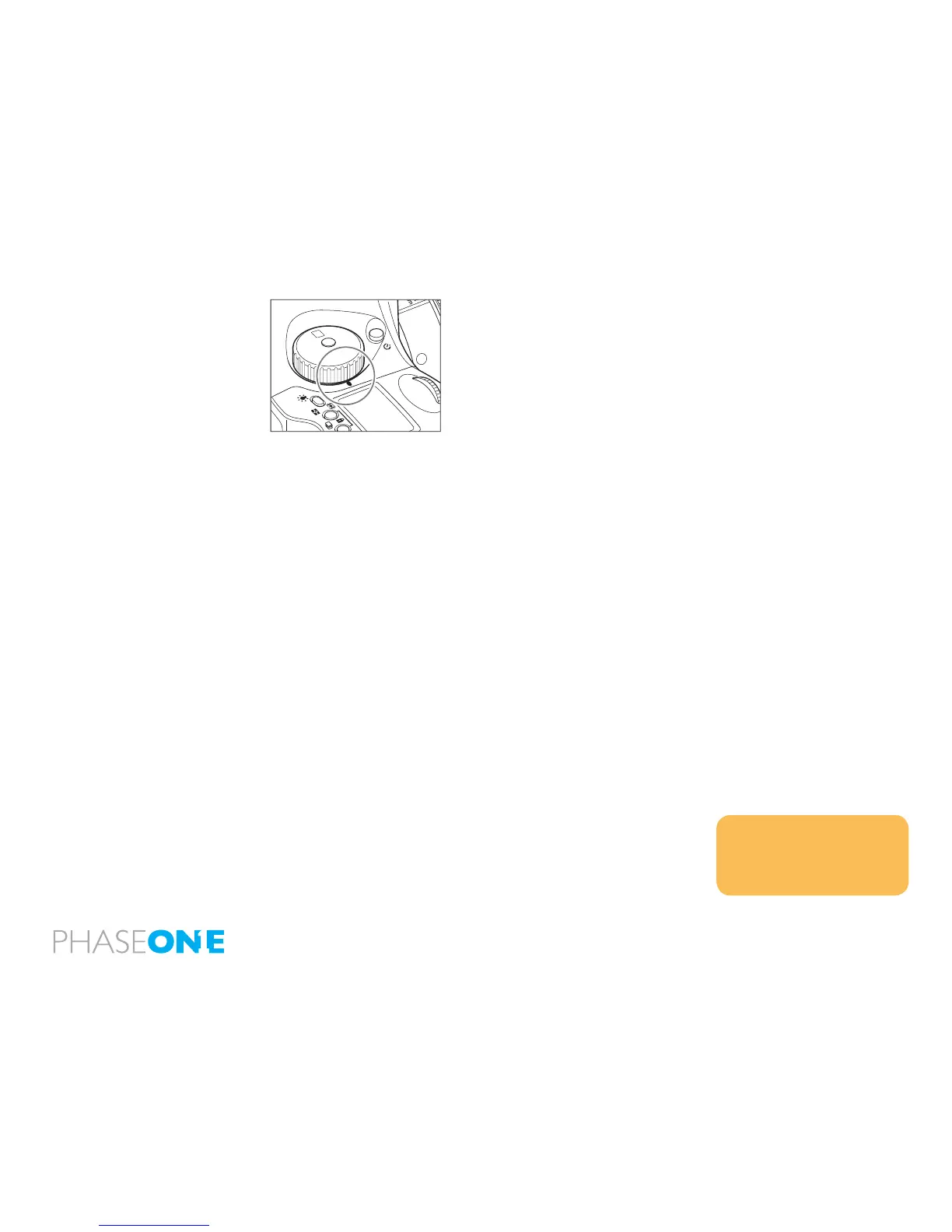30
P: Program AE - The aperture and shutter speed are determined automatically
for the optimum exposure, according to the ambient light conditions. This auto
mode is best suited for general photography or for novice photographers, as
it leaves the user free to concentrate on framing and capturing the subject.
Av: Aperture priority AE - Set the desired aperture and the camera selects the
correct shutter speed. Use this mode to control depth of eld.
Tv: Shutter priority AE - Set the desired shutter speed and the camera selects
the correct aperture. Use this mode to stop motion.
M: Manual mode - Set this mode when you want to use special combinations
of the aperture and shutter speed.
4. Exposure metering mode is automatically set to average/spot exposure
metering before exposure metering is performed.
There are three exposure metering modes: In the A mode the average
brightness in the entire frame is measured with emphasis on the center
of the frame. The brightness at a specic spot in the center of the frame is
metered in the S mode. The A-S mode automatically switches between these
two modes depending on the contrasts in the picture.
NOTE:
When a polarizing lter is used, ensure that
a circular polarizing lter(C-PL) is used. The
correct exposure cannot be obtained with a
normal(linear) polarizing lter (PL).
P
Av
Tv
M
X
CF
C1
C2
C3