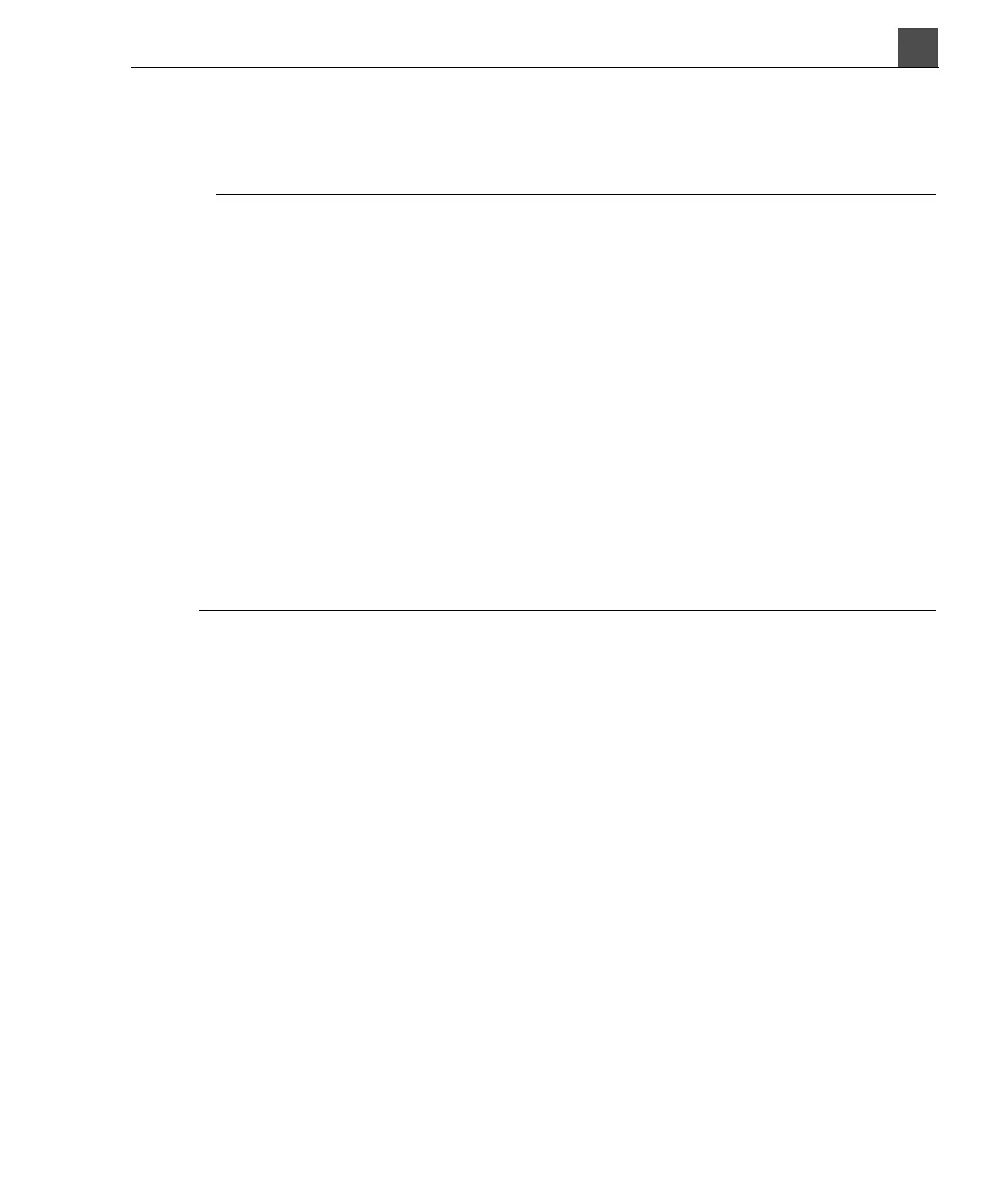4
HD11 XE Getting Started
4535 612 62651
93
Using the System
• MPPS SCP—(Modality Performed Procedure Step) The server assigned to
this role receives information about studies that are started and completed on
the system.
NOTES
• You cannot associate the same DICOM server with both the black-and-white
and the color DICOM printer roles.
• If you assign a server to the black-and-white printer, and not to the color
printer, then all images, black-and-white and color, are printed on the
black-and-white printer (color images are converted to black-and-white). If
you only assign a server to the color printer and not to the black-and-white
printer, then all images, black-and-white and color, are printed on the color
printer. If you assign both a black-and-white printer, and a color printer, then
black-and-white images are printed on the black-and-white printer, and color
images are printed on the color printer.
• For the system to communicate with the DICOM server, you need to set
some of the Advanced selections. For example, you must choose the correct
image format for the Storage SCP, and the correct parameters for the Printer
SCP. Click the Advanced buttons associated with each role to further specify
storage and printer settings.
➤ To further specify storage and printer settings
Click the Advanced buttons associated with each role.
For information about using DICOM presets, see the Help.
Checking the DICOM Job Manager
At the end of the day, you can check the DICOM Job Manager to ensure all
DICOM jobs were successfully sent to the network.
➤ To access DICOM Job Manager
Press the Ctrl key and the J key (Ctrl+J) at the same time to open the Job Man-
ager window.
If there are jobs left in the queue, you can resend them to the network. For more
information, see the Help.