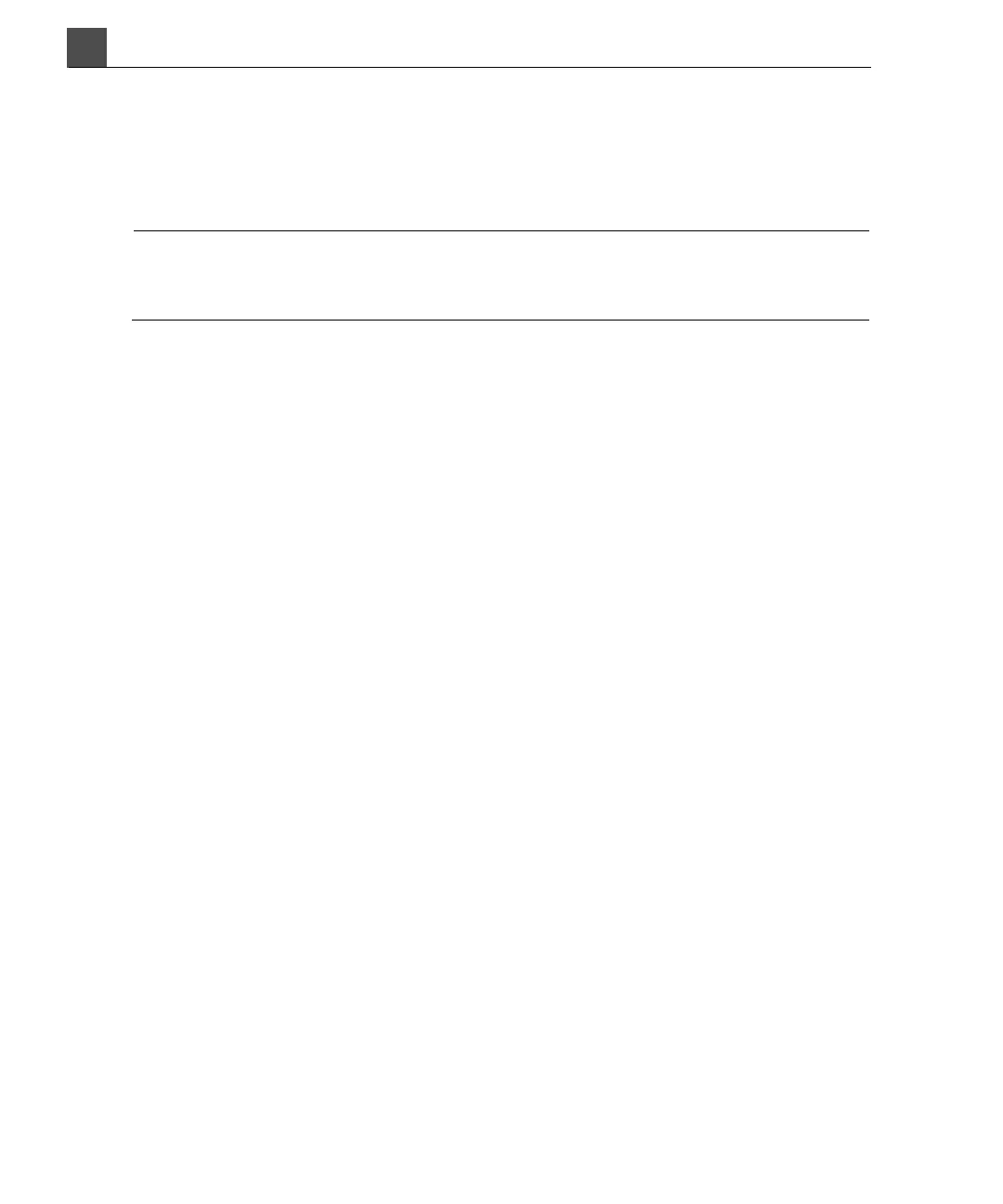Using the System
HD11 XE Getting Started
4535 612 62651
4
92
6. In the Servers area, click Done.
7. Click Ping to test the network communication between your system and the
server. A message confirms that the system can communicate with the server
or printer.
NOTE
If you are unsure about what information to enter in the Servers section of the
DICOM Setup window, or if you receive an error message after clicking Ping,
contact your network administrator for information about which values to use.
Associating DICOM Servers with Roles
The final step in configuring your network settings is to associate a DICOM
server with each role. For example, one of the servers could be the Storage SCP
(Service Class Provider) and another could be the B&W Printer SCP. Each role is
assigned to only one server; however, a single server can have multiple roles. To
assign each server to a role, use the Roles section in the Servers & Roles tab of
the DICOM Setup window.
You can assign DICOM servers to the following roles:
• Primary Storage SCP, Secondary Storage SCP—The server assigned
to this role receives and stores images acquired from the system. You can
assign two Storage SCP servers (Primary and Secondary).
• Storage Commit SCP—The server assigned to this role takes ownership
of the study.
• SR Storage SCP—The server assigned to this role receives and stores
structured reporting data.
• SR Storage Commit SCP—The server assigned to this role takes owner-
ship of the structured reporting data.
• Black-and-White (B&W) Printer SCP—The server assigned to this role
is the black-and-white printer.
• Color Printer SCP—The server assigned to this role is a color printer.
• MWL SCP—(Modality Worklist) The server assigned to this role provides
information about scheduled patients to the system.