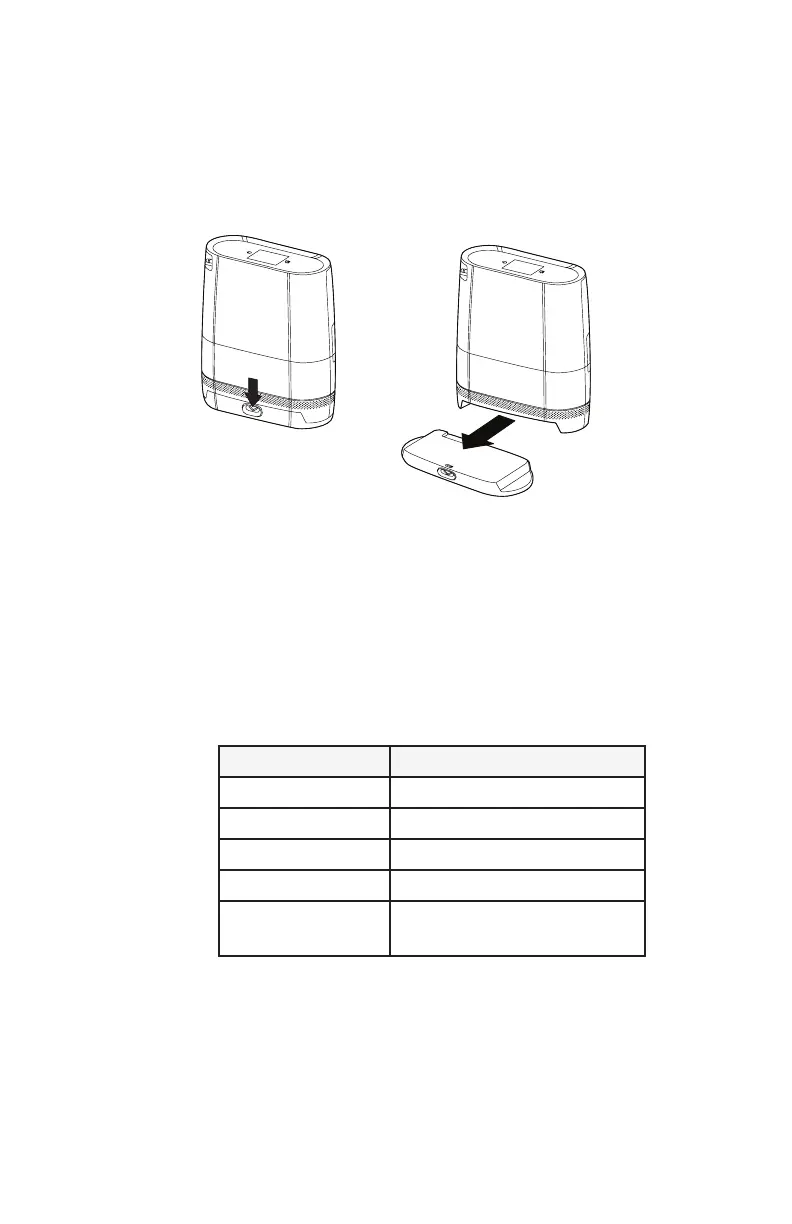14
SimplyGo Mini User Manual
3� To remove the standard or extended battery, push the eject button
on the center of the battery compartment down as shown in the
following illustration� The battery will release from the device� If the
device has been operating, the surfaces may be warm to the touch�
This is normal�
4� When the standard or extended battery is not installed, you can
check the battery gauge on the battery to determine the amount of
charge available�
Determine the amount of battery charge available by pressing
the black button(s) and observing how many LEDs illuminate� The
Extended Battery has two independent battery cells, two buttons,
and two independent LED battery charge indicator gauges� Recharge
the batteries if they are low� See the Charging the Battery with AC
Power Supply section�
Number of LEDs Battery Charge
4 LEDs Light:
75% to 100% full
3 LEDs Light:
50% to 75% full
2 LEDs Light:
25% to 50% full
1 LED Lights:
10% to 25% full
1 LED Blinks
3 Times:
Battery is less than 10% full
and needs to be recharged
