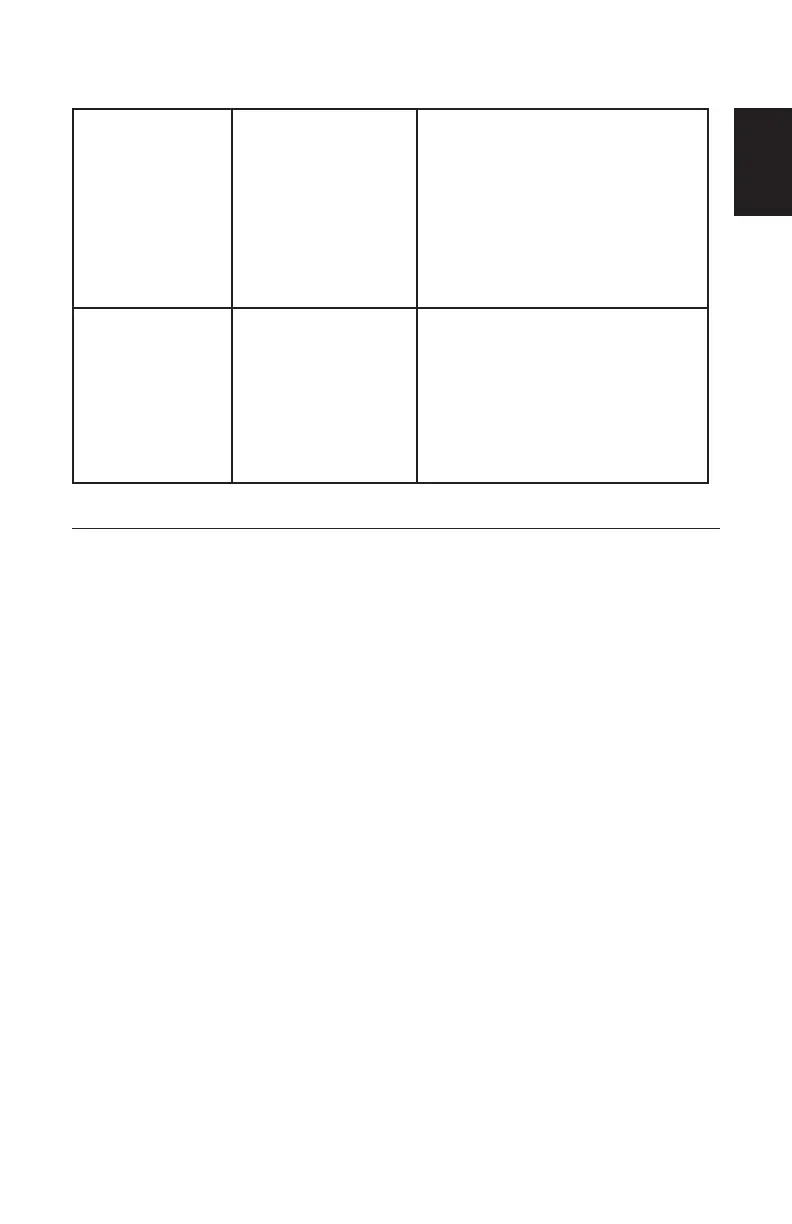45
SimplyGo Mini User Manual
English
Yellow Battery
Health Indicator
appears on
screen
Battery has
exceeded the
recommended
number of charge/
discharge cycles
and/or the full
charge capacity has
degraded�
Contact your Homecare Provider
to arrange for a replacement
battery�
Yellow Sieve
Health Indicator
appears on
screen
Device performance
indicates that
user may be
experiencing
degraded
performance or
battery duration �
Contact your Homecare Provider
for maintenance�
Caring for your Battery
Handle your battery with care�
• Do not allow the battery’s terminals to touch together as this will
cause it to fail�
• Do not immerse the battery in water�
• Do not disassemble or deform the battery�
• Do not expose to, or dispose of, the battery in re�
• Avoid exposing the battery to excessive physical shock or vibration
(dropping, etc�)�
• Keep all batteries out of the reach of children�
• Do not use any battery that has been damaged in any way�
• Always charge the battery in accordance with the manufacturer’s
instructions, using specied chargers only�
• Do not use modied battery chargers�
• An optional, external charger can be purchased to charge the
batteries� Contact your equipment provider for more information�
Battery Storage
Lithium ion batteries can be stored from -4° F (-20° C) to 140° F (+60° C) at up
to 80% relative humidity� However, they are best stored below
70° F (21° C) in a cool, dry, well-ventilated facility free from corrosive gas or
vapor�
