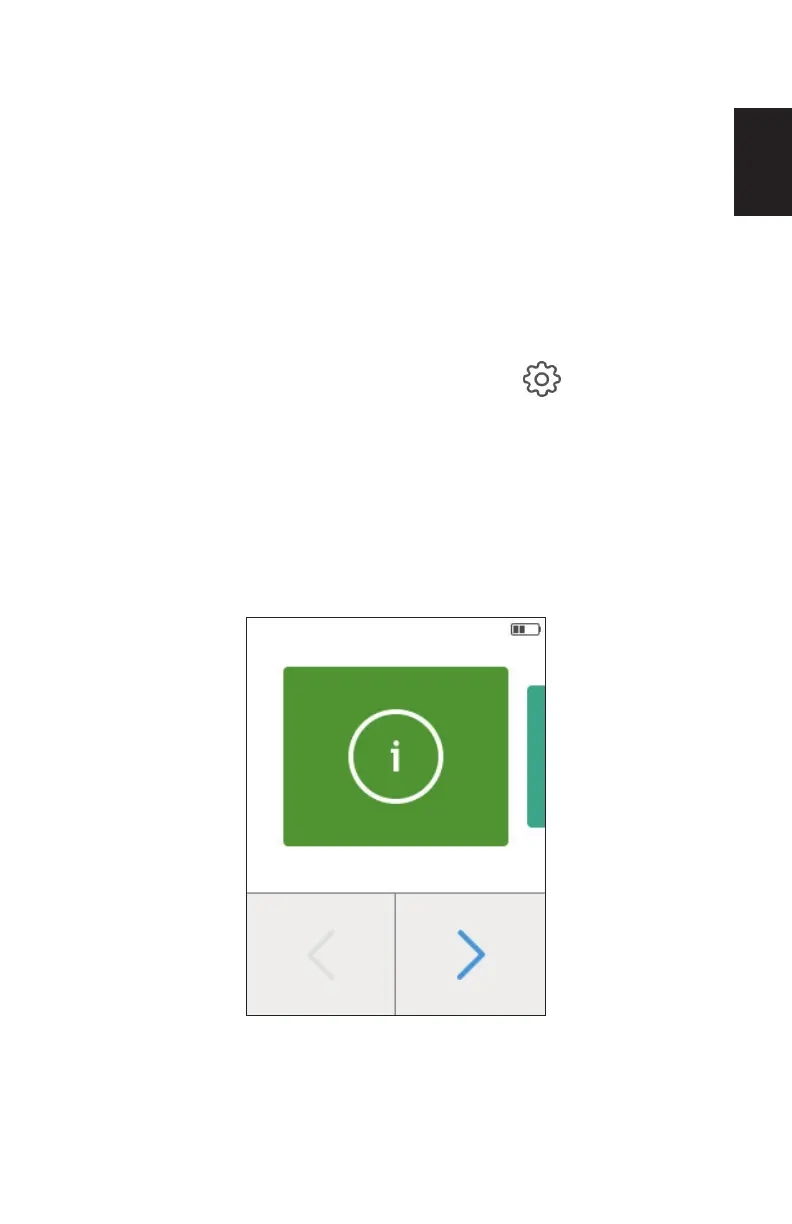25
SimplyGo Mini User Manual
English
Accessing the Device Tools Menu
There are ve device tool menus:
• Unit Information menu
• Brightness menu
• Touch Screen Audio menu
• Alarm Log menu
• Language Selection menu
To access the Device Tools menu, touch the Tool icon (
) on the Home
screen, and select the desired menu function�
View the Unit Information
1� The Unit Information menu screen appears rst, shown below�
Note: You can use the < and > buttons to scroll between the various tool
menus if desired�
2� Press the Information icon to access the Unit Information menu,
shown below� The initial screen provides the unit identication
information (Model Number and Serial Number)�
