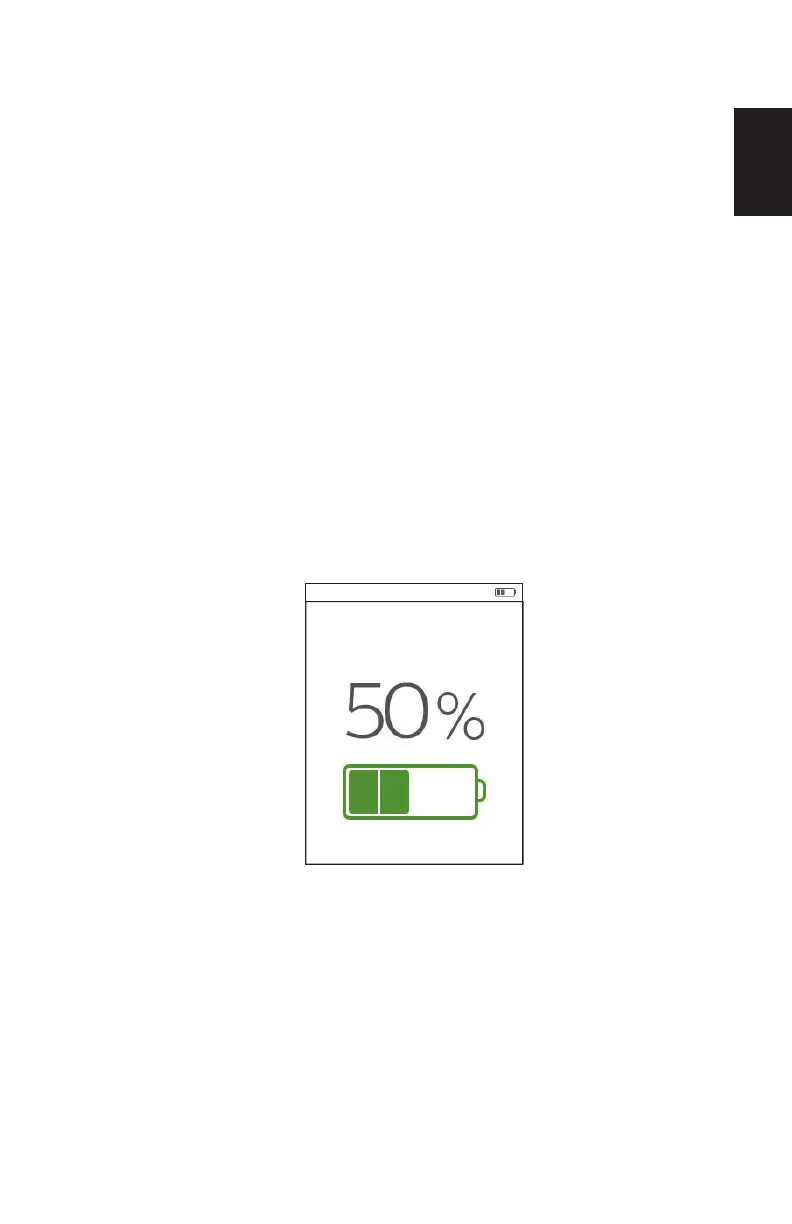23
SimplyGo Mini User Manual
English
2� Press the + or - buttons to increase or decrease the O
2
setting as
needed� You can adjust the setting from 1 to 5 in increments of 1�
Note: When you’ve reached the setting limit, the + or - symbols will be greyed
out to indicate that they are disabled and can no longer be selected�
The device detects when the user begins to take a breath and then
delivers a pulsed volume of oxygen during the inhalation period�
The volume of the oxygen pulse is dependent on the setting value� If
no breath is detected for a period of time, the system automatically
delivers the pulsed volume of oxygen determined by the setting
number at a fixed rate of 12 breaths per minute� If no breath is
detected for 2 minutes, the device signals an alarm and shuts down
after 15 minutes if the device is running on battery power�
Checking the Battery Status
To check the battery status, complete the following steps:
1� Touch the battery symbol on the Home screen to access the Battery
Information screen, shown below�
The battery percentage number appears on the screen to indicate
how much battery capacity is left, and the battery level symbol
appears below the number�
