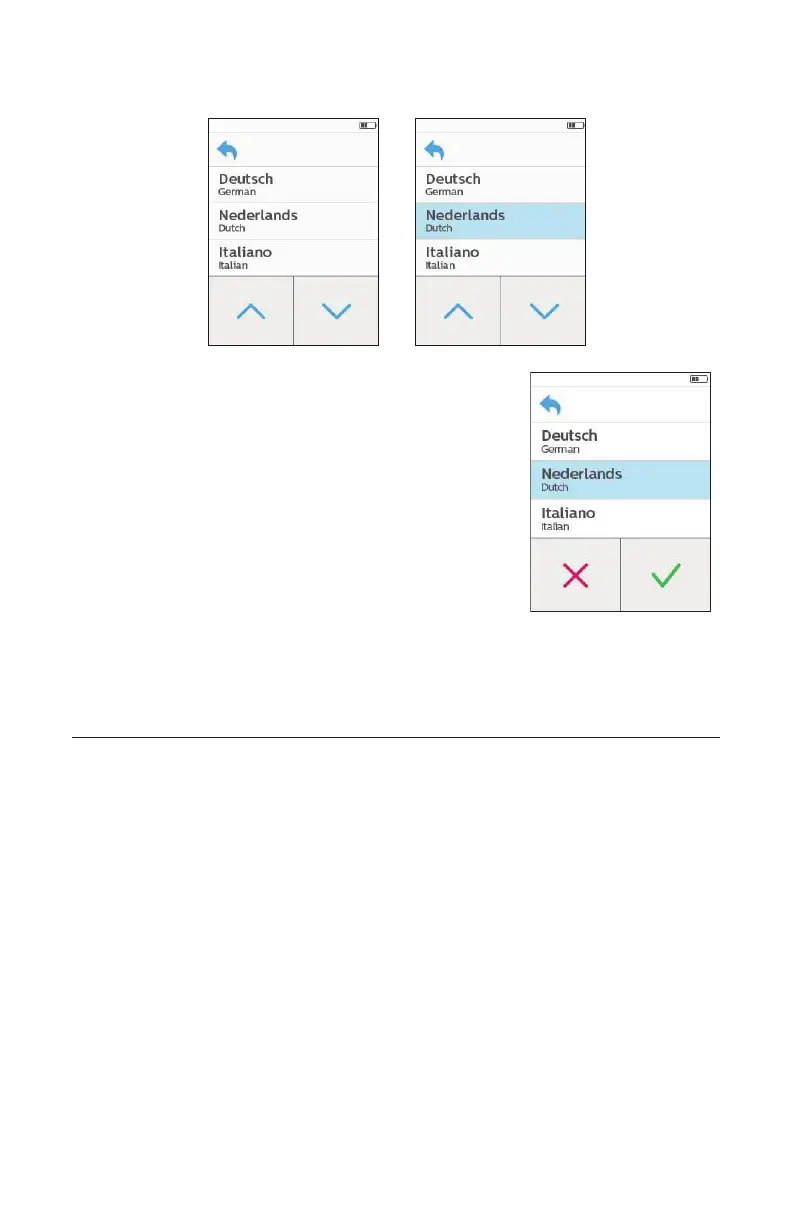32
SimplyGo Mini User Manual
4� Select the desired language to highlight it, and
the conrmation screen will appear, shown at
right�
5� Select the to conrm the language selection, or
select the X to cancel the selection�
Note: If the X is pressed, the language selection will
be cancelled�
6� When the language selection is conrmed,
the screen will reboot and the device will return to the Home screen�
Messages displayed on-screen will now be in the newly selected
language�
Alarm Indicators and Screen Symbols
Note: All SimplyGo Mini alarms are low priority alarms� The alarm system
should be veried before use and between users by service personnel
in accordance with the SimplyGo Mini service manual�
How to Mute and Unmute an Alarm
To mute an active alarm:
• When an alarm appears on screen, press the yellow Mute control that ap-
pears on the alarm screen� The Mute control will then change to gray�
To unmute an active alarm:
• Press the gray Mute control on the alarm screen to unmute the alarm�
